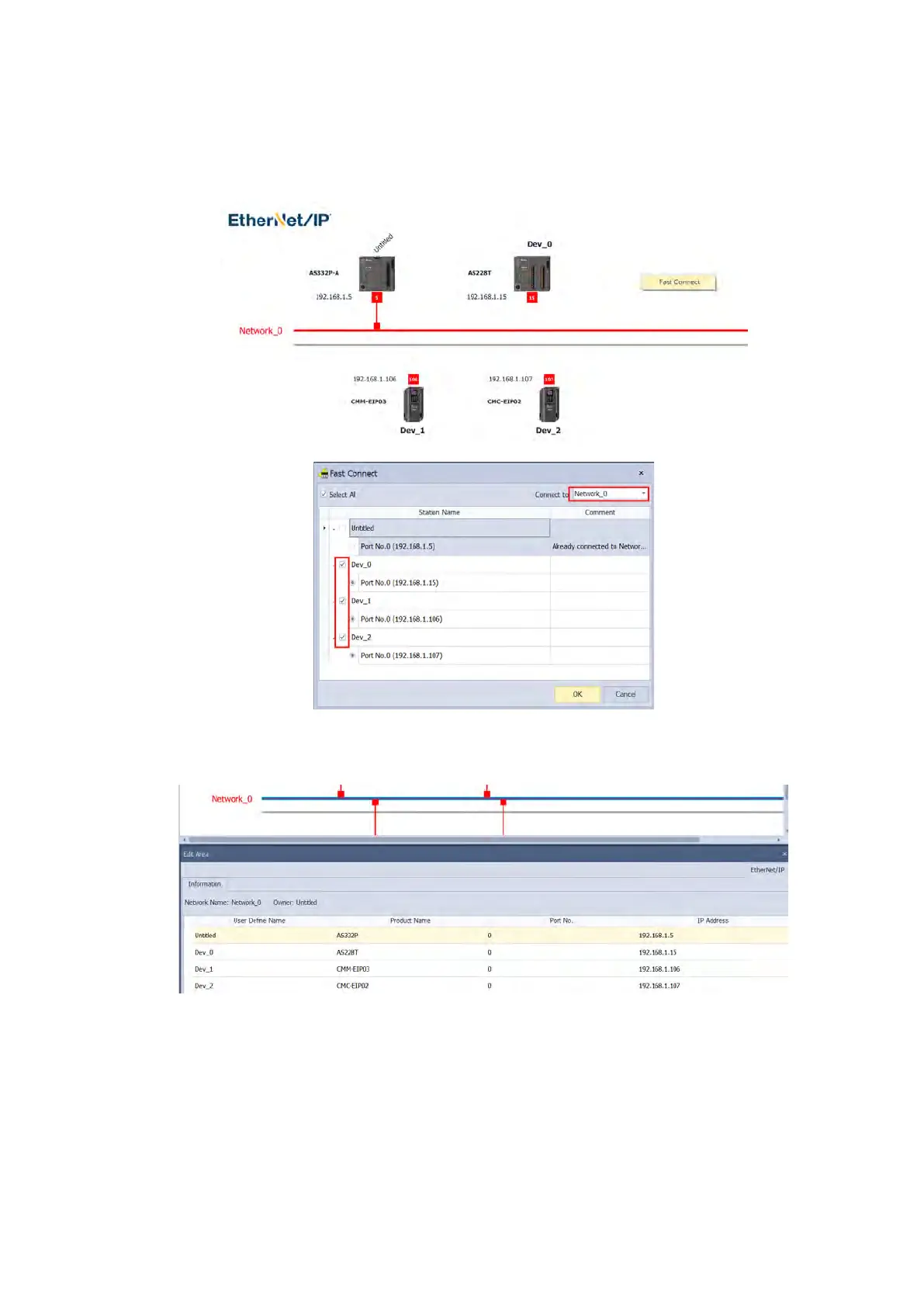(b) Right-click on the blank area to see the Fast Connect option and then click it to see a list of available devices.
Select the ones you need to add multiple devices at the same time to the network.
(c) Once the connection is established, click the network line “Network_0” to see all the connected devices in this
network in the Information window.
Send Quote Requests to info@automatedpt.com
Call +1(800)985-6929 To Order or Order Online At Deltaacdrives.com
Send Quote Requests to info@automatedpt.com
Call +1(800)985-6929 To Order or Order Online At Deltaacdrives.com
