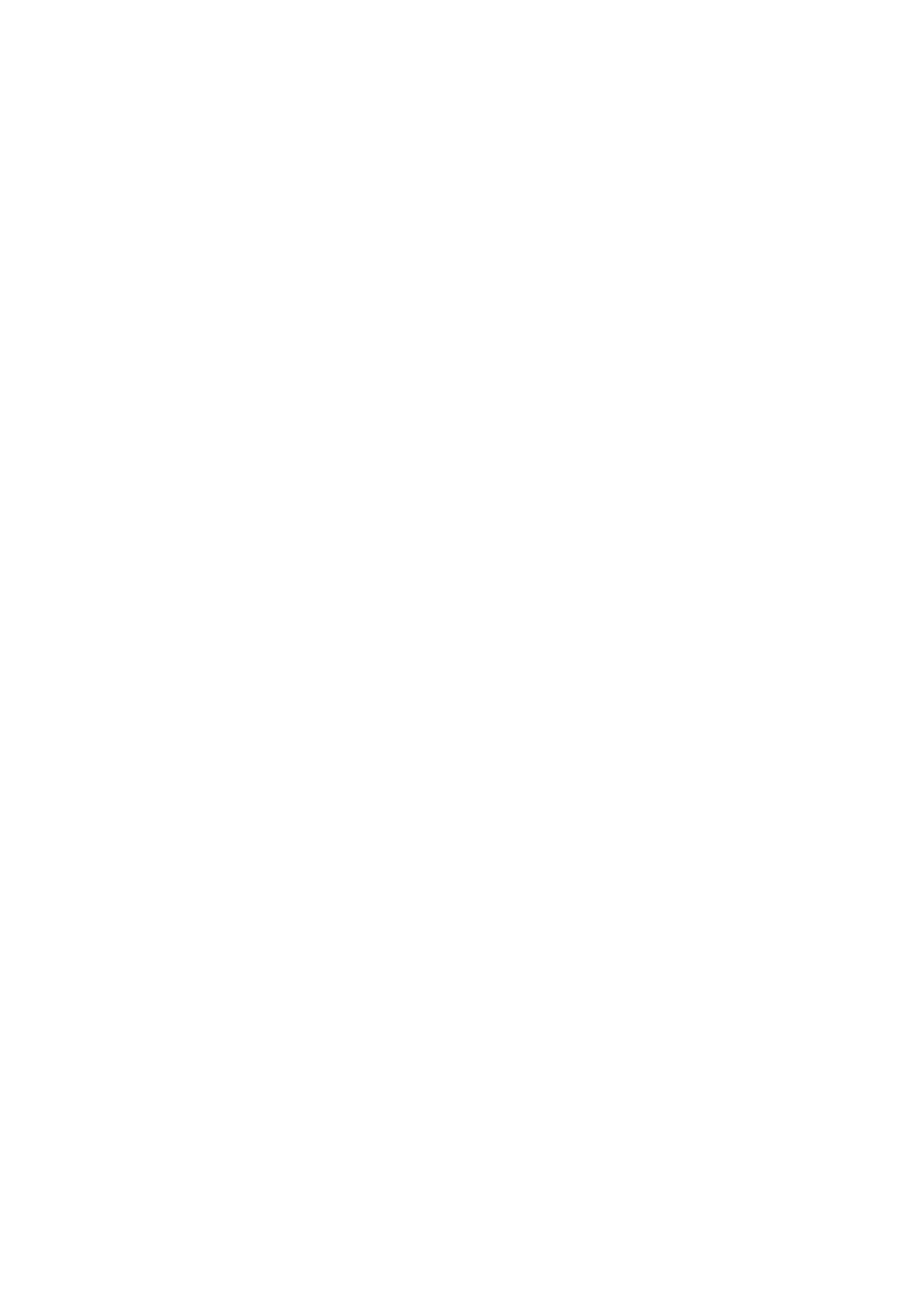OPERATION
4-28 EPT019297 Issue 1 November 2016
Shift Codes
Shift codes is used to create a shift code table which can be inserted into the label design.
To create a shift code table
(1) In the label creator’s side menu, select the Label tab.
(2) Select the Settings menu.
(3) Select Shift codes.
(4) Select the Name setting and enter the name of the shift code table
(5) Select View...
(6) Select +Add row...
(7) Enter a Start time and a Code for the first shift.
(8) To add more shifts select +Add row...
(9) Select Save to confirm the shift codes.
(10) Select the green Tick icon to save the shift code table.
(11) To add the shift code table into the label design, see page 4-44.
End of procedure.