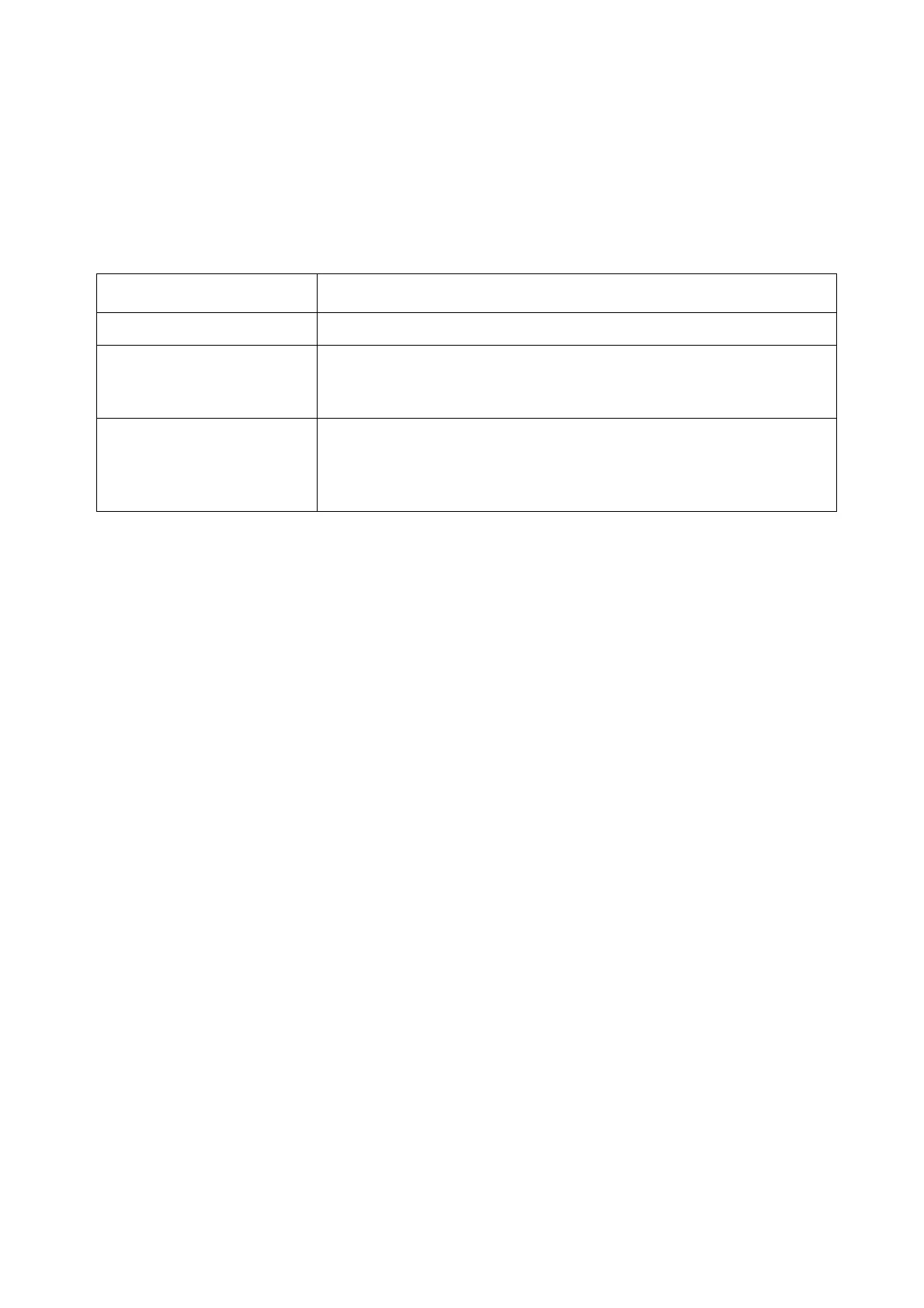OPERATION
EPT019297 Issue 1 November 2016 4-57
Repeat Print
Home > Setup > Editor Defaults > Properties
Labels can be repeat printed using one of two different methods. Or, repeat printing can be turned
off as described in the table below.
Note: This is a global setting which will affect all label designs. To configure an individual
label design to print repeatedly, see page 4-26.
Repeat Method Explanation
Off Repeat printing will not be enabled.
Counted Repeatedly print the label for a specified number of times after a
single pulsed print trigger signal is received.
See page 4-58.
Continuous Continuously repeat print the label when a constant print trigger
signal is received by the printer. The printer will stop printing when
the print trigger signal stops.
See page 4-59.