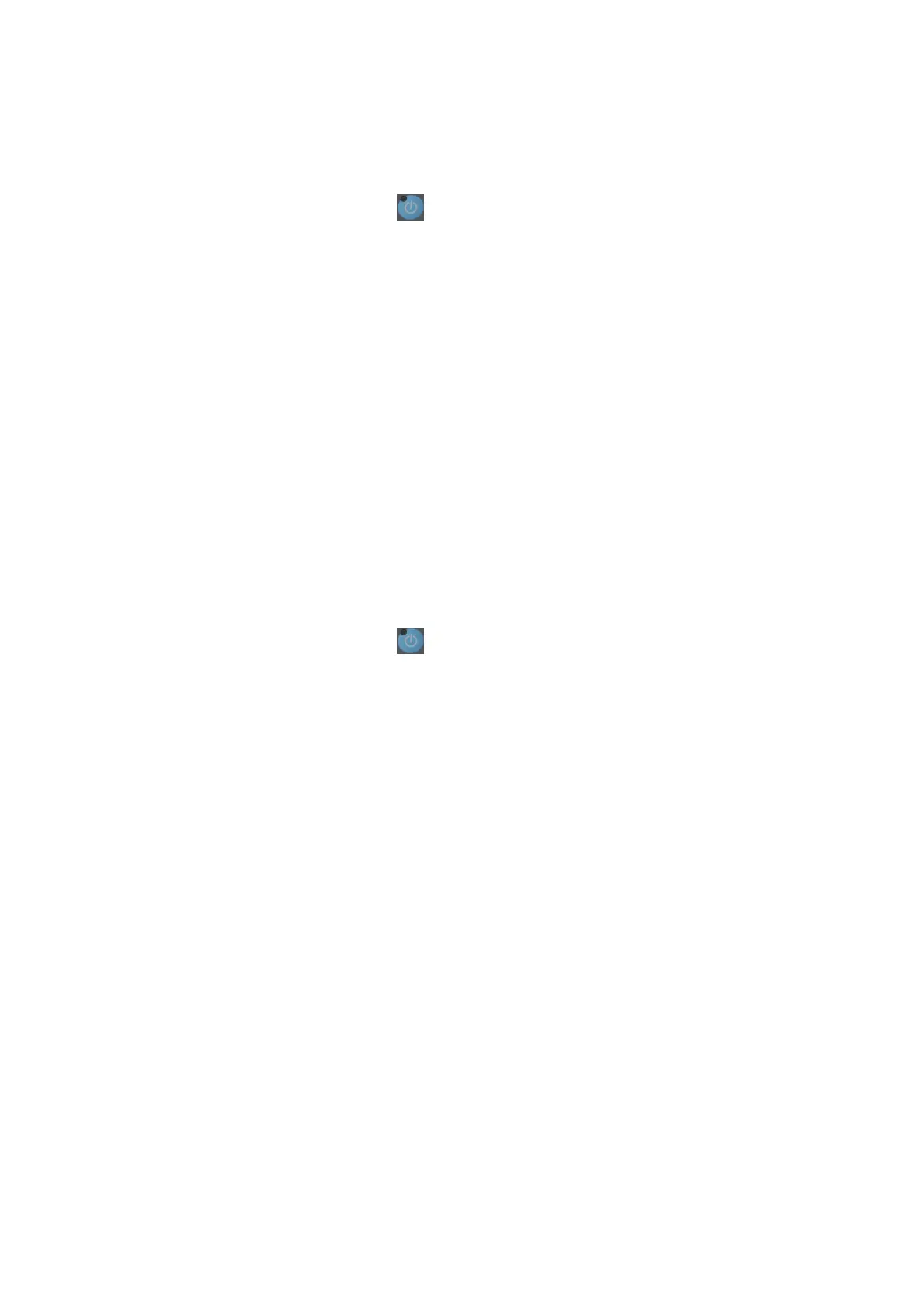OPERATION
EPT019297 Issue 1 November 2016 4-17
Shut Down
Controlled Shut Down
To shut down the printer in a controlled manner:
(1) Press and hold the Power button for 2 seconds.
(2) The printer will now begin shutting down in the following sequence:
(a) A progress bar will be displayed on the TouchPanel screen.
(b) The green indicator light on the power button will begin flashing.
(c) The print head will run an auto-flush cycle to prevent ink from drying and blocking inside
the ink jet nozzle and print head gutter.
(d) The printer will shut down.
(e) The red status light on the power button will illuminate to indicate that the printer is con-
nected to a power source.
(3) If required, the power cable can be removed from the rear of the printer.
End of procedure.
Fast Shut Down
CAUTION: When this procedure is followed, the printer will shut down immediately
without completing a flush sequence. If the printer is left for a long period
of time, this will cause ink to dry and block the ink jet nozzle and gutter.
Restart the printer as soon as possible to prevent the nozzle and gutter
becoming blocked.
To perform a fast shut down:
(1) Press and hold the Power button for 10 seconds.
(2) The printer will now shut down in the following sequence:
(a) The printer will shut down immediately.
(b) The red status light on the power button will illuminate to indicate that the printer is
connected to a power source.
(3) If required, the power cable can be removed from the rear of the printer.
End of procedure.