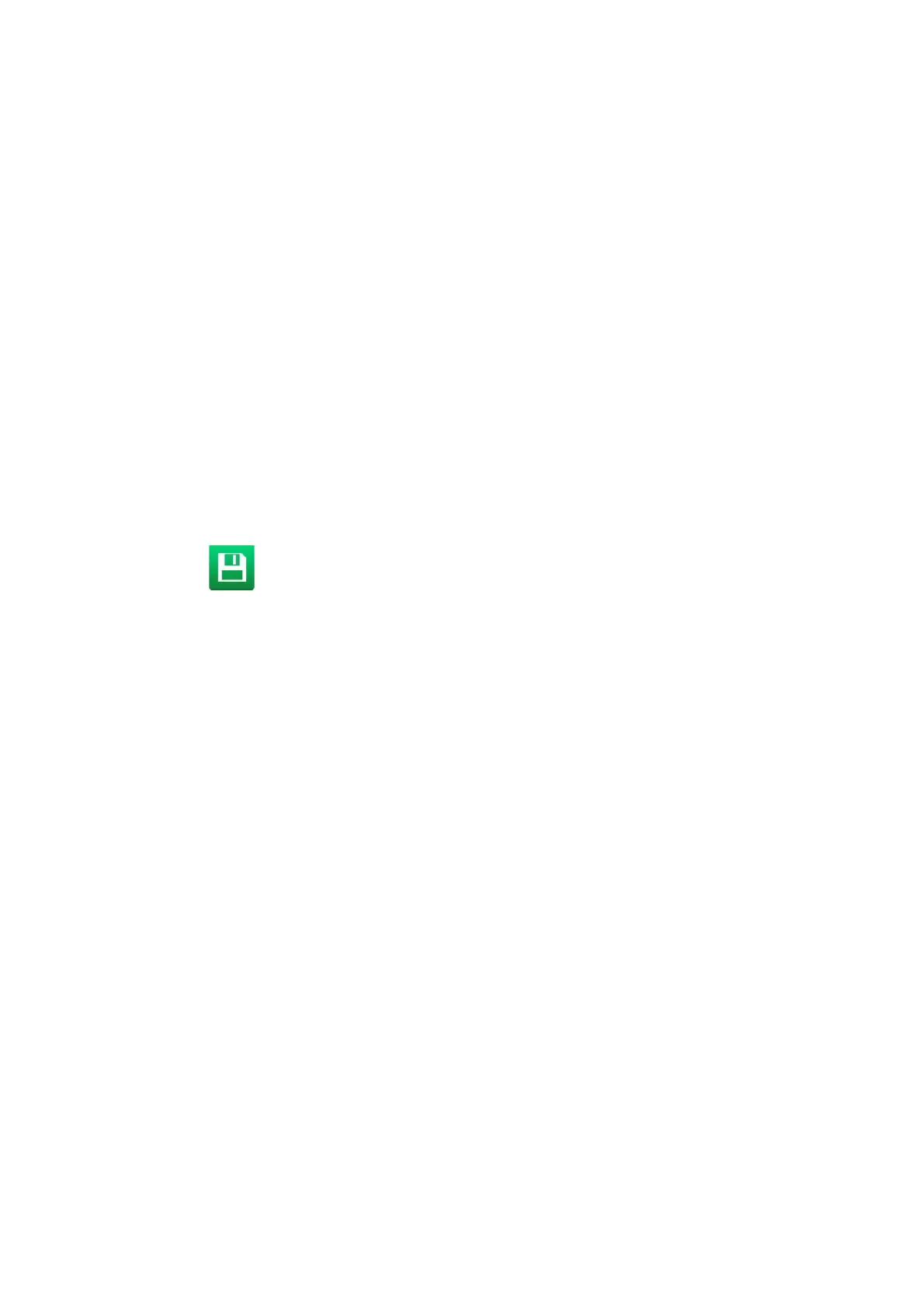OPERATION
4-44 EPT019297 Issue 1 November 2016
Add a Shift Code Element
A shift code element can be used to print data from a shift code table.
Note: A shift code table must be created before a shift code element can be added to the
label design. To create a shift code table see page 4-28.
To add an shift code element into the label design:
(1) In the Side menu select the Element tab.
(2) Select the Add menu.
(3) Select Text.
(4) Select +Variable at the top of the screen.
(5) Select +Create new...
(6) Select Shift code.
(7) Select the Shift-code table drop down menu.
(8) Select the required shift code table.
(9) Select the green Tick icon to confirm the shift code table selection.
(10) Select the green Tick icon to add the shift code element to the label design.
(11) Select the Save icon to save the change.
End of procedure.