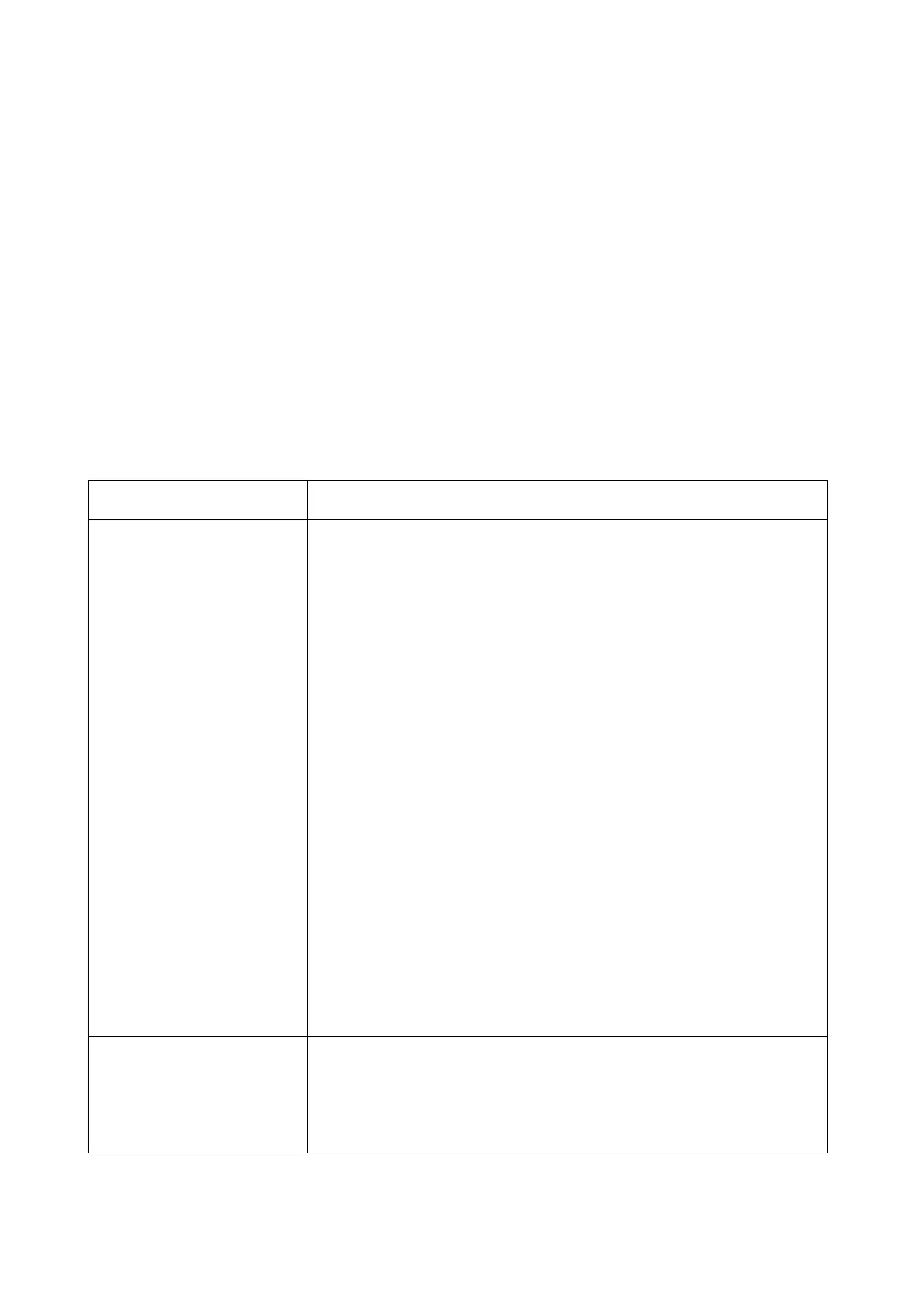OPERATION
4-36 EPT019297 Issue 1 November 2016
Variable Label Elements
Variable label elements are elements which contain variable data such as clocks, counters and
shift codes.
The following pages explain how to add and edit different variable label elements.
Add a Clock Element
To add a clock element into the label design:
(1) In the Side-menu, select the Element tab.
(2) Select the Add menu.
(3) Select Text.
(4) Select +Variable at the top of the screen.
(5) Select +Create new...
(6) Select Clock.
(7) The following clock settings can now be defined:
Setting Name Explanation
Format Input the required date format:
HH - Hour with leading zero, 24 hour clock (00-23)
hh - Hour with leading zero. 12 hour clock (01-12)
H - Hour code
QQ - Quarter hour code (00-95)
mm - Minute with leading zero (00-59)
ss - (Second with leading zero (00-59)
AMPM - AM or PM
AP - A or P
DD - Day of the month with leading zero (01-31)
JJJ - Julian day of the year (0001-366)
Y - Julian year of the decade (0-9)
YY - 2 digit year (00-99)
YYYY - 4 digit year (0000-9999)
MM - Month number with leading zero (01-12)
PGMM - Month name (January-December)
M - Month code
Q - Quarter year code (five year cycle)
QD - Day in the quarter
PGDDD - Day name (Monday-Sunday)
WW - Calendar week number (01-53)
D - Day of the week (1-7)
A7 - Day of week code
A31 - Day of month code
Calendar Select the calendar type:
• Gregorian
• Jalali
•Hijri