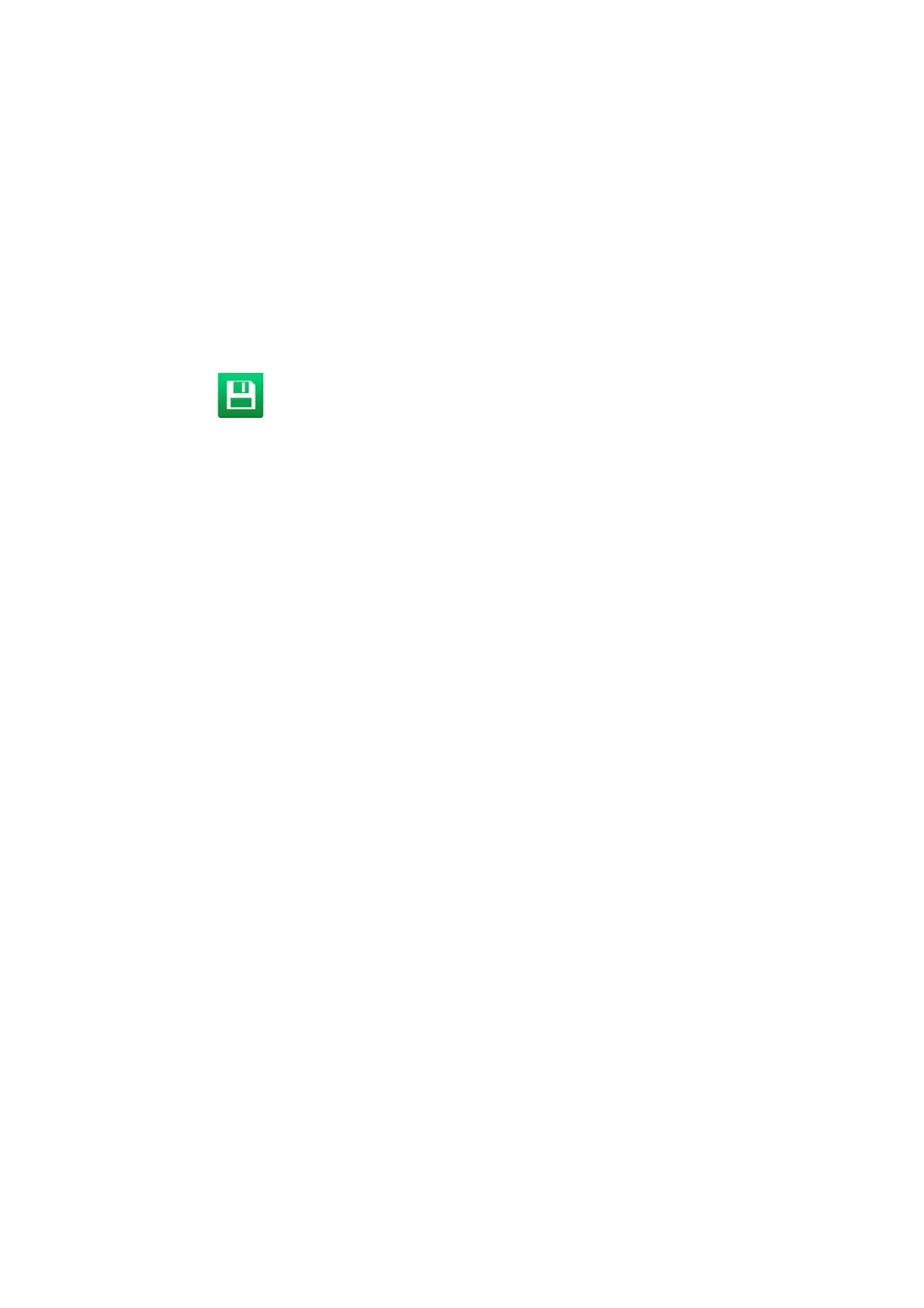OPERATION
EPT019297 Issue 1 November 2016 4-47
Lock Label Elements
Label elements can be locked to stop them from being accidentally edited or moved within the
label design.
To lock a label element:
(1) In the label creator’s side menu, select the Label tab.
(2) Select the Manage menu.
(3) Select the element to be locked from the list of elements, or select the element in the label
design area.
(4) Select the Lock icon in the side menu to lock the selected element.
(5) Select the Save icon to save the setting.
End of procedure.
Calculate Print Time
To calculate the minimum print time of the label, select Calculate min. print time at the top of the
Label Creator screen.
Preview Label
Select Preview at the top of the Label Creator to view a preview image of the label design.