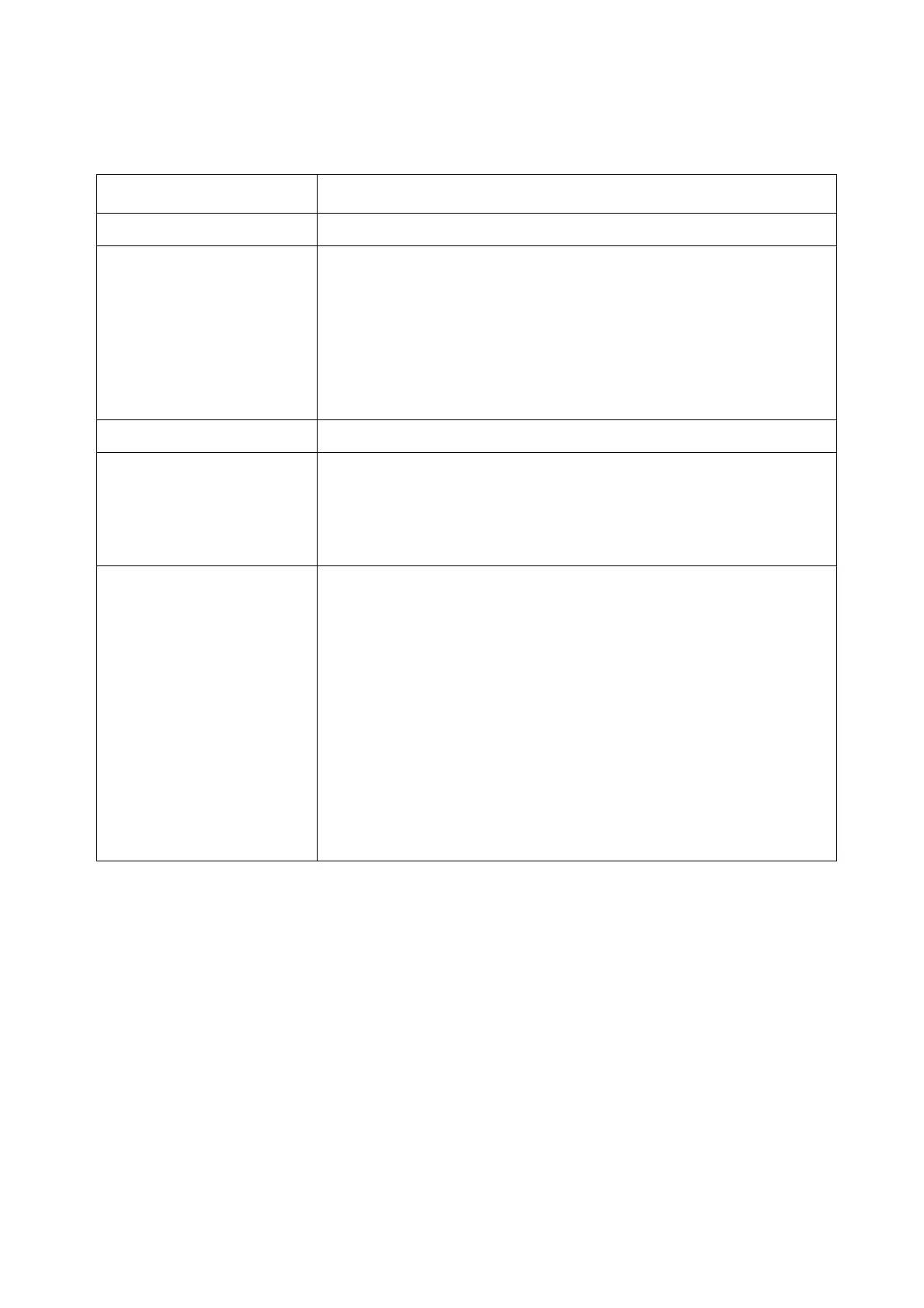OPERATION
EPT019297 Issue 1 November 2016 4-59
Continuous
To set Continuous Repeat Printing, the following settings must be configured:
Setting Name Explanation
Repeat Select Continuous.
Repeat Spacing Type Select how the distance between prints is measured:
Space by pitch - The distance between the start of one print and
the start of the next print measured in strokes.
Space by gap - The distance between the start of one print and
the start of the next print measured using the gap between
characters.
Repeat Spacing Set the distance from the start of one print to the start of the next.
Repeat: Update each print Tick the Update each print tick box to update any clock and
counter information contained in the label with each print.
Alternatively, untick the Update each print tick box to keep the
same information on each print.
Repeat: End of product Use the print trigger signal to set the behaviour of repeat printing:
Ignore - End of detected product will have no effect on repeat
printing.
Complete - If end of product is detected between prints, one more
repeat label will be printed. If the end of product is detected while
printing a repeat, the print will complete and no further repeats will
be printed.
Cancel - If the end of product is detected between prints, no
further repeats will be printed (and the pending print will be
cancelled). If end of product is detected while printing a repeat,
the print will complete.