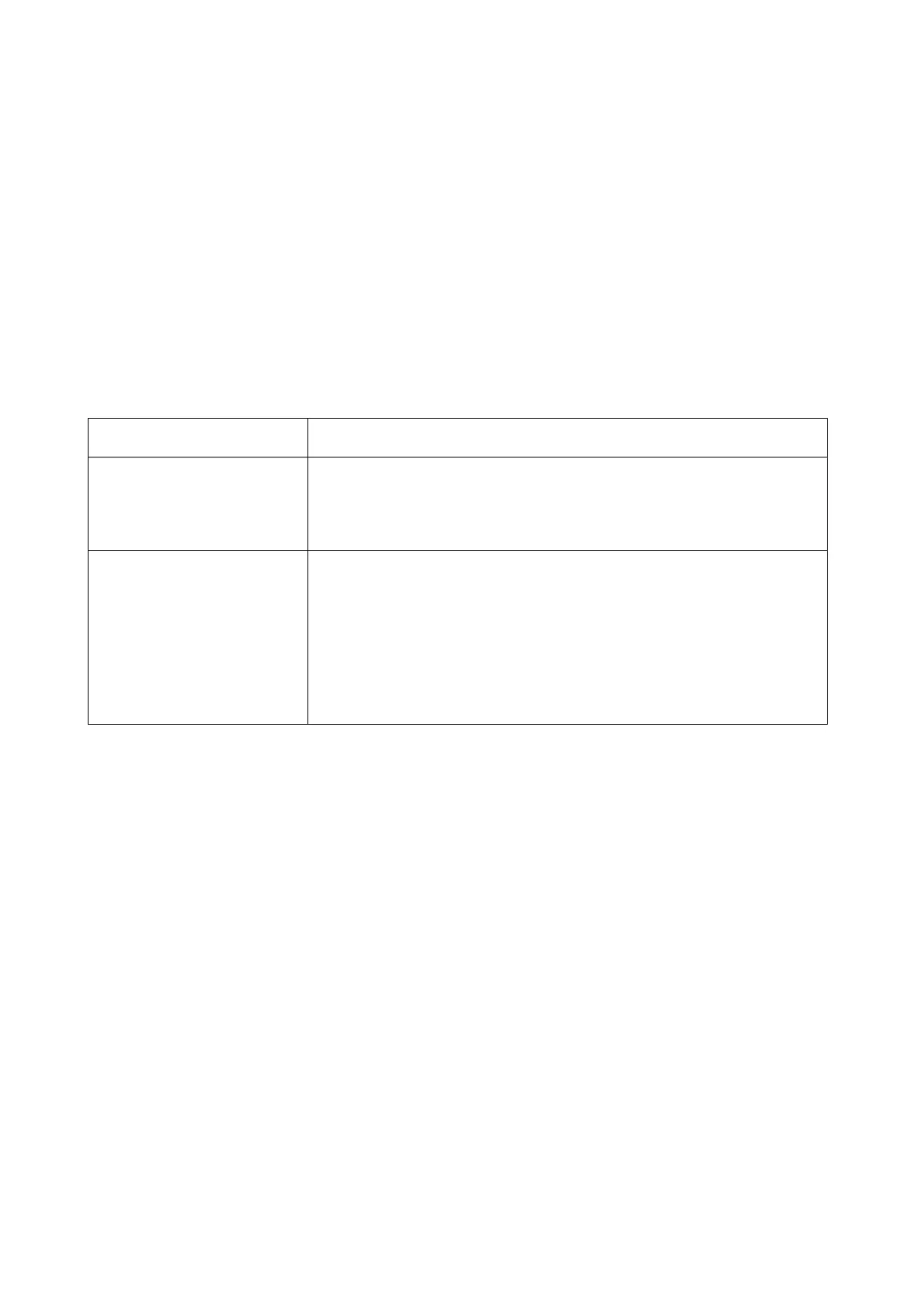INSTALLATION
3-30 EPT019297 Issue 1 November 2016
PRODUCTION LINE SETUP
The following settings should be configured to set the printer up on a production line.
Line Movement
Home > Production line setup > Line movement
The settings shown on the Line movement screen configure how the printing speed is set or
measured. There are 2 different encoder input methods available which are described in the table
below.
Notes: (1) It is recommended to use an external shaft encoder if the speed of the production line
varies or there is a requirement to print barcodes or images.
(2) Connect a quadrature shaft encoder if there is a requirement to detect changes in the
production line’s direction.
Encoder Input Method Explanation
Internal If a shaft encoder is not connected to the printer, a simulated
encoder signal will be internally generated to set a fixed printing
speed. To setup an internal encoder, follow the procedure
described on page 3-31.
External Use an external shaft encoder to measure the production line
speed in real time. To setup an external shaft encoder, follow the
procedure described on page 3-32.
If a quadrature shaft encoder is connected to the printer, the
encoder mode can also be set to detect changes in the
production line’s direction. To setup an quadrature shaft encoder,
follow the procedure described on page 3-34.