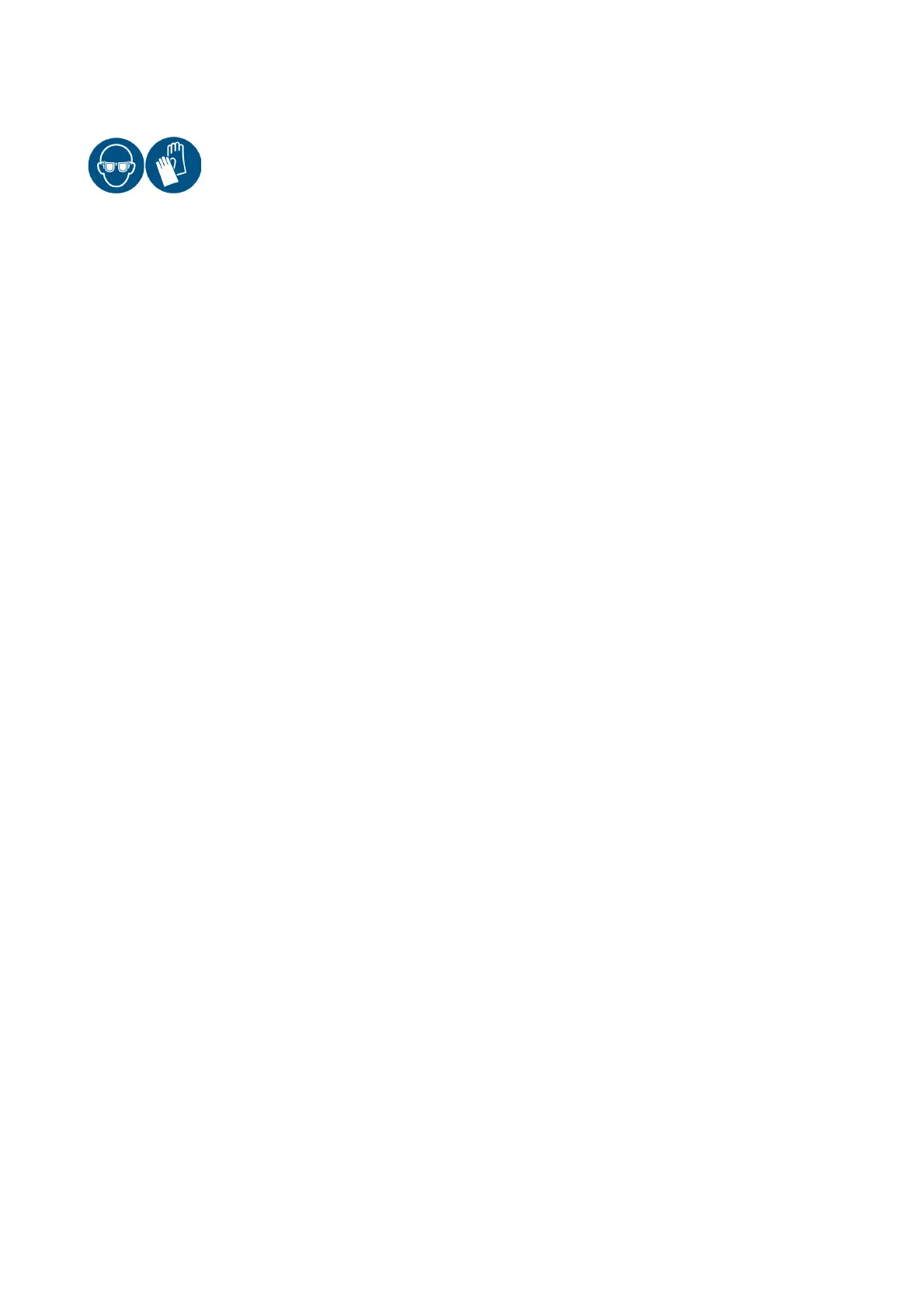MAINTENANCE
5-18 EPT019297 Issue 1 November 2016
Clearing a Blocked Nozzle
WARNING: Protective equipment such as gloves and glasses must be worn when
this procedure is carried out. Physical contact with printer ink or
make-up can cause skin or eye damage.
CAUTIONS: (1) Do not run the nozzle unblocking wizard more than 2 times. Each time the
wizard is run, the printer adds make-up to the ink. If the wizard is run too
many times the ink viscosity will thin and go out of the printer’s operating
range. If the nozzle is not clear after 2 attempts, contact the local support
office to organise a visit from an engineer certified by Domino.
(2) Unless trained, do not attempt to remove the nozzle assembly. Removing
the nozzle assembly can cause contamination to enter the ink system. The
nozzle assembly is also tuned to the print head and will require re-tuning if
removed.
Clear a blocked nozzle as follows:
(1) On the TouchPanel, select Home > Setup > Wizards > Nozzle unblocking wizard.
(2) Select Start nozzle unblocking.
(3) Follow the on screen instructions.
End of procedure.