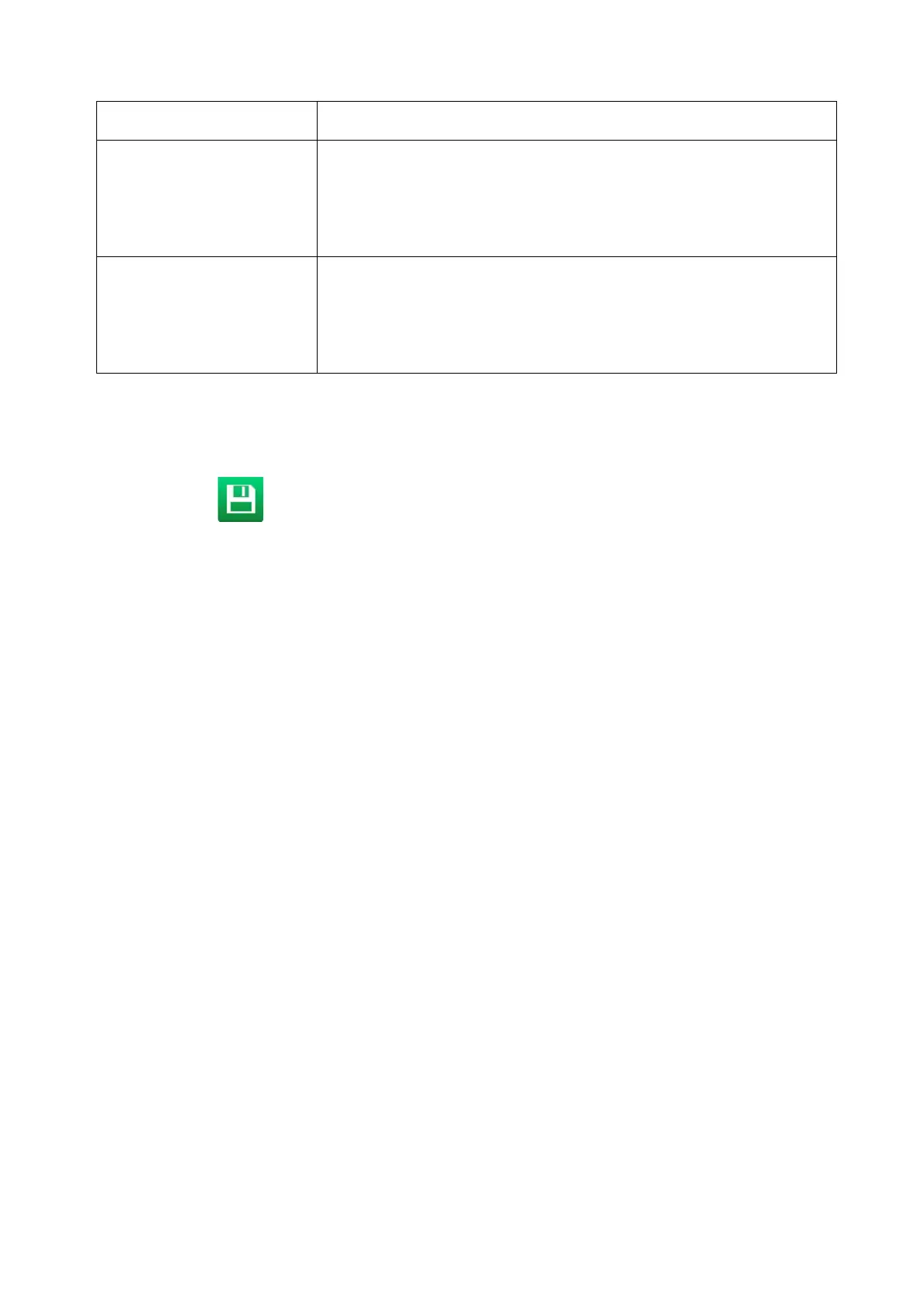OPERATION
EPT019297 Issue 1 November 2016 4-39
(8) Select the green Tick icon to confirm the counter settings.
(9) Select the green Tick icon to add the counter element to the label design.
(10) Select the Save icon to save the change.
End of procedure.
Language Select the language:
•Western
•Arabic
•Farsi
Store persisent counter
value
Select when the counter value is saved:
•never
•on print start
•on print complete
Setting Name Explanation