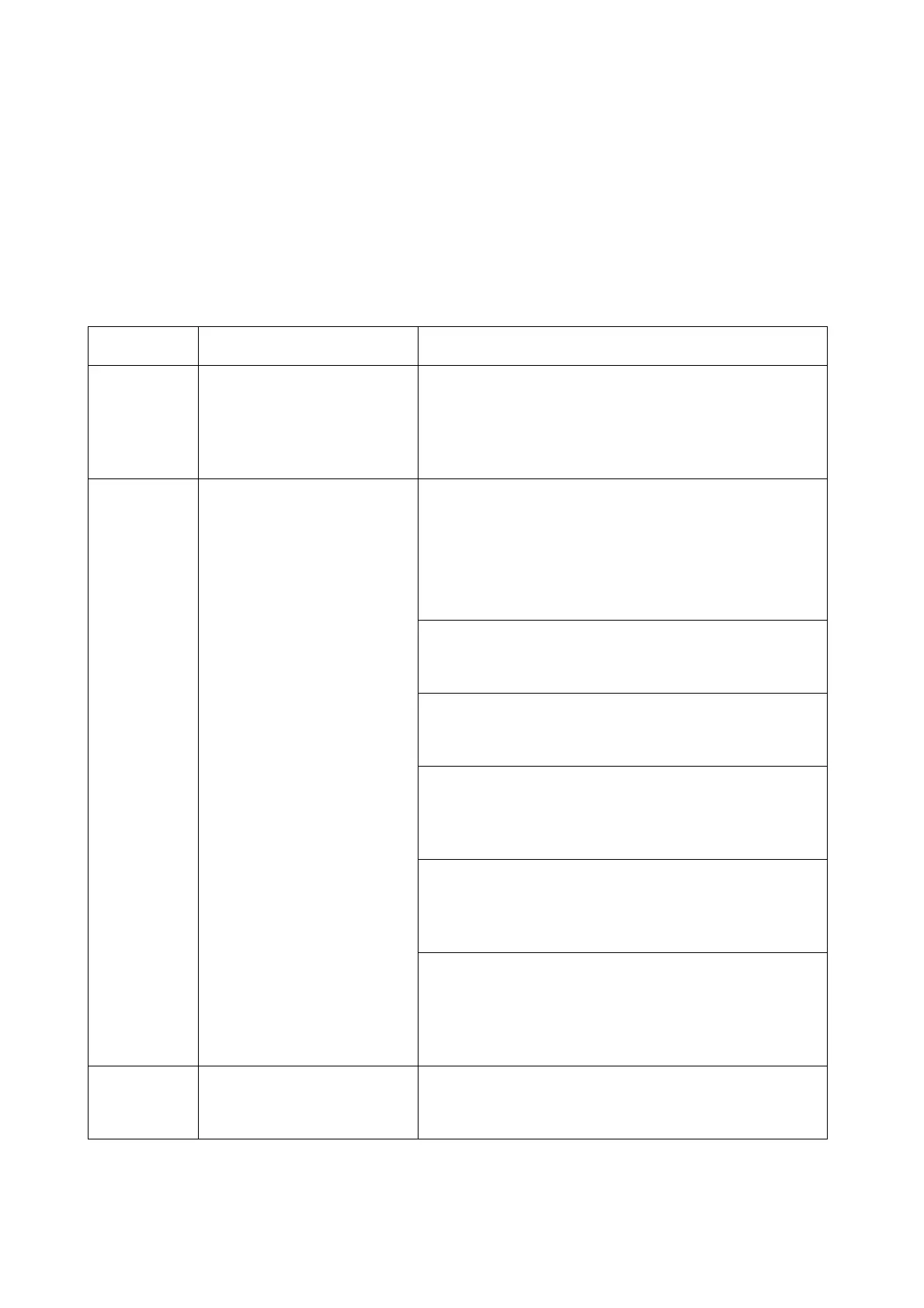OPERATION
4-66 EPT019297 Issue 1 November 2016
Alert ID Codes
The table below describes some alerts which the printer might encounter. The table also lists
possible causes and remedies.
If an alert occurs that is not listed in the table:
• Select the Solve icon to view options for solving the alert.
• Scan the QR code with a mobile phone or tablet device to show a video or further details
about how to solve the alert.
• Contact the local support office for further help.
Alert ID Description Possible Cause and Remedy
10 Print Speed too high -
Print max speed limit in
force
Incorrect print configuration for the production line
speed.
Reduce the print quality to allow the label to be
printed faster, see page 4-21.
15 Deflection EHT has
tripped.
Spark across the EHT plates.
Run the print height calibration wizard and slightly
reduce the EHT (%) value, see page 3-40.
Note: The EHT (%) value must only be
adjusted in small steps.
Ink build up on charge electrode.
Clean the print head, see page 5-17.
Partially blocked nozzle.
Run the nozzle unblocking wizard, see page 5-18.
Ink jet clipping the gutter.
Check the ink jet alignment, see page 5-19.
Also, check the print height calibration, page 3-40.
Excessive print height.
Run the print height calibration wizard, see
page 3-40.
Ink leak at nozzle.
Check for ink drops around the nozzle and call an
engineer certified by Domino to repair or replace
the nozzle.
20 Ink Level Below Minimum The ink level is running low.
Fit a new ink cartridge, see page 5-4.