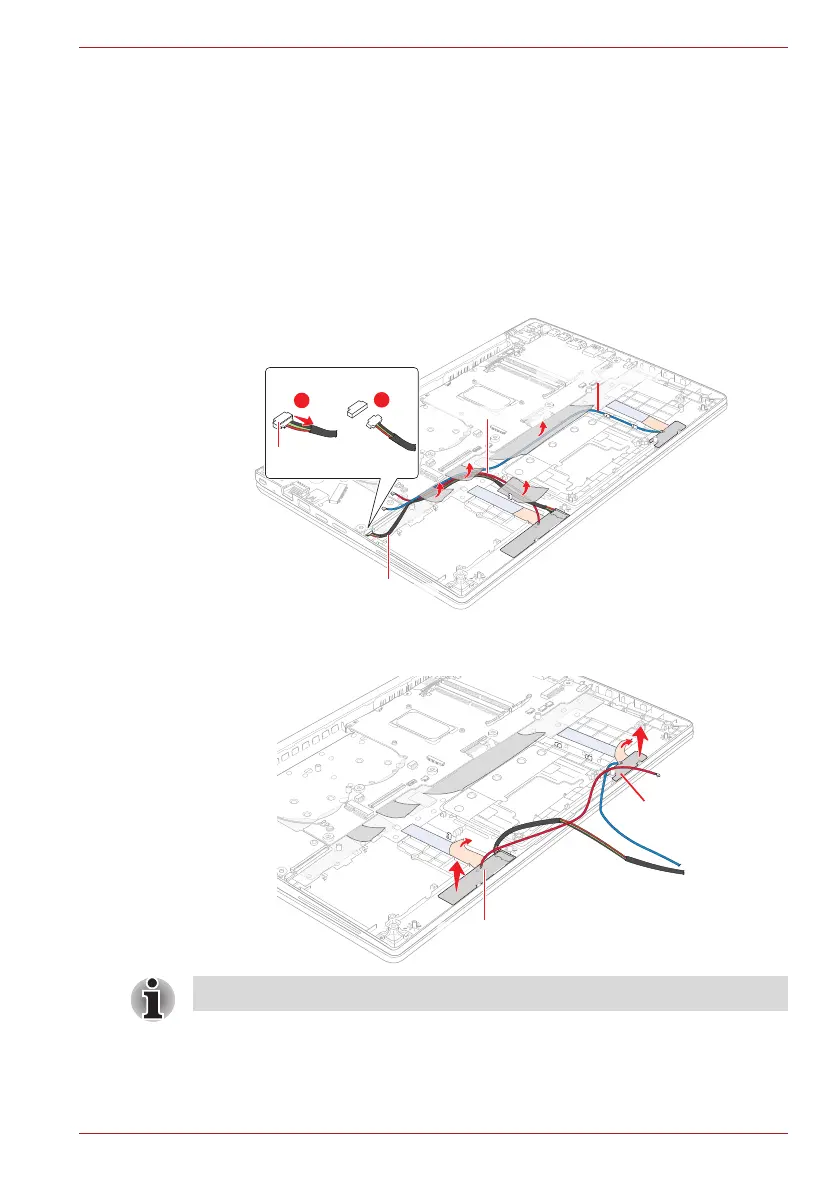Maintenance Manual (960-945) 4-26
Replacement Procedures
4.22 3G antennas
4.22.1 Removing the 3G antennas
To remove the 3G antennas, follow the steps below.
1. Disconnect the SAR harness from the connector CN2650 on the USB
board (FMERLT*).
2. Open the stick tapes. Release the 3G antenna cables and SAR harness
from the guides on the Cover Assembly.
Figure 4-29 Removing the 3G antennas (1)
3. Peel off the 3G antennas from the Cover Assembly.
Figure 4-30 Removing the 3G antennas (2)
SAR Harness
3G antenna cable
3G antenna cable
1
2
CN2650
3G antenna (Main)
3G antenna
(Aux)
Do not reuse the removed 3G antennas. Be sure to use new 3G antenna.