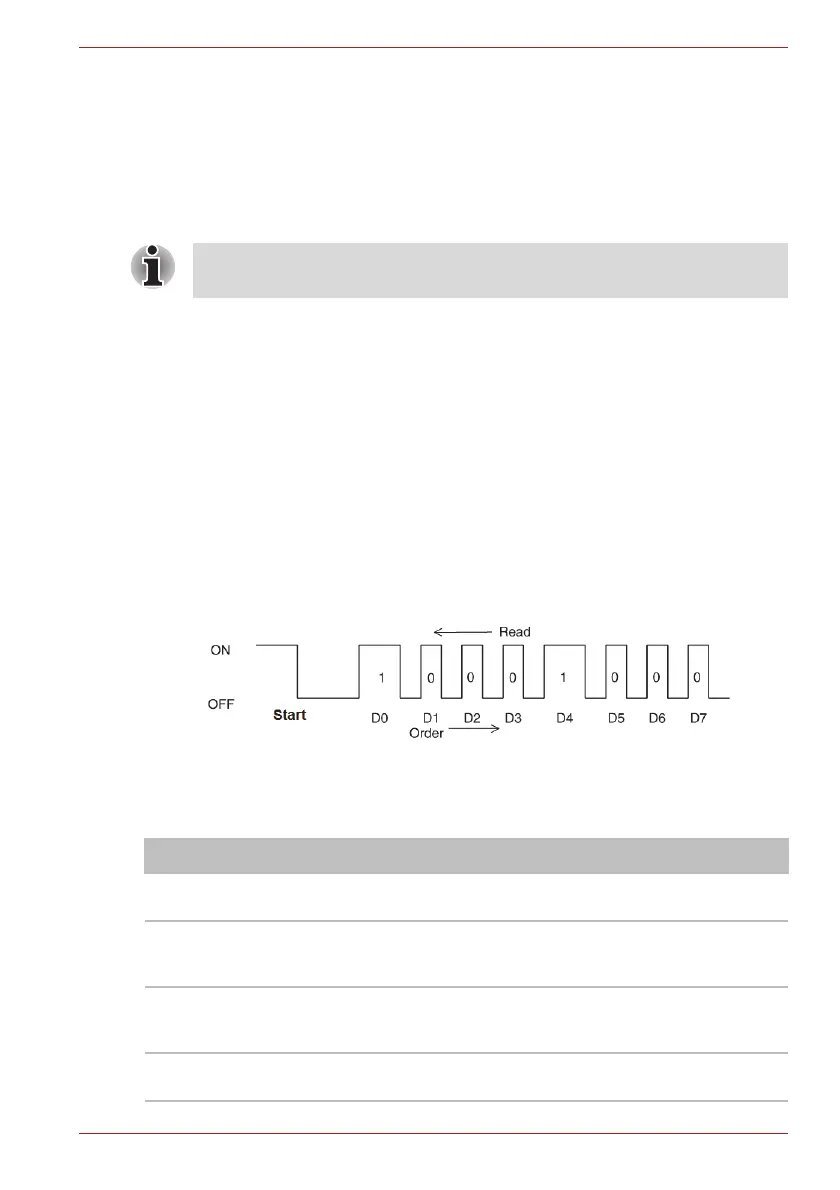Maintenance Manual (960-945) 2-7
Troubleshooting Procedures
If the DC IN/Battery indicator is flashing white and the power supply
controller detects a malfunction, perform the following procedure:
1. Remove the battery pack and the AC adaptor to shut off power supply
to the computer.
2. Attach the battery and AC adaptor back again.
When the DC IN/Battery indicator is still flashing, go to Procedure 2. When
the DC IN/Battery indicator is turned off, go to Procedure 3:
2.3.2 Procedure 2 Error Code Check
If the power supply microprocessor detects a malfunction, the DC
IN/battery indicator flashes white. The blink pattern indicates an error as
shown below.
■ Start Off for 2 seconds
■ Error code (8 bit)
“1” On for one second
“0” On for half second
Interval between data bits Off for half second
The error code begins with the least significant digit.
Example: Error code 11h (Error codes are given in hexadecimal format.)
Check 1 Convert the DC IN/battery indicator blink pattern into the
hexadecimal error code and compare it to the tables below.
Table 2-3 Error code
Use a supplied AC adapter G71C000M3410 (2pin) or G71C000M4410
(3pin).
Abnormal definition Error code Conditions
AC adapter 0 [A]
correction value error
10h Error detection &
400 mA current default value
AC adapter DC supply
current over rating
11h AC adapter connection &
AC adapter current value >
DC-In normal current upper limit value
AC adapter DC supply
current no load over
12h AC adapter all power off &
charge stop &
AC adapter current> 0.5A
AC adapter over rating 13h AC adapter current value >
DC-In normal current upper limit value