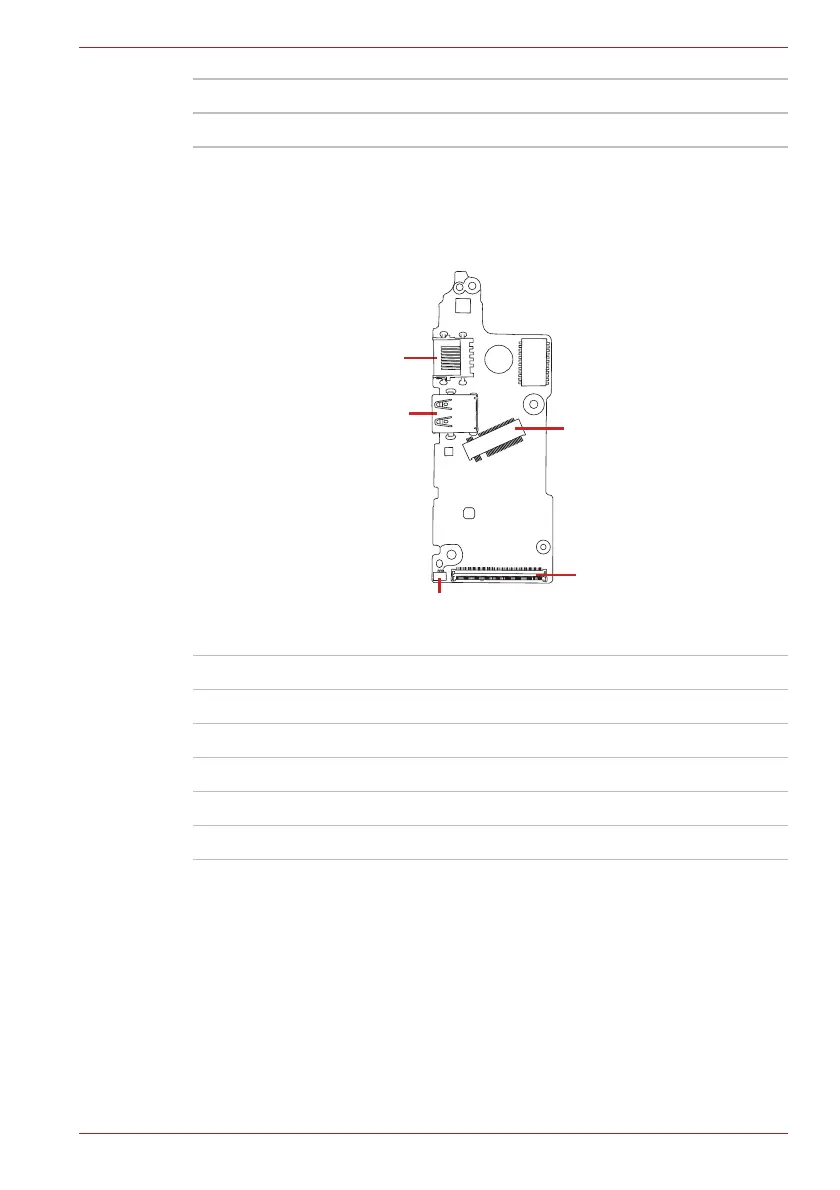Maintenance Manual (960-945) B-3
Board Layout
B.3 USB board (FMERLT*) Front View
Figure B-3 USB board (FMERLT*) layout (front)
Table B-3 USB board (FMERLT*) connectors (front)
CN4821 USB Type-C I/F connector
CN8001 DC-IN connector
Number Name
CN4810 USB Type-A I/F connector
CN9640 System Board (FMERSY*) interface connector
CN2610 M.2 3G I/F connector
CN2650 SAR connector
J4050 LAN jack