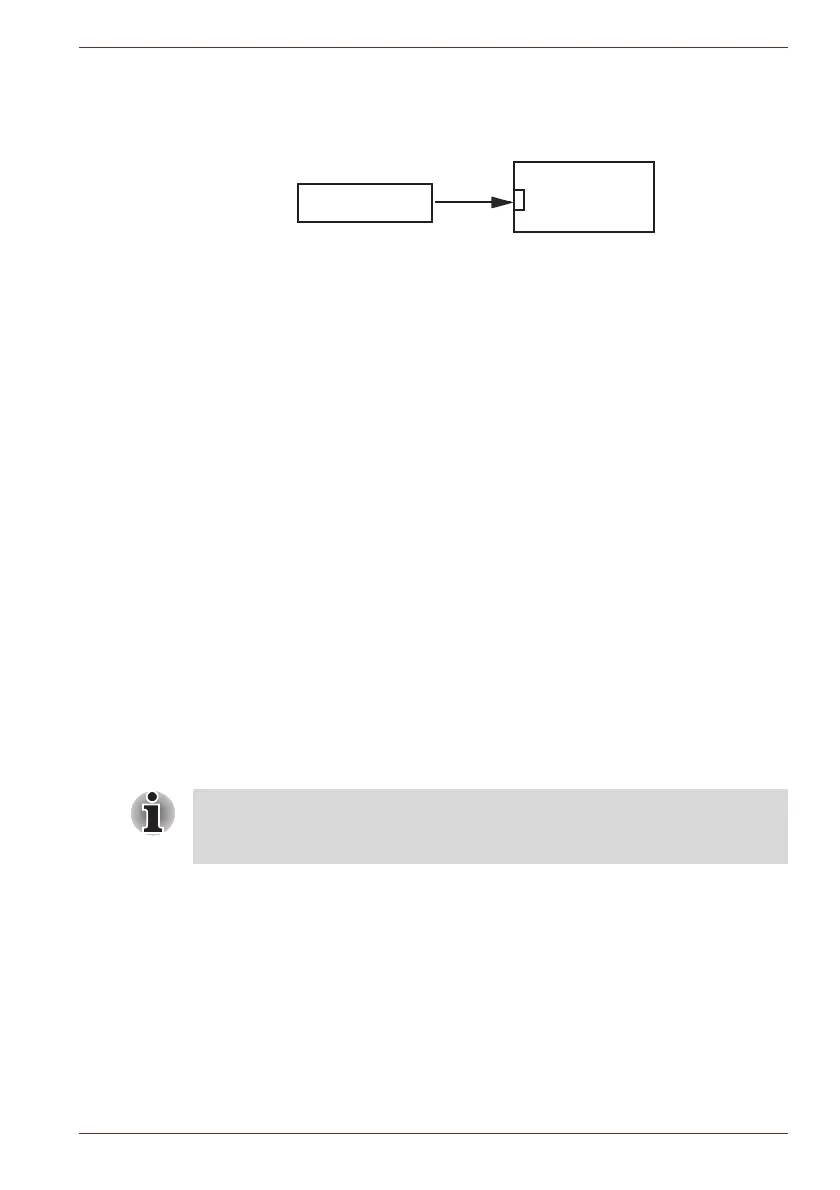Maintenance Manual (960-945) 2-26
Troubleshooting Procedures
Make sure the LCD/Webcam cable is firmly connected to the
system board and the Web camera module. Then perform
Procedure 1 again. If the problem still occurs, perform Check 2.
Check 2
Web camera module or the LCD/Webcam cable may be faulty.
Replace it with a new one following the steps in Chapter 4,
Replacement Procedures. If the problem still occurs, perform
Check 3.
Check 3
System board may be faulty. Replace it with a new one following
the step in Chapter 4, Replacement Procedures.
2.16 HDMI Port Troubleshooting
To check if the computer’s HDMI is malfunctioning or not, follow the
troubleshooting procedures below as instructed.
Procedure 1: Check on HDMI port
Procedure 2: Connector Check and Replacement Check
2.16.1 Procedure 1 Check on HDMI TV
HDMI (High-Definition Multimedia Interface) port digitally transfers both
video and audio data without reducing the quality. HDMI-compatible
external display devices including televisions can be connected via the
HDMI port.
To connect an HDMI-compatible display device, follow the steps as detailed
below:
1.Plug one end of the HDMI cable into the HDMI in port of the HDMI display
device.
2.Plug the other end of the HDMI cable into the HDMI out port on your
computer.
3.Turn the HDMI display device's power on.
Web camera module
<System board>
CN5390
LCD/Webcam I/F
As the port operation of all HDMI (High-Definition Multimedia Interface)
monitors have not been confirmed, some HDMI monitors may not function
properly.