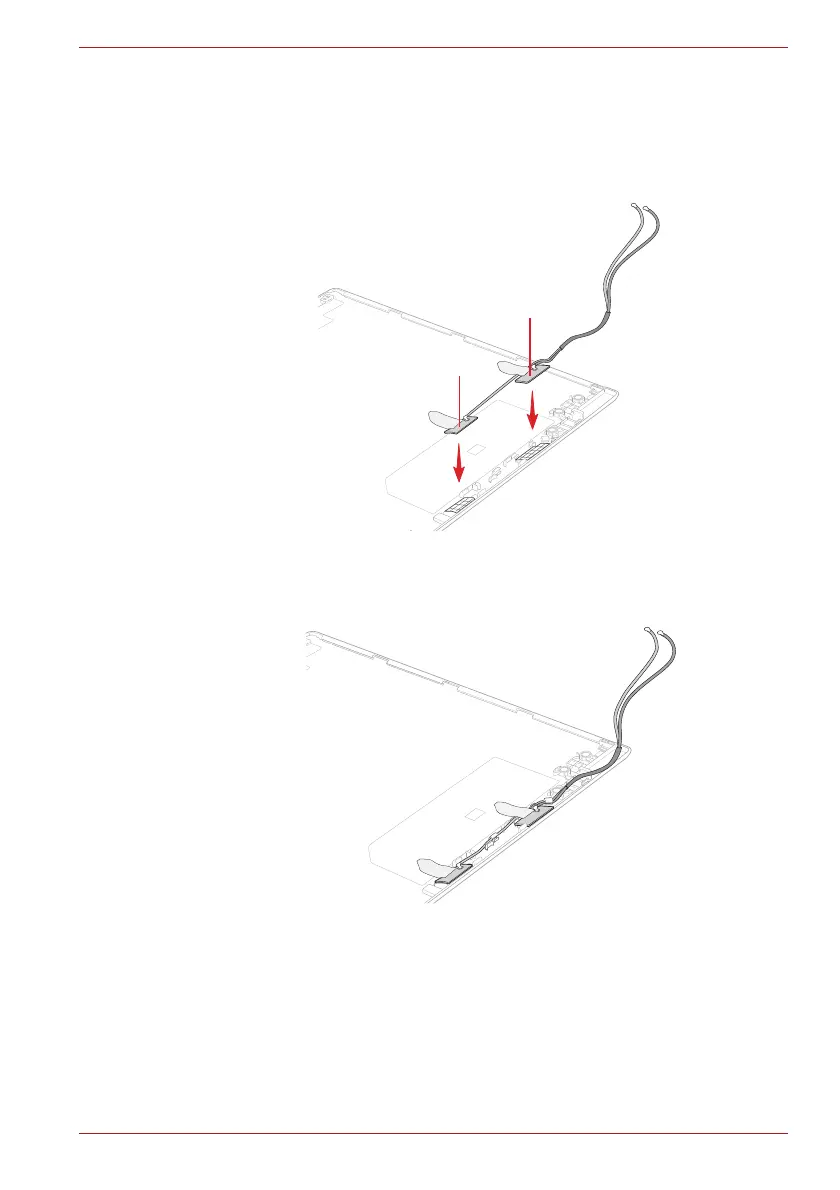Maintenance Manual (960-945) 4-42
Replacement Procedures
4.29.2 Installing the Wireless LAN antennas
To install the Wireless LAN antennas, follow the steps below.
1. Stick new Wireless LAN antennas (AUX/Main) in place.
Figure 4-46 Sticking the Wireless LAN antennas
2. Arrange the Wireless LAN antenna cables in place as shown in below
figure.
Figure 4-47 Arranging the Wireless LAN antenna cables
4.30 Camera module
4.30.1 Removing the Camera module
To remove the camera module, follow the steps below and refer to Figure
4-48 to Figure 4-50.
1. Remove two pieces of GASKET on the camera module.
Wireless LAN antenna (Main)
Wireless LAN antenna (AUX)