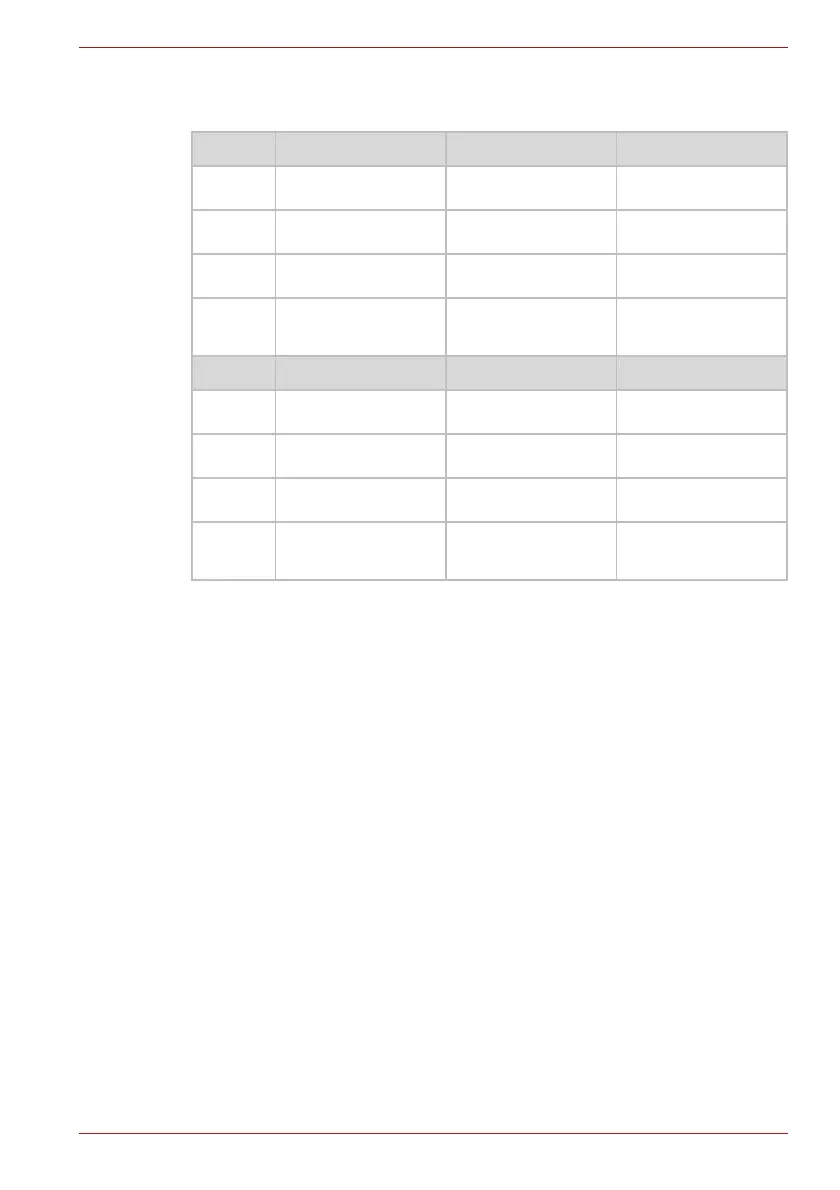Maintenance Manual (960-945) 1-8
Hardware Overview
Table 1-3 LCD module specifications
1.5 Power Supply
The power supply supplies different voltages to the system board and
performs the following functions:
1. Judges that the DC power supply (AC adaptor) is connected to the
computer.
2. Detects DC output and circuit malfunctions.
3. Controls DC IN/Battery icon.
4. Turns the battery charging system on and off and detects a fully
charged battery.
5. Turns the power supply on and off.
6. Provides more accurate detection of a low battery.
7. Calculates the remaining battery capacity.
8. Controls the transmission of the status signal of the main battery.
The power supply output rating is specified in Table 1-4.
Item G33C0009Z110 G33C000AP110 G33C000AC110
Number of
Dots
1366(W) × 768(H) 1366(W) × 768(H) 1920(W) × 1080(H)
Dot pitch
(mm)
0.2265(H)×0.2265(V) 0.2265(H)×0.2265(V) 0.1611(H)×0.1611(V)
Active area
(mm)
309.4(W) × 173.95(H) 309.399(W) × 173.952(H) 309.31(W) × 173.99(H)
Outline
(mm)
315.9±0.3(W) ×
185.7±0.3( H) ×
3.0max.(D)
315.81±0.3(W) ×
186.07±0.3(H) × 3.0max.
w/PCB(D)
315.81±0.3(W) ×
185.74±0.3(H) ×
3.0max.(D)
Item G33C000AG110 G33C000AQ110
Number of
Dots
1920(W) × 1080(H) 1920(W) × 1080(H)
Dot pitch
(mm)
0.1611(H)×0.1611(V) 0.252(H)×0.252(V)
Active area
(mm)
309.312(W) × 173.988(H) 309.31(W) × 173.99(H)
Outline
(mm)
315.81±0.3(W) ×
197.57±0.5(H) × 3.0max.
w/PCB(D)
315.81±0.3(W) ×
197.35±0.5(H) × 3.0max.
w/PCB(D)