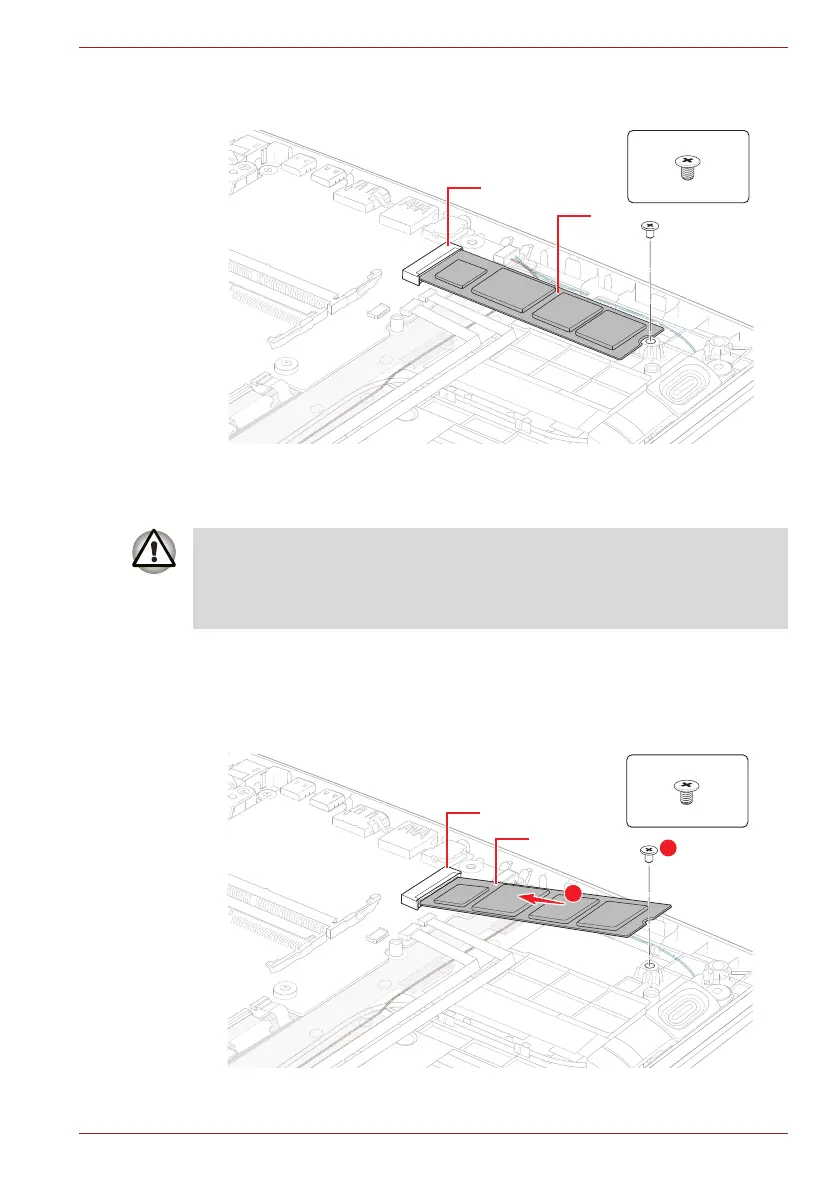Maintenance Manual (960-945) 4-15
Replacement Procedures
Figure 4-11 Removing the SSD
4.14.2 Installing the SSD
To install the SSD, follow the steps below and refer to Figure 4-12.
1. Insert the SSD to the connector CN1900 on the System Board
(FMERSY*) slantwise.
2. Push down the SSD and secure it with the screw.
Figure 4-12 Installing the SSD
To avoid damage, always hold the SSD only by its sides.
To prevent the SSD from being distorted when installing the SSD pack into
the computer, do not press the center of the SSD pack. Always hold the
SSD pack by its sides.
S2x3.5BT
CN1900
SSD
1
2