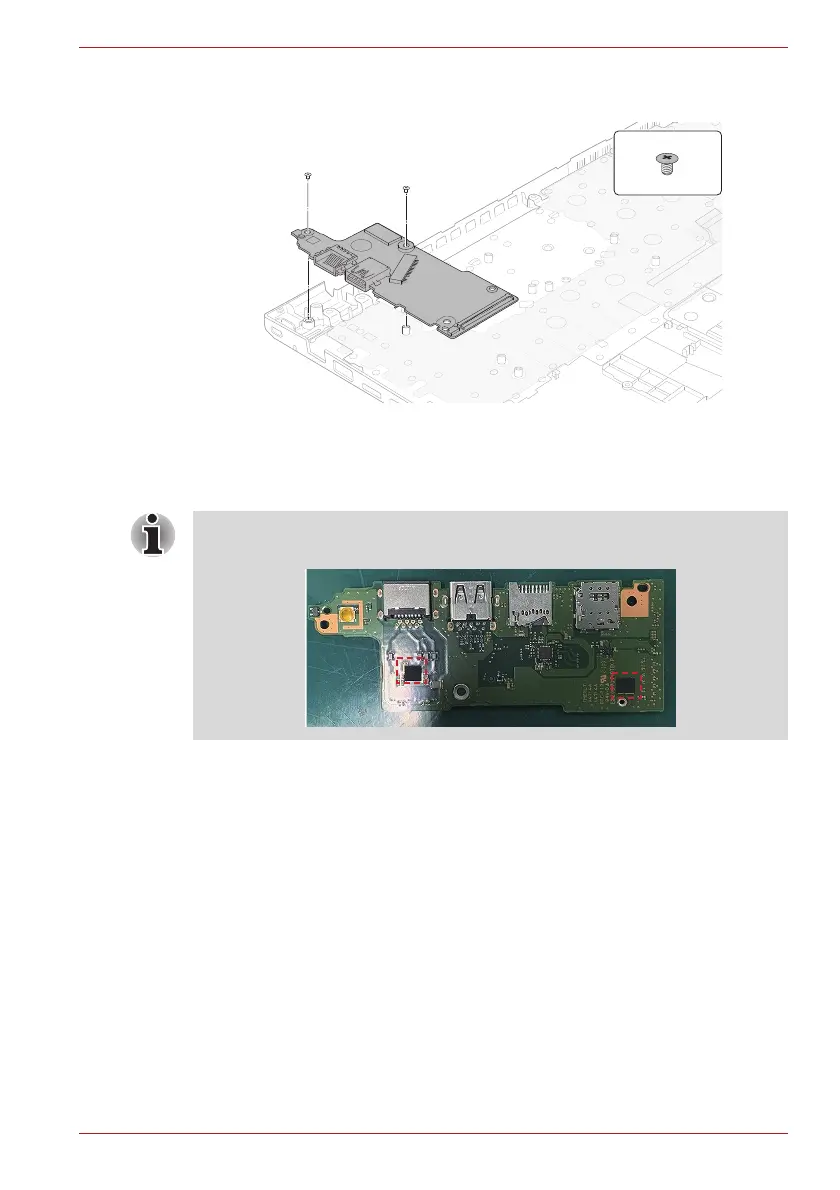Maintenance Manual (960-945) 4-33
Replacement Procedures
Figure 4-36 Removing the USB board
4.25.2 Installing the USB board
To install the USB board (FMERLT*), follow the step below and refer to
Figure 4-36.
1. Set the USB board (FMERLT*) to the Cover Assembly in place and
secure it with the screws.
2. Rotate the left display hinge to original position and secure it with two
screws.
4.26 Keyboard/Cover Assembly
The keyboard is assembled to the Cover Assembly by hot melt glue. When
either the keyboard or the Cover Assembly needs to be replaced with a
new one, please replace them all with a new set of keyboard and Cover
Assembly which are already assembled.
4.26.1 Removing the Keyboard/Cover Assembly
To remove the Keyboard/Cover Assembly, follow the step below and refer
to Figure 4-37.
When replacing the USB board with a new one, stick two pieces of GUM
CUSHION on the USB board in place.