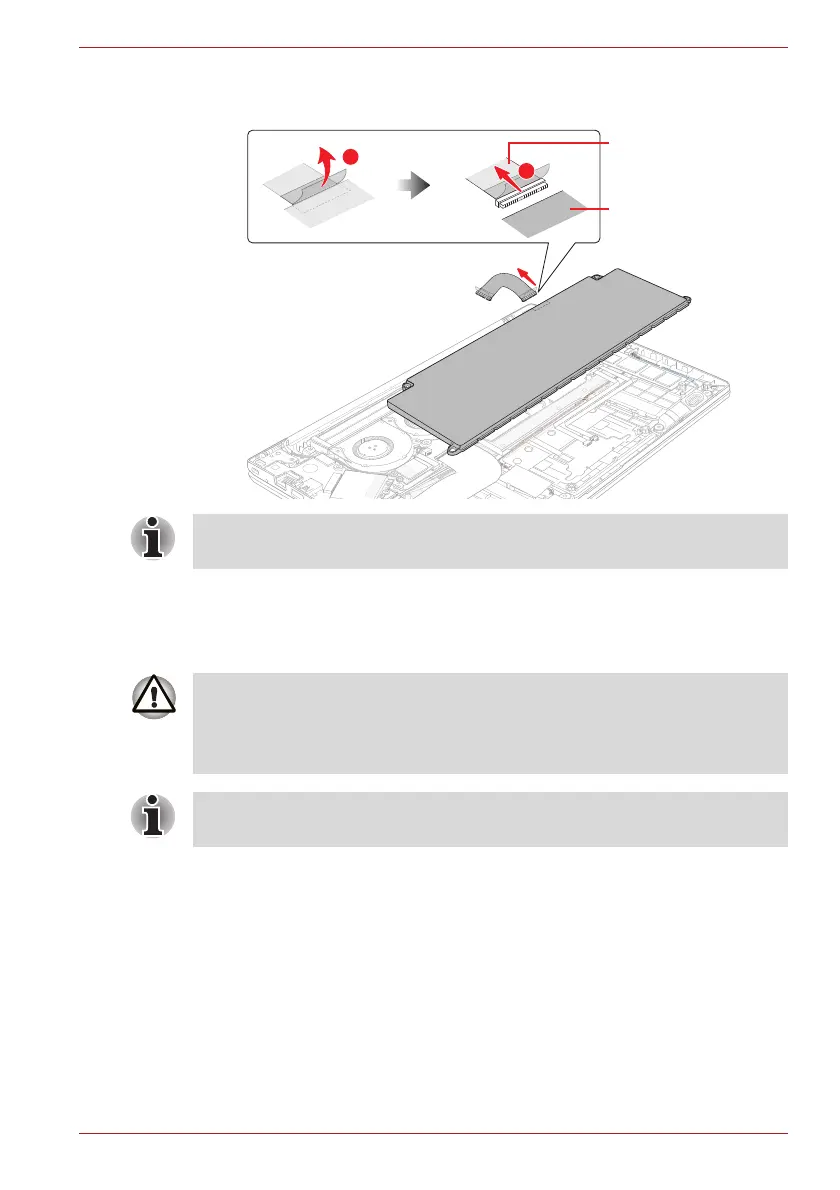Maintenance Manual (960-945) 4-12
Replacement Procedures
Figure 4-8 Releasing the battery pack (2)
4.12.2 Installing the Battery pack
To install the battery pack, follow the steps below and refer to Figure 4-7
and Figure 4-8.
1. Peel off the separator on one side of the battery harness and connect
the BATTERY HARNESS to the connector on the battery pack.
2. Set the battery pack to the COVER ASSY and secure it with the screws.
3. Peel off the separator on the other side of the battery harness and
connect the BATTERY HARNESS to the connector CN8021 on the
SYSTEM board.
Battery Harness
Battery pack
1
2
Dispose of the used/removed battery pack in accordance with the laws and
ordinances of your local authority.
The lithium ion battery pack may explode if not fitted, operated, handled, or
disposed correctly. Dispose always the used battery pack in accordance
with the laws and ordinances of your local authority.
Use only the batteries approved by Dynabook.
Check the battery’s terminals visually. If they are dirty, wipe them clean
with a dry cloth.