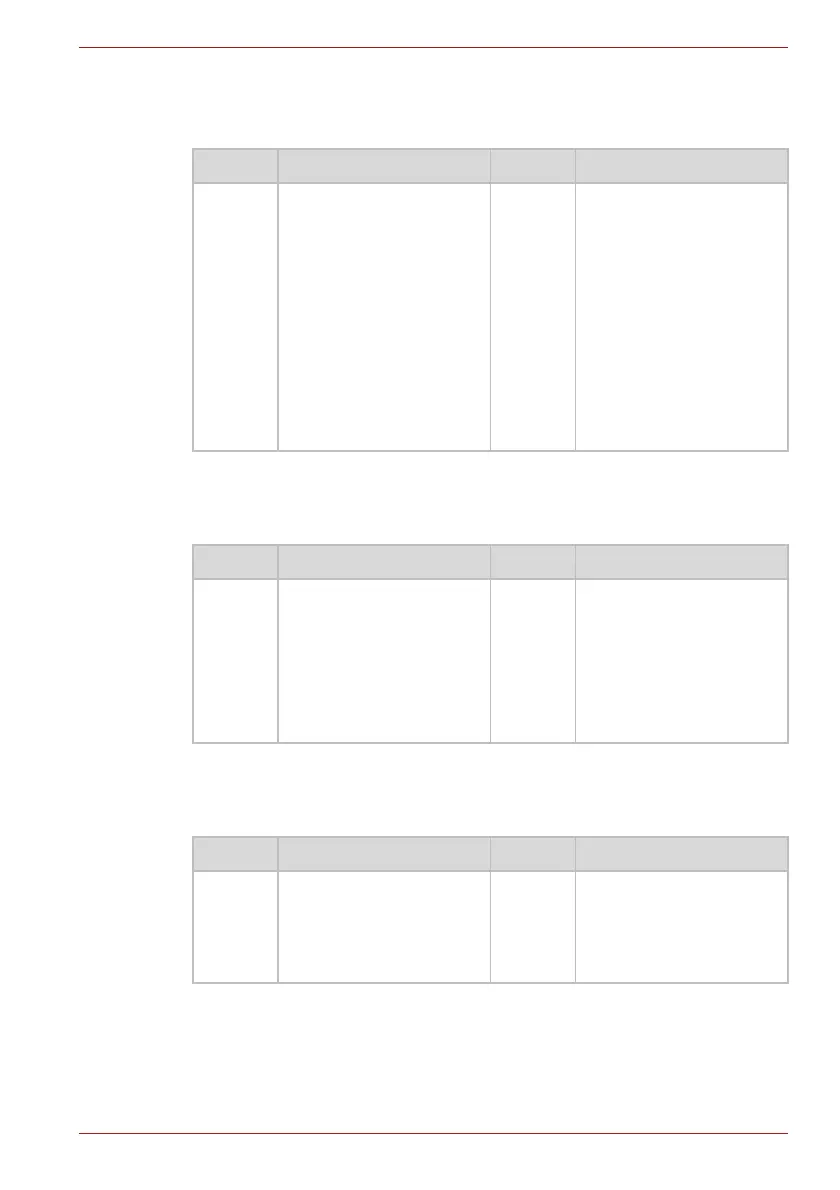Maintenance Manual (960-945) C-16
Pin Assignments
C.1.13 CN8021 Battery connector (17-pin)
Table C-13 CN8021 Battery connector (17-pin)
C.1.14 CN9510 Click pad interface connector (10-pin)
Table C-14 CN9510 Click pad interface connector (10-pin)
\
C.1.15 CN9550 Fingerprint Sensor interface connector (6-pin)
Table C-15 CN9550 Fingerprint Sensor interface connector (6-pin)
Pin No. Signal Name Pin No. Signal Name
17
16
15
14
13
12
11
10
9
1T
PVBH1
PVBH1
PVBH1
PVBH1
PVBH1
PVBH1
R3V
SIG9262
BDET-S3N
GND
8
7
6
5
4
3
2
1
2T
ESDA-S3P
ESCL-S3P
GND
GND
GND
GND
GND
GND
GND
Pin No. Signal Name Pin No. Signal Name
10
9
8
7
6
1T
I2CCK0-P3P
GND
I2CDT0-P3P
CPDDIS-P3N
SIG81475
GND
5
4
3
2
1
2T
GND
SIG81476
GND
PDTINT-P3N
P3V
GND
Pin No. Signal Name Pin No. Signal Name
1
3
5
1T
GND
ZUSBFS-E3P
FSDET-E3P
GND
2
4
6
2T
GND
ZUSBFS-E3N
FS-E3V
GND