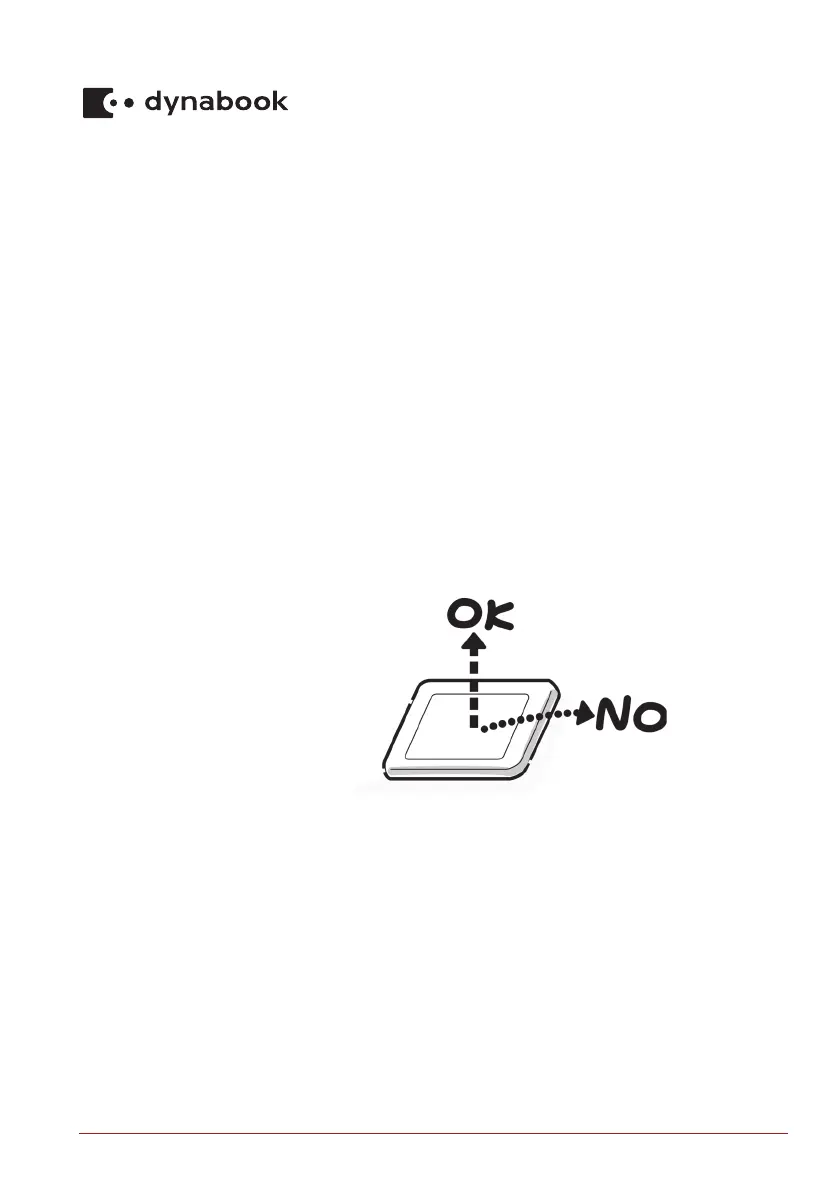Maintenance Manual (960-945) A-1
Appendix A
Handling the LCD Module
A.1 Precautions for handling the LCD module
The LCD module can be easily damaged during assembly or disassembly.
Observe the following precautions when handling the LCD module:
1. When installing the LCD module in the LCD cover, be sure to seat it so
that it is properly aligned and maximum visibility of the display is
maintained.
2. Be careful to align the holes at the four corners of the LCD module with
the corresponding holes in the LCD cover before securing the module
with screws.
Do not force the module into place, because stress can affect its
performance.
Also, the panel’s polarized surface is easily scarred, so be careful when
handling it.