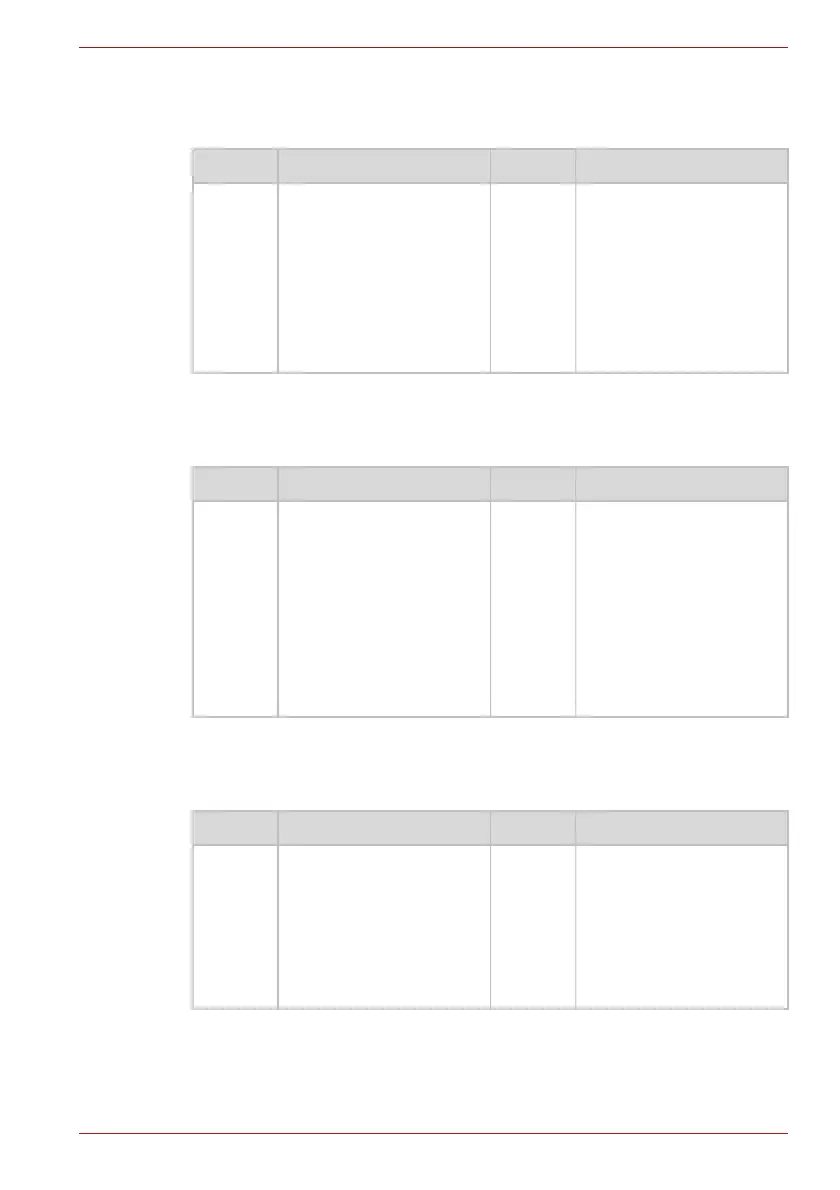Maintenance Manual (960-945) C-24
Pin Assignments
C.2.6 IS2142 Micro SD Card interface connector (13-pin)
Table C-28 IS2142 Micro SD Card interface connector (13-pin)
C.2.7 IS2621 SIM card interface connector
Table C-29 IS2621 SIM card interface connector
C.2.8 J4050 LAN jack
Table C-30 J4050 LAN jack
Pin No. Signal Name Pin No. Signal Name
1
3
5
7
9
11
13
SDAT2-P3P
SDCMD-P3P
SDCLK-P3P
SDAT0-P3P
SDCD-P3N
GND
GND
2
4
6
8
10
12
SDAT3-P3P
FMC-P3V
GND
SDAT1-P3P
GND
GND
Pin No. Signal Name Pin No. Signal Name
1
2
3
5
1T
3T
5T
7T
UIMPWR-E3V
UIMRST-E3P
UIMCLK-E3P
GND
GND
GND
GND
GND
7
9
10
2T
4T
6T
UIMDAT-E3P
GND
UIMDET-E3N
GND
GND
GND
Pin No. Signal Name Pin No. Signal Name
1
2
3
4
1T
3T
ZMDI0P-EYP
ZMDI0N-EYN
ZMDI1P-EYP
ZMDI1N-EYN
GND
GND
5
6
7
8
2T
4T
ZMDI2P-EYP
ZMDI2N-EYN
ZMDI3P-EYP
ZMDI3N-EYN
GND
GND