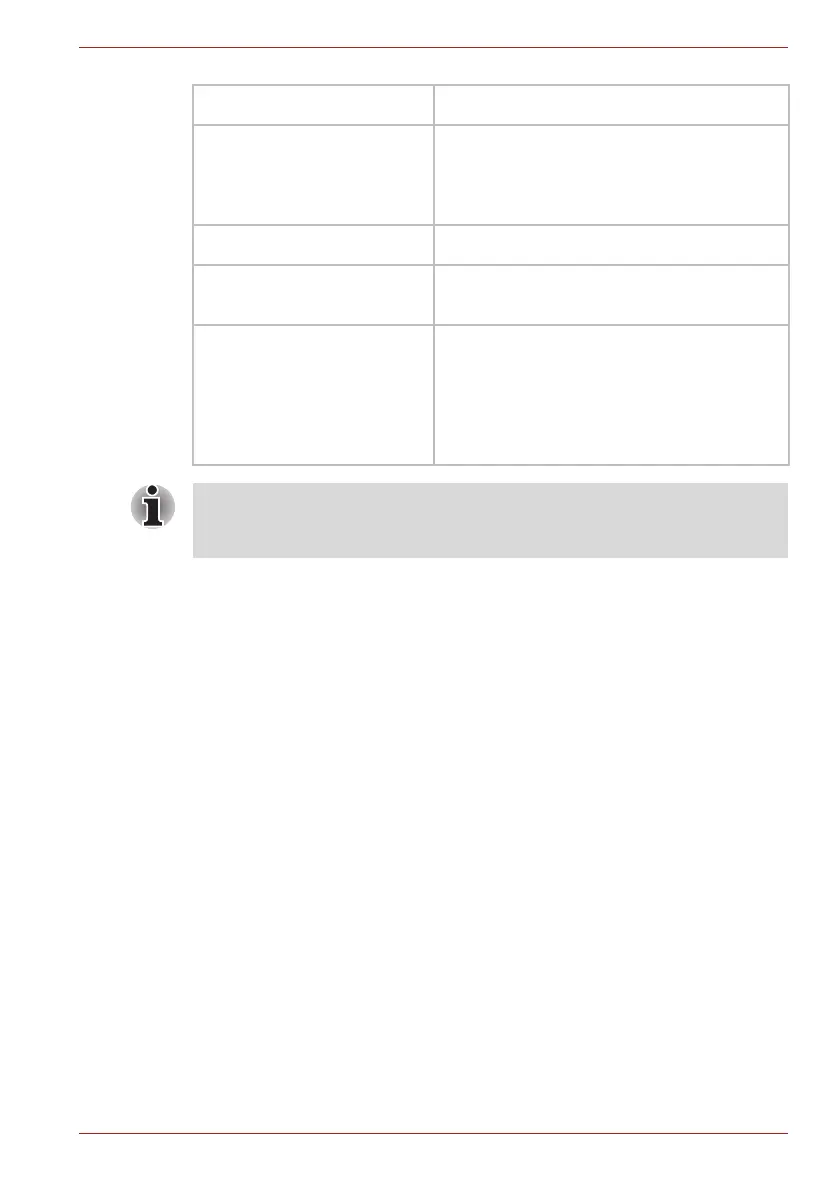Maintenance Manual (960-945) 3-23
Tests and Diagnostics
Message Meaning
ERROR : Could not
execute this tool
because it is not a
Support model
The Battery Off mode program doesn’t
support this PC. The Program ends
automatically.
Error Code : (0x8300) The written data is incorrect.
Get Status : Disabled
(0x0000)
The setting was done but it but it has not
affected.
Get Status : Error
(0x****)
Any other error occurs.
When any key is pressed, the program
returns to Step 3. Retry to do this program
several times. If NG continues, end the
program in Step 3 by pressing 0 key and
check the PC condition.
When turning on the power just after setting this mode, it will take 13 to 14
sec until the logo display. Do not press the power button again before logo
display.