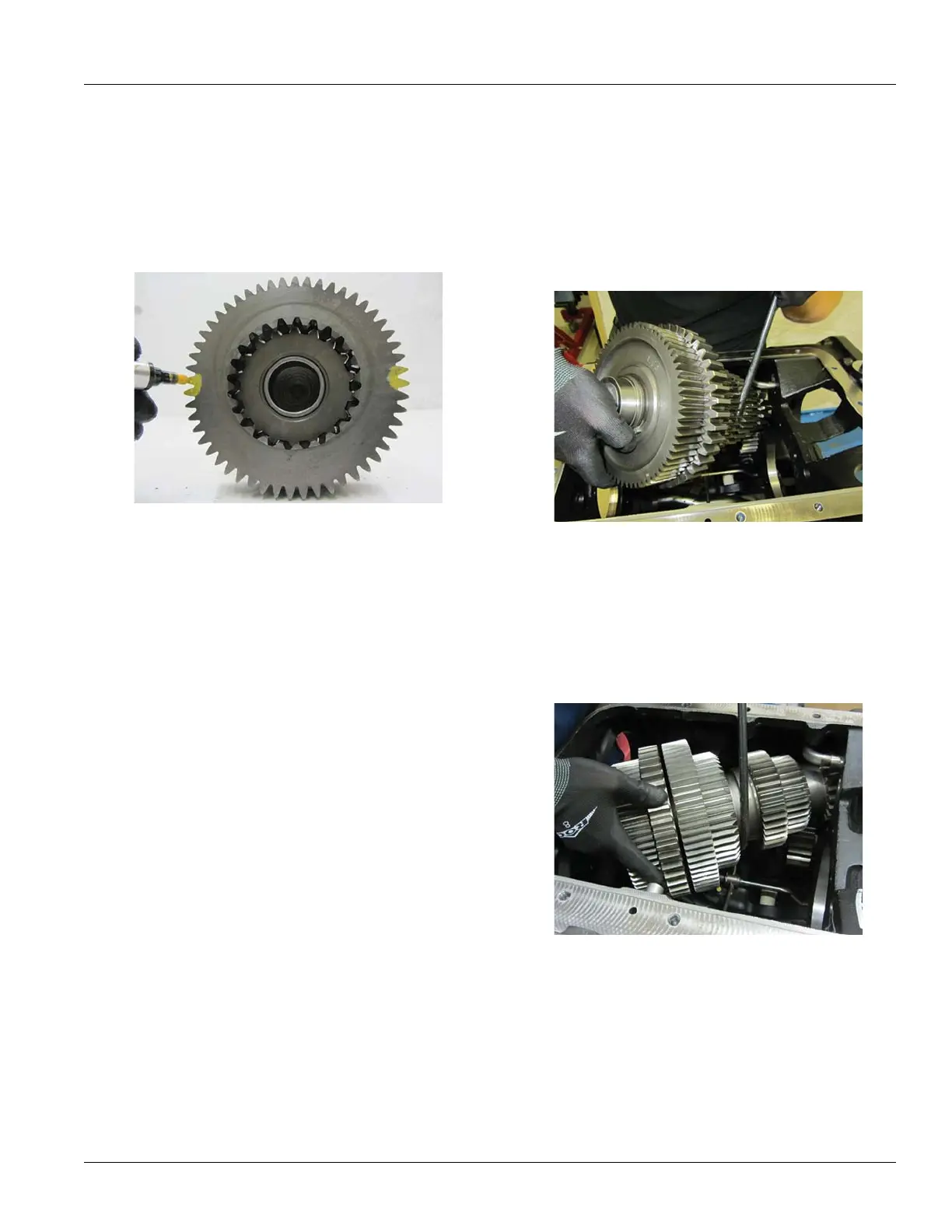2018.12.12
© 2017 Eaton. All rights reserved
152
TRSM0940 Service Procedures | Oil Pump and Lube Tube Installation
2. Mark two adjacent teeth on the Main Drive Gear with
highly visible ink or dye, then mark two more teeth 180
degrees apart.
Note: T
here should be an equal number of teeth in
between both marks, counting both directions around
the gear.
Main Case Counter Shaft Installation
1. Using a J-hook, install the lower Counter Shaft into the
Transmission Main Case.
Note: Place the back of the
lower Counter Shaft into
the rear Counter Shaft Bearing bore and carefully
swing the Counter Shaft into place.
2. Using a J-hook, install
the upper Counter Shaft into the
Transmission Main Case.
Note: Place the back of the
upper Counter Shaft into
the rear Counter Shaft Bearing bore and carefully
swing the Counter Shaft into place.
