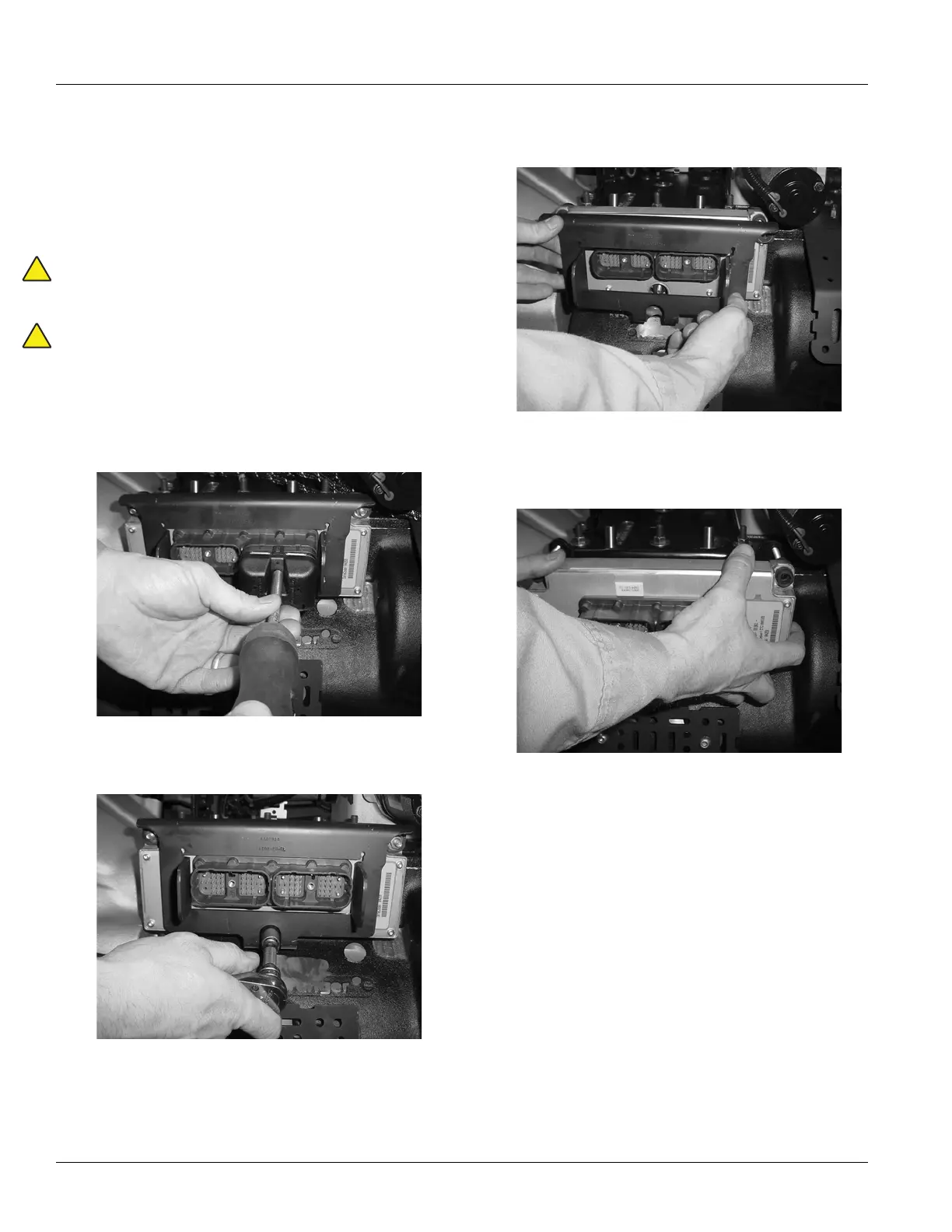2018.12.12
© 2017 Eaton. All rights reserved
206
TRSM0940 Service Procedures | Transmission Electronic Control Unit (TECU) Removal and Installation
TECU Removal
1. Connect ServiceRanger to vehicle and create a service
activity report to save current configuration settings
before removing the TECU from the Transmission.
(Refer to “ServiceRanger User Guide” TCMT0072 for
more information.)
Caution: The battery negative must be disconnected
prior to unhooking the Transmission ECU (TECU)
38-way c
onnectors.
Caution: Do not allow contamination into the TECU or
connectors.
2. Disc
onnect the following connectors:
• Using
a 5/32” hex wrench, unscrew and disconnect
the Transmission Harness 38-way Connector and
Vehicle Interface 38-way Connector.
3. Using a
7/16” socket, remove the 3 mounting nuts.
4. Remove the Transmission Controller Retain
ing
Bracket.
5. Remove the Transmission Controller assembly
from
the locating studs.
