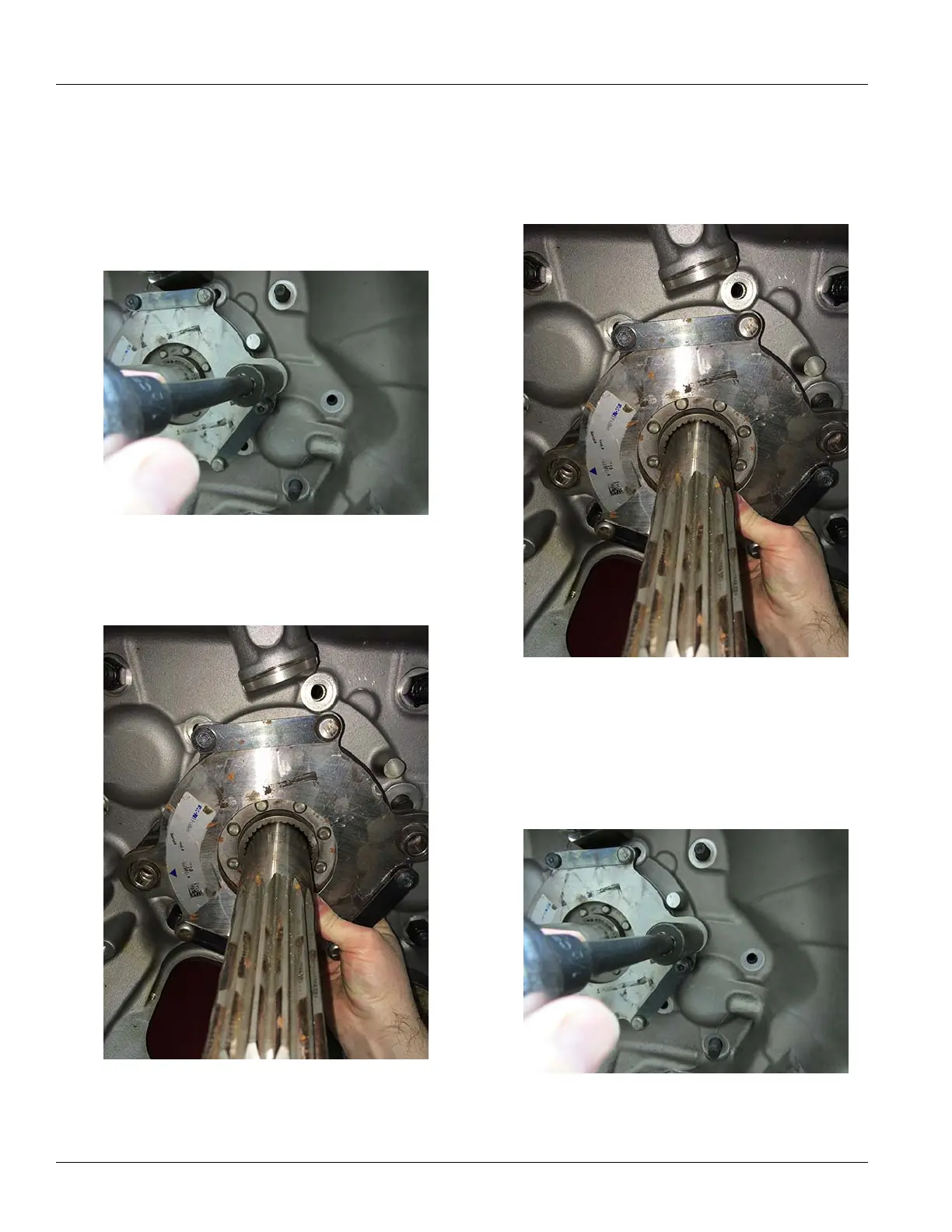193
© 2017 Eaton. All rights reserved
2018.12.12
Low Capacity Inertia Brake (LCIB) Removal and Installation | Service Procedures TRSM0940
LCIB Removal
Note: The Transmission, Cross Shaft, Release Yoke and
ECA must be removed prior to removing the LCIB.
1. Remove
the 2 mounting nuts with a breaker bar and
socket.
2. Remove th
e LCIB by hand by sliding off of the splined
Input Shaft.
LCIB Installation
1. Slide the LCIB onto the splined Input Shaft while cen-
tering the holes onto the retaining studs.
2. In
stall the 2 retaining nuts and torque nuts to 140–150
lb-ft (190–203 N•m).
Note: The LCI
B can only be installed one way. The label
is toward the right side of the vehicle and facing the fly-
wheel.
