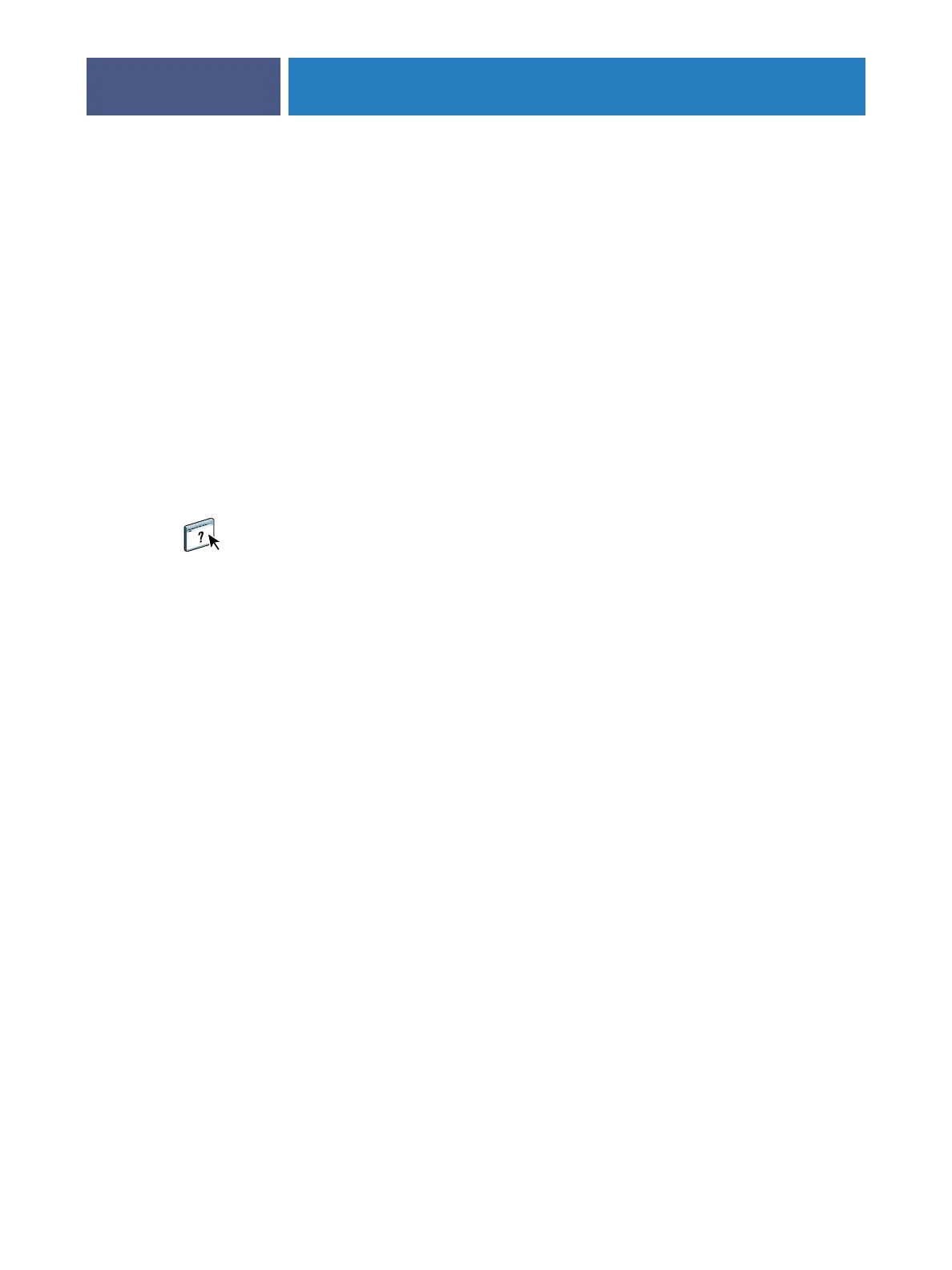PREPARING FOR FIERY X3ETY2 SETUP
18
WebTools
The Fiery X3eTY2 supports Internet or intranet access with WebTools from Windows and
Mac OS computers. To enable use of WebTools, see “Configuring WebTools” on page 35.
Home
Home provides you with current information about the jobs processing and printing on the
Fiery X3eTY2. To use this WebTool, you do not need a password. For more information, see
Utilities.
Downloads
Downloads allows users to download installers for printer drivers and other software directly
from the Fiery X3eTY2. To use this WebTool, you do not need a password. For more
information, see Printing from Windows, Printing from Mac OS, and Utilities.
Docs
Docs allows users to access, manage, and modify jobs in their mailboxes on the Fiery X3eTY2,
and submit jobs to the Fiery X3eTY2. For more information, see WebTools Docs Help.
Configure
Configure allows you to view and modify Fiery X3eTY2 options from a network computer.
This function requires an Administrator password. For more information, see page 31.