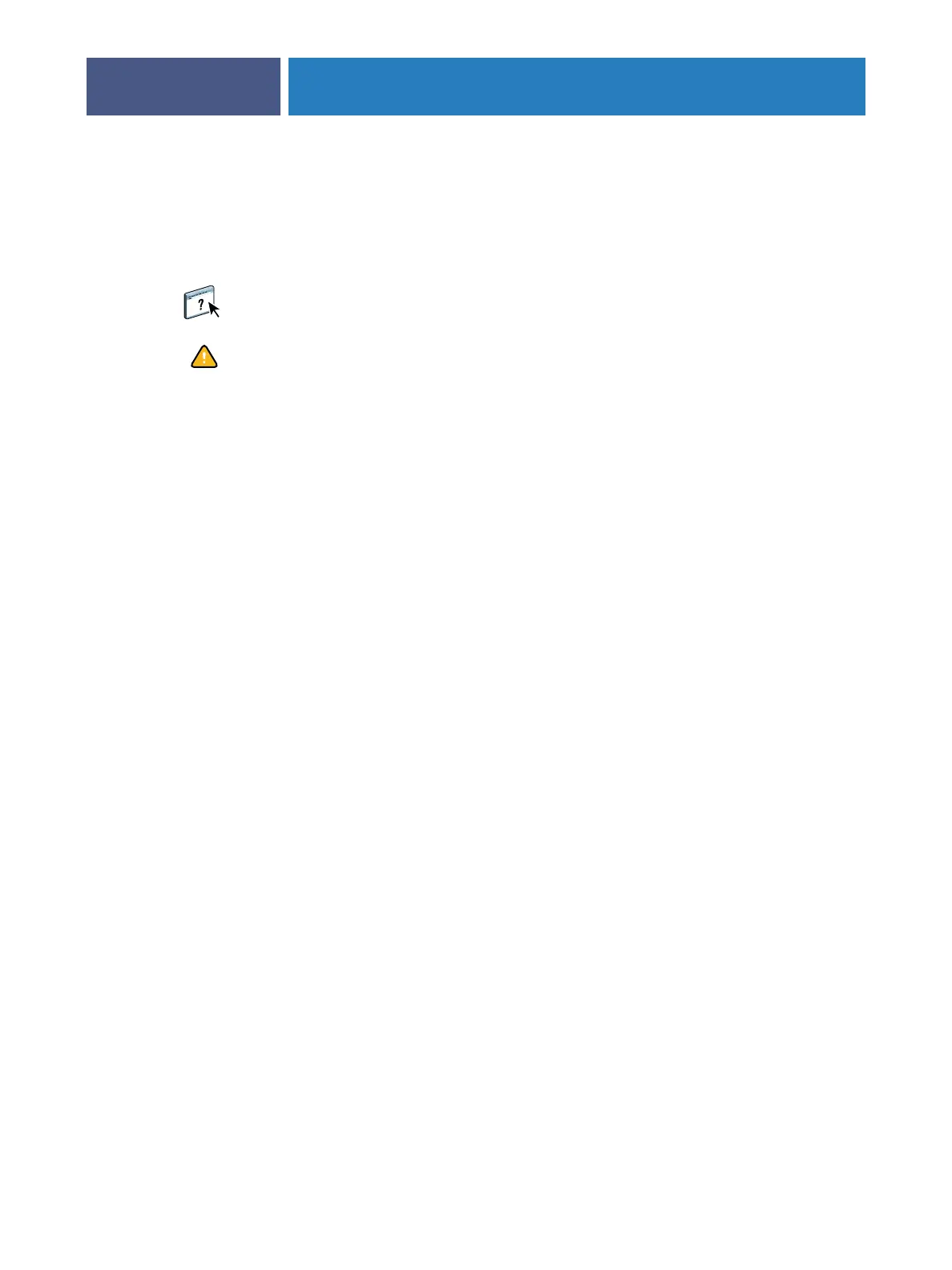ADMINISTERING THE FIERY X3ETY2
37
Setting passwords
You can set or change the passwords for users of the Fiery X3eTY2. Anyone who is a member
of the Administrators group can modify the Setup options and control the flow and order of
print jobs with the job management tools.
To create users, assign passwords, and add users to groups, use Configure. For more
information, see Configure Help.
Keep track of the passwords that you set.