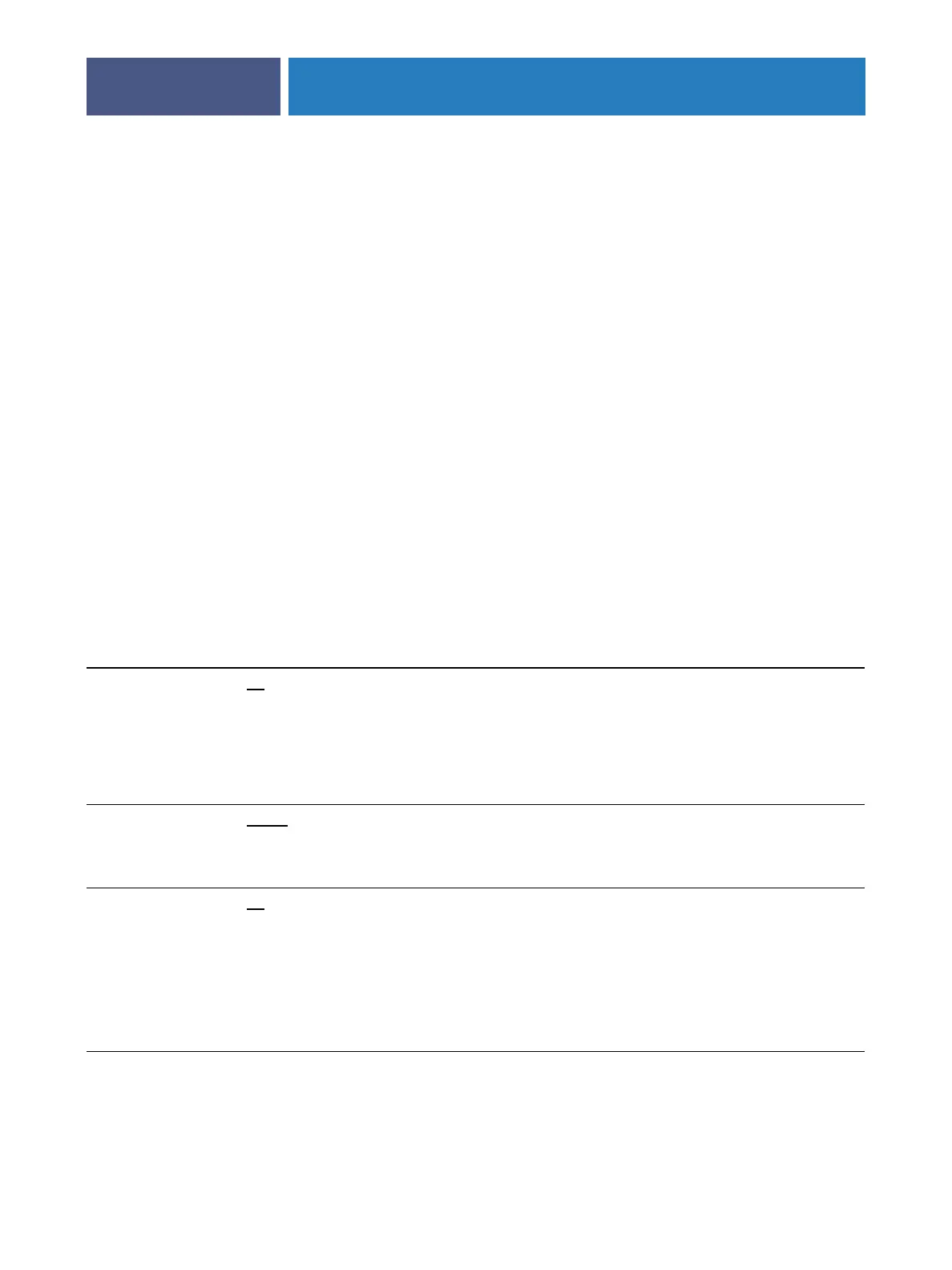SETUP OPTION REFERENCE
33
SETUP OPTION REFERENCE
This chapter describes the default settings that you can set for the following groups of Setup
options in Configure:
•Printer Setup
• PS (PostScript) Setup
These Setup menus allow you to set defaults for the Fiery X3eTY2. Users can override most of
these defaults on a job-by-job basis. However, users printing from UNIX or DOS command
lines cannot override defaults from their applications. Therefore, you must set defaults in
Setup. For more information about these options, see Print Options.
Setup options
To determine the current Setup defaults, print the Configuration page from Command
WorkStation.
Option Settings
(default is underlined)
Description
Allow Courier
Substitution
Y
es, No Specify whether to substitute Courier for fonts that are unavailable when
you download files to the Fiery X3eTY2, or when you print a document
for which you do not have the corresponding printer font. If this option
is set to No, jobs with fonts that are unavailable on the Fiery X3eTY2
hard disk generate a PostScript error and do not print. This setting does
not apply to PDF files; font substitution occurs automatically in PDF
files.
Color Mode CMYK
, Grayscale Specify whether to print color (CMYK) or Grayscale images to the
Fiery X3eTY2 by default. CMYK gives you full color prints. Select
CMYK as the Color Mode before performing calibration on the
Fiery X3eTY2. Grayscale converts all colors into shades of gray.
Convert Paper Sizes N
o, Letter/Tabloid->A4/A3,
A4/A3->Letter/Tabloid
Converts paper sizes in documents automatically to the default paper
sizes specified. For example, if you select Letter/Tabloid->A4/A3, a letter
size document is automatically printed on A4 paper.
This option works in conjunction with the Default Paper Sizes option.
For example, if Convert Paper Sizes is set to Letter/Tabloid->A4/A3, and
Default Paper Sizes is set to US, then jobs are printed A4/A3 size. This
also includes Fiery X3eTY2 system pages such as the Start Page, Test
Page, and Job Log.