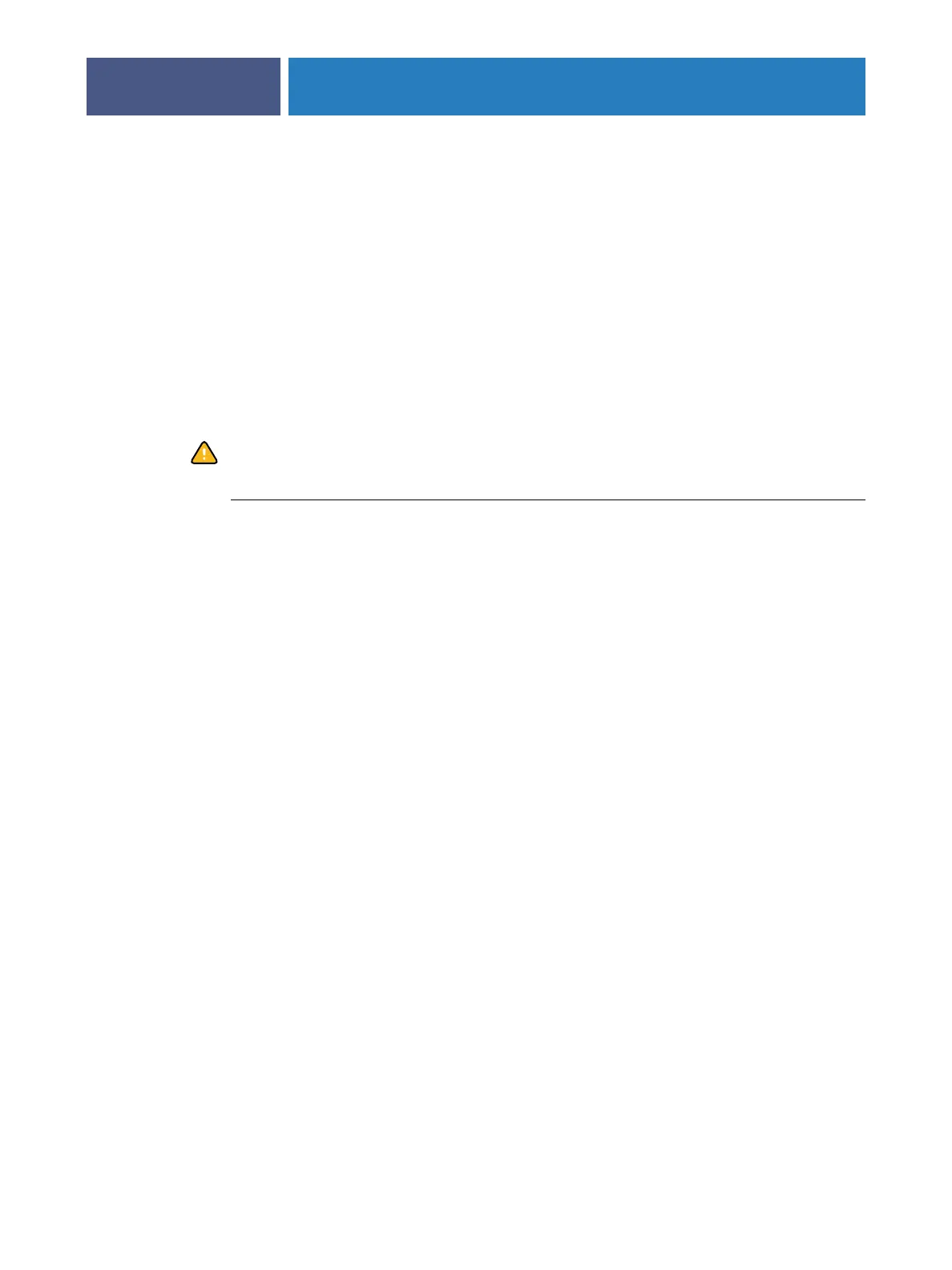ADMINISTERING THE FIERY X3ETY2
45
Shutting down and restarting the Fiery X3eTY2
Generally, you can leave the Fiery X3eTY2 and the copier running all the time. This section
describes how to shut down and restart the Fiery X3eTY2 when necessary.
When you need to shut down the Fiery X3eTY2, fonts downloaded to the Fiery X3eTY2 are
not deleted. Jobs in the Hold and Print queues and jobs that have been processed but not
printed are not deleted and are available for printing when you reboot or restart the
Fiery X3eTY2.
Restarting the Fiery X3eTY2 resets the Fiery X3eTY2 system software, but does not reboot
the entire system. Network access to the Fiery X3eTY2 is temporarily interrupted and all
currently processing jobs are terminated.
If you use a USB thumb drive, remove it before rebooting. Otherwise, the Fiery X3eTY2 does
not restart.
TO SHUT DOWN OR RESTART THE FIERY X3ETY2
1 Make sure that the Fiery X3eTY2 is not receiving, processing, or printing any files.
If the system has just finished processing, wait at least five seconds after the system reaches
Idle before beginning the shutdown procedure.
2At the copier touch panel, press the Controller button.
3From the Controller tab, press Shutdown Fiery or Restart Fiery.