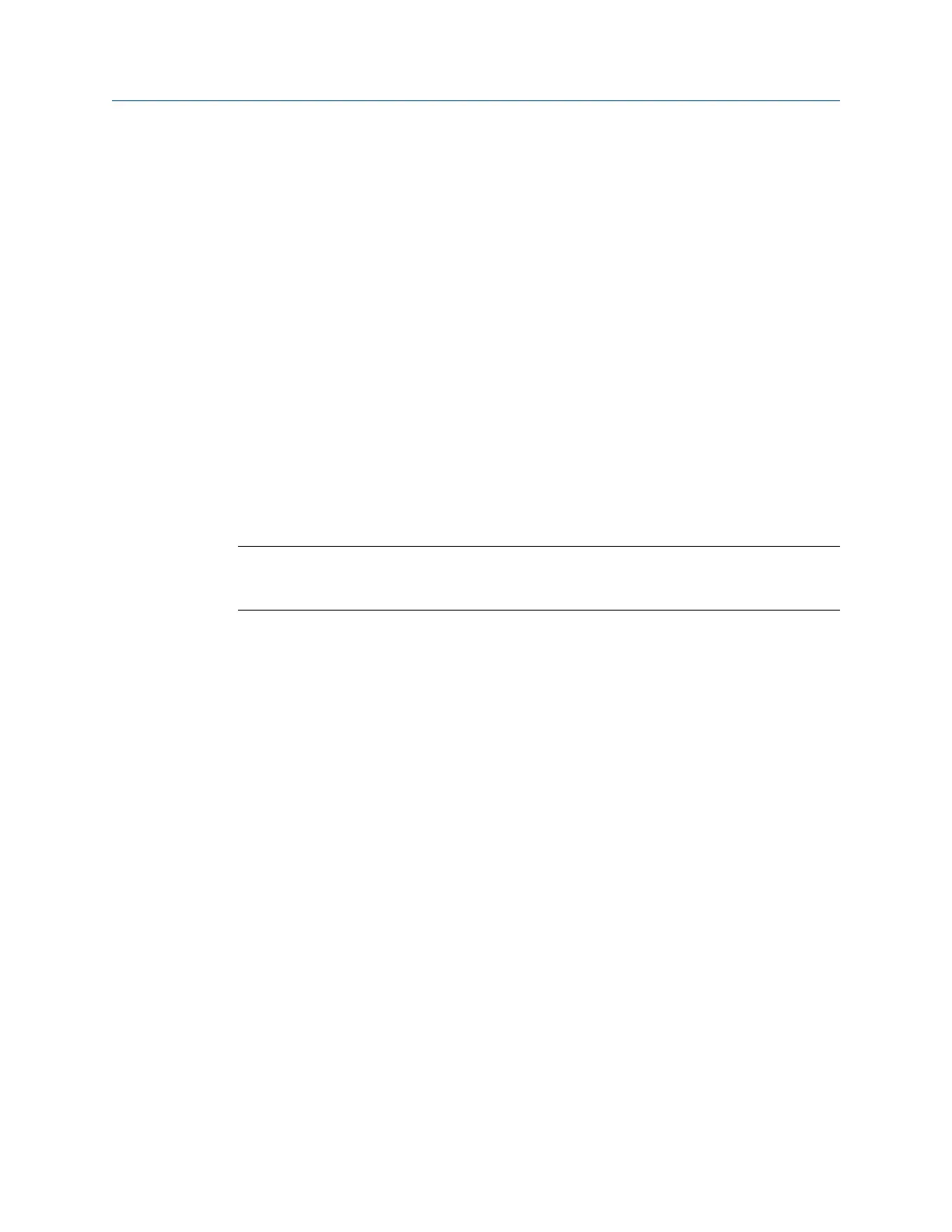• To view current values of basic process variables, choose Overview.
• To view a more complete set of process variables, plus the current state of the
outputs, choose Service Tools > Variables.
8.3 View and acknowledge status alerts
The transmitter posts status alerts whenever a process variable exceeds its defined limits
or the transmitter detects a fault condition. You can view active alerts, and you can
acknowledge alerts. Acknowledging alerts is not required.
• View and acknowledge alerts using the display (Section 8.3.1)
• View and acknowledge alerts using ProLink III (Section 8.3.2)
• View alerts using the Field Communicator (Section 8.3.3)
8.3.1 View and acknowledge alerts using the display
You can view a list containing all alerts that are active, or inactive but unacknowledged.
Note
Only Fault and Informational alerts are listed. The transmitter automatically filters out alerts with
Status Alert Severity set to Ignore.
Prerequisites
Operator access to the alert menu must be enabled (default setting). If operator access to
the alert menu is disabled, you must use another method to view or acknowledge status
alerts.
Procedure
See Figure 8‐2.
Transmitter operation
Configuration and Use Manual 107
