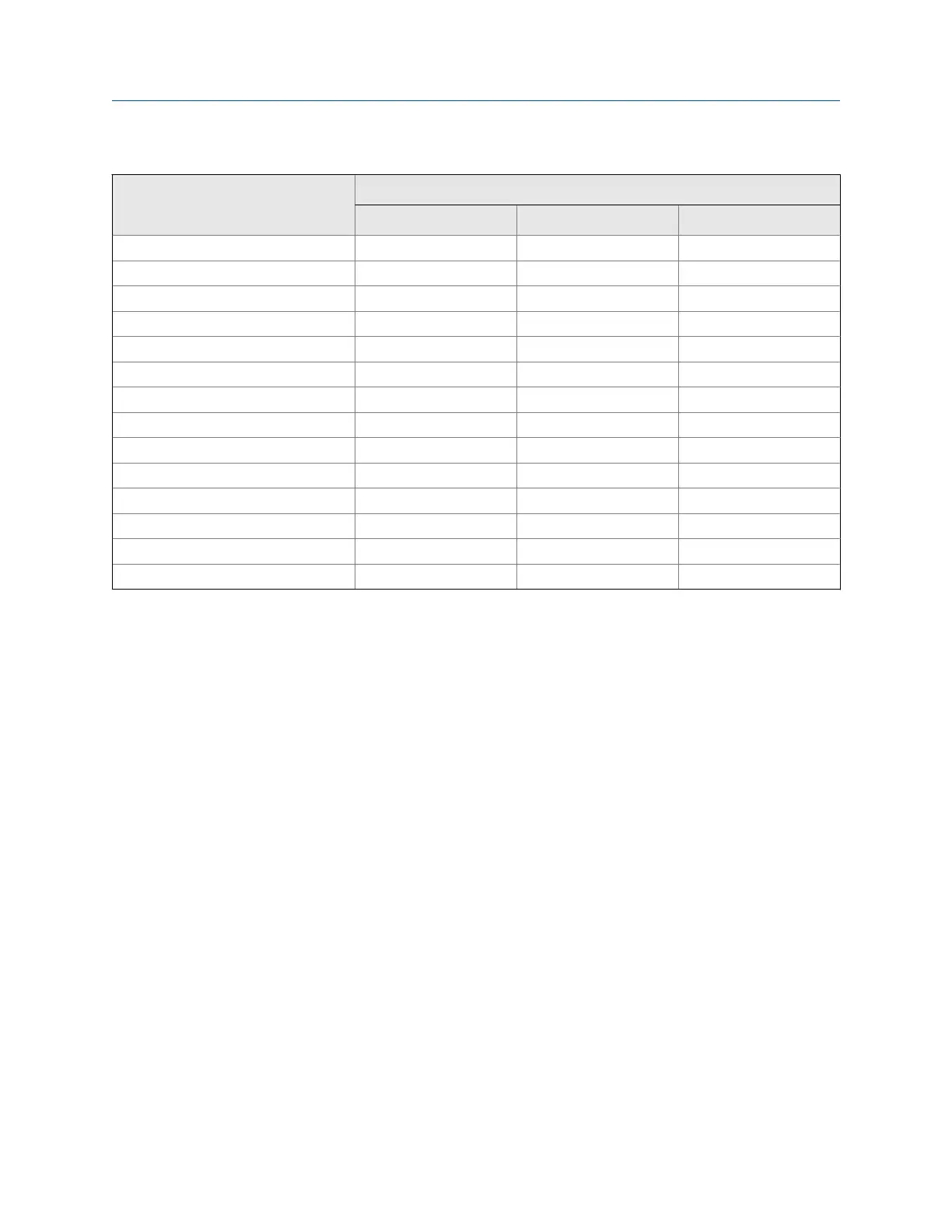Options for Pressure Measurement Unit (continued)Table 4-3:
Unit description
Label
Display ProLink III Field Communicator
Millimeters water @ 4 °C mmW4C mm Water @ 4°C mmH2O @4DegC
Millimeters water @ 68 °F mmH2O mm Water @ 68°F mmH2O
Millimeters mercury @ 0 °C mmHG mm Mercury @ 0°C mmHg
Inches mercury @ 0 °C INHG In Mercury @ 0°C inHG
Pounds per square inch PSI PSI psi
Bar BAR bar bar
Millibar mBAR millibar mbar
Grams per square centimeter G/SCM g/cm2 g/Sqcm
Kilograms per square centimeter KG/SCM kg/cm2 kg/Sqcm
Pascals PA pascals Pa
Kilopascals KPA Kilopascals kPa
Megapascals MPA Megapascals MPa
Torr @ 0 °C TORR Torr @ 0°C torr
Atmospheres ATM atms atms
4.5 Set up the API referral application
The API referral application corrects line density to reference temperature and reference
pressure according to American Petroleum Institute (API) standards. The resulting process
variable is referred density.
• Set up the API referral application using ProLink III (Section 4.5.1)
• Set up the API referral application using the Field Communicator (Section 4.5.2)
4.5.1 Set up the API referral application using ProLink III
This section guides you through the tasks required to set up and implement the API
referral application.
1. Enable the API referral application using ProLink III
2. Configure API referral using ProLink III
3. Set up temperature and pressure data for API referral using ProLink III
Enable the API referral application using ProLink III
The API referral application must be enabled before you can perform any setup. If the API
referral application was enabled at the factory, you do not need to enable it now.
1. Choose Device Tools > Configuration > Transmitter Options.
Configure process measurement
34 Micro Motion
®
Fork Density Meters (FDM)
