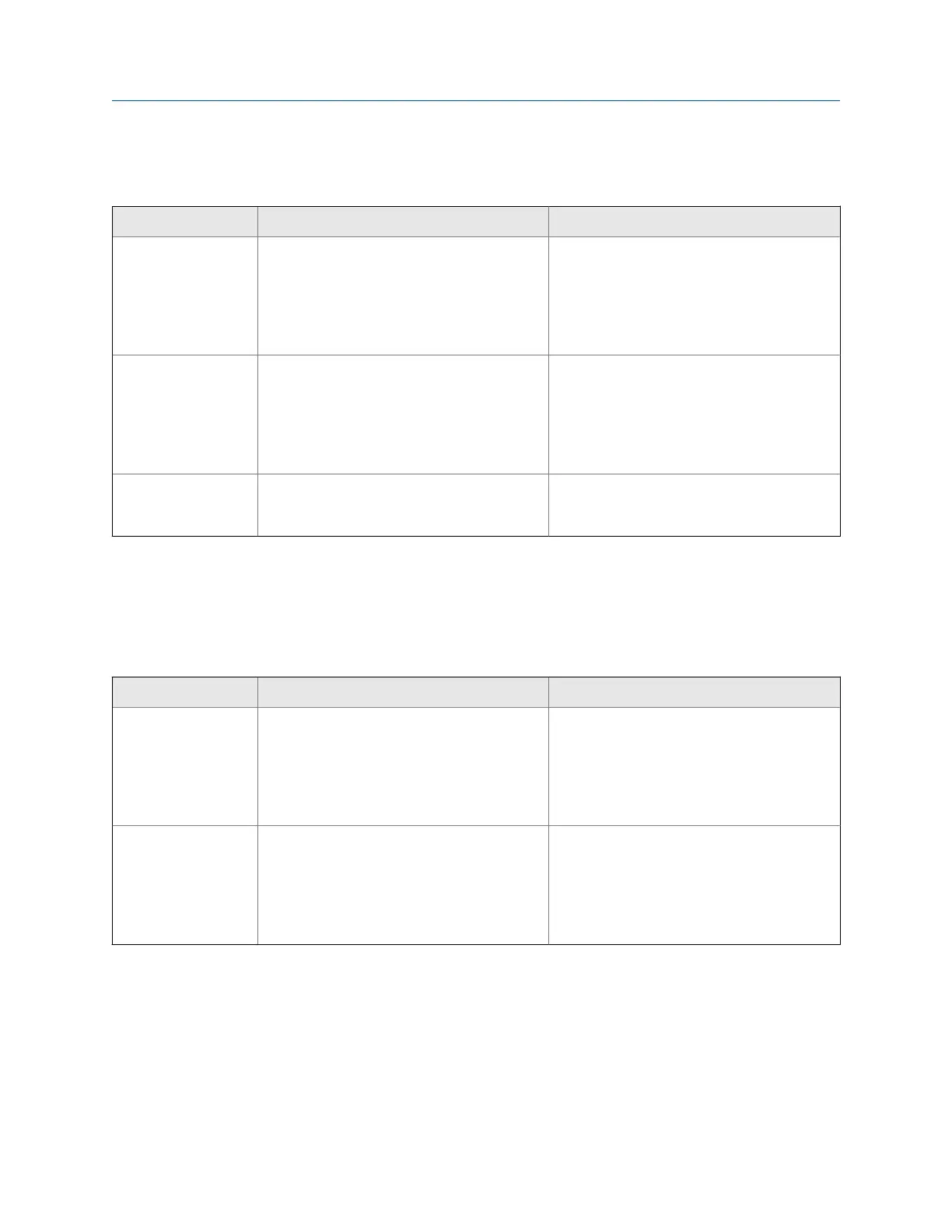10.12 Discrete output problems
Problem Possible causes Recommended actions
No discrete output • Output not powered
• Wiring problem
• Circuit failure
• Verify that the output loop is powered ex-
ternally.
• Check the power supply and power supply
wiring. See Section 10.2.
• Verify the output wiring.
• Contact Micro Motion.
Loop test failed • Output not powered
• Power supply problem
• Wiring problem
• Circuit failure
• Circuit failure
• Verify that the output loop is powered ex-
ternally.
• Check the power supply and power supply
wiring. See Section 10.2.
• Verify the output wiring.
• Contact Micro Motion.
Discrete output read-
ings reversed
• Wiring problem
• Configuration does not match wiring
• Verify the output wiring.
• Ensure that Discrete Output Polarity is set cor-
rectly.
10.13 Time Period Signal (TPS) output problems
TPS output problems and recommended actionsTable 10-5:
Problem Possible causes Recommended actions
No TPS output • The TPS output is not supported on this
device
• TPS wiring is connected to the wrong ter-
minals
• Output not powered
• External short or low input impedance
• Verify that the output loop is powered ex-
ternally.
• Check the power supply and power supply
wiring. See Section 10.2.
• Verify the output wiring.
• Contact Micro Motion.
Loop test failed • Power supply problem
• Wiring problem
• Circuit failure
• Verify that the output loop is powered ex-
ternally.
• Check the power supply and power supply
wiring. See Section 10.2.
• Verify the output wiring.
• Contact Micro Motion.
10.14 Using sensor simulation for troubleshooting
When sensor simulation is enabled, the transmitter reports user-specified values for basic
process variables. This allows you to reproduce various process conditions or to test the
system.
Troubleshooting
Configuration and Use Manual 151
