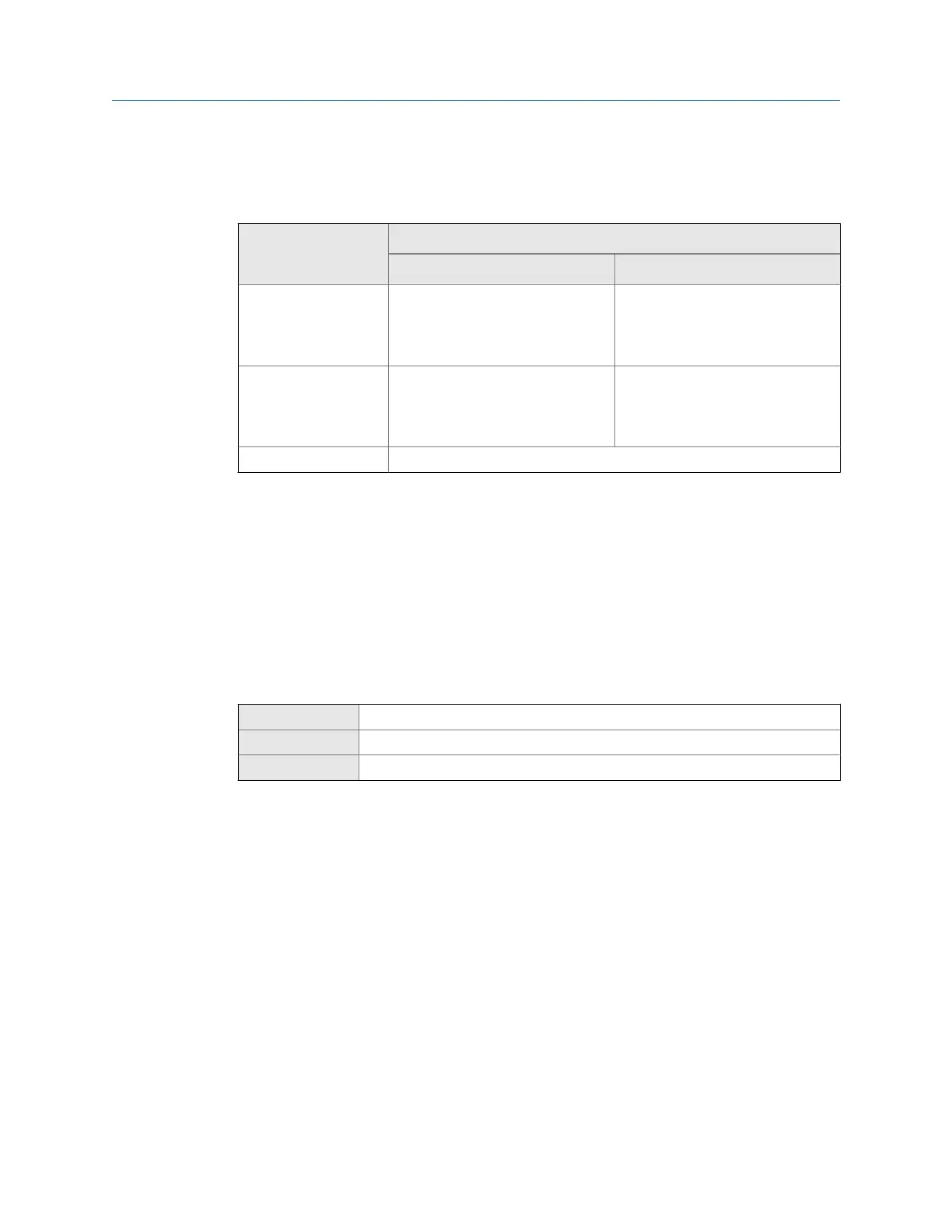Options for Discrete Output Fault Action
Options for Discrete Output Fault ActionTable 6-6:
Label
Discrete output behavior
Polarity=Active High Polarity=Active Low
Upscale • Fault: discrete output is ON
(site-specific voltage)
• No fault: discrete output is con-
trolled by its assignment
• Fault: discrete output is OFF
(0 V)
• No fault: discrete output is con-
trolled by its assignment
Downscale • Fault: discrete output is OFF
(0 V)
• No fault: discrete output is con-
trolled by its assignment
• Fault: discrete output is ON
(site-specific voltage)
• No fault: discrete output is con-
trolled by its assignment
None (default) Discrete output is controlled by its assignment
Fault indication with the discrete output
To indicate faults via the discrete output, set Discrete Output Source to Fault. Then, if a fault
occurs, the discrete output is always ON and the setting of Discrete Output Fault Action is
ignored.
6.4 Configure an enhanced event
Display Not available
ProLink III Device Tools > Configuration > Events > Enhanced Events
Field Communicator Configure > Alert Setup > Enhanced Events
Overview
An enhanced event is used to provide notification of process changes. An enhanced event
occurs (is ON) if the real-time value of a user-specified process variable moves above (HI)
or below (LO) a user-defined setpoint, or in range (IN) or out of range (OUT) with respect
to two user-defined setpoints. You can define up to five enhanced events.
Procedure
1. Select the event that you want to configure.
2. Specify Event Type.
Integrate the meter with the control system
Configuration and Use Manual 87
