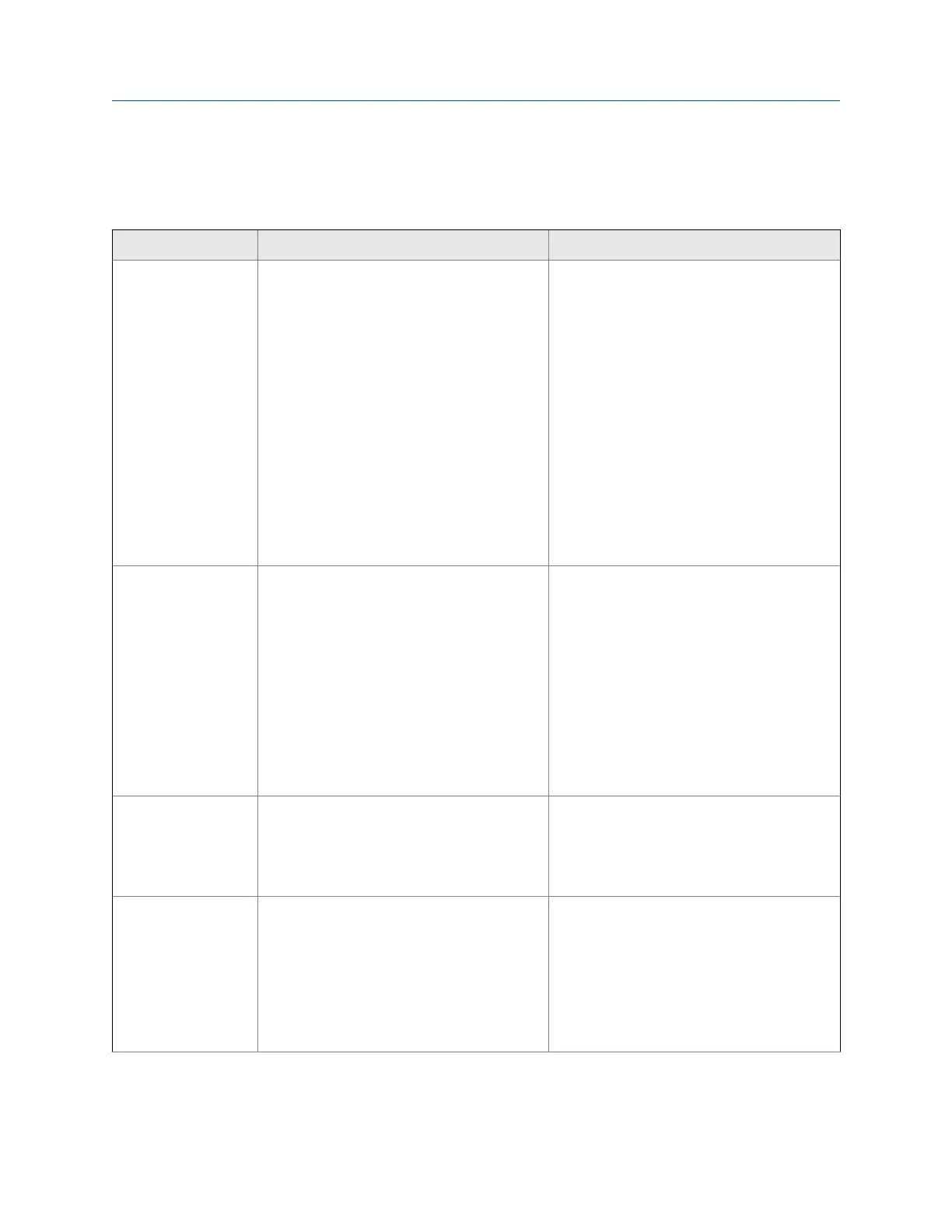10.7 Density measurement problems
Density measurement problems and recommended actionsTable 10-2:
Problem Possible causes Recommended actions
Erratic density reading • Normal process noise
• Two-phase flow
• Flow rate too high
• Deposition on the tines
• Contaminants or suspended solids in the
process fluid
• Vibration in the pipeline
• Erosion or corrosion
• Check your process conditions.
• Increase the density damping value.
• Reduce the flow rate.
• Check for two-phase flow. See
Section 10.21.
• Ensure that line pressure or sample pres-
sure meets installation requirements.
• Increase back pressure to minimize bubble
formation.
• Clean the tines.
• Minimize vibration in the pipeline.
• Install a flow control method (bypass, flow
chamber, expander, etc.).
• Perform Known Density Verification.
• Replace the FDM with the CDM. The FDM
has an upper limit on suspended solids.
Inaccurate density
reading
• Inaccurate temperature measurement
• Incorrect calibration factors
• Deposition on the tines
• Contaminants or suspended solids in the
process fluid
• Boundary effect (incorrect installation)
• Verify the temperature reading from the
RTD (on-board temperature sensor).
• Verify the temperature reading from the
external temperature device, if applicable.
• Verify or adjust the density offset and/or
the density meter factor.
• Clean the tines.
• Increase the flow rate.
• Install a thermal insulation jacket.
• Verify the calibration factors.
• Perform Known Density Verification.
• Change the location of the fork.
Density reading too
high
• Deposition on the tines
• Inaccurate temperature measurement
• Incorrect calibration factors
• Clean the tines.
• Verify the temperature reading from the
RTD (on-board temperature sensor).
• Verify the temperature reading from the
external temperature device, if applicable.
Density reading too
low
• Leaks in the pipework or fittings
• Incorrect calibration factors
• Inaccurate temperature measurement
• Two-phase flow
• Check for leakage.
• Verify the calibration factors.
• Verify the temperature reading from the
RTD (on-board temperature sensor).
• Verify the temperature reading from the
external temperature device, if applicable.
• Check for two-phase flow. See
Section 10.21.
Troubleshooting
146 Micro Motion
®
Fork Density Meters (FDM)
