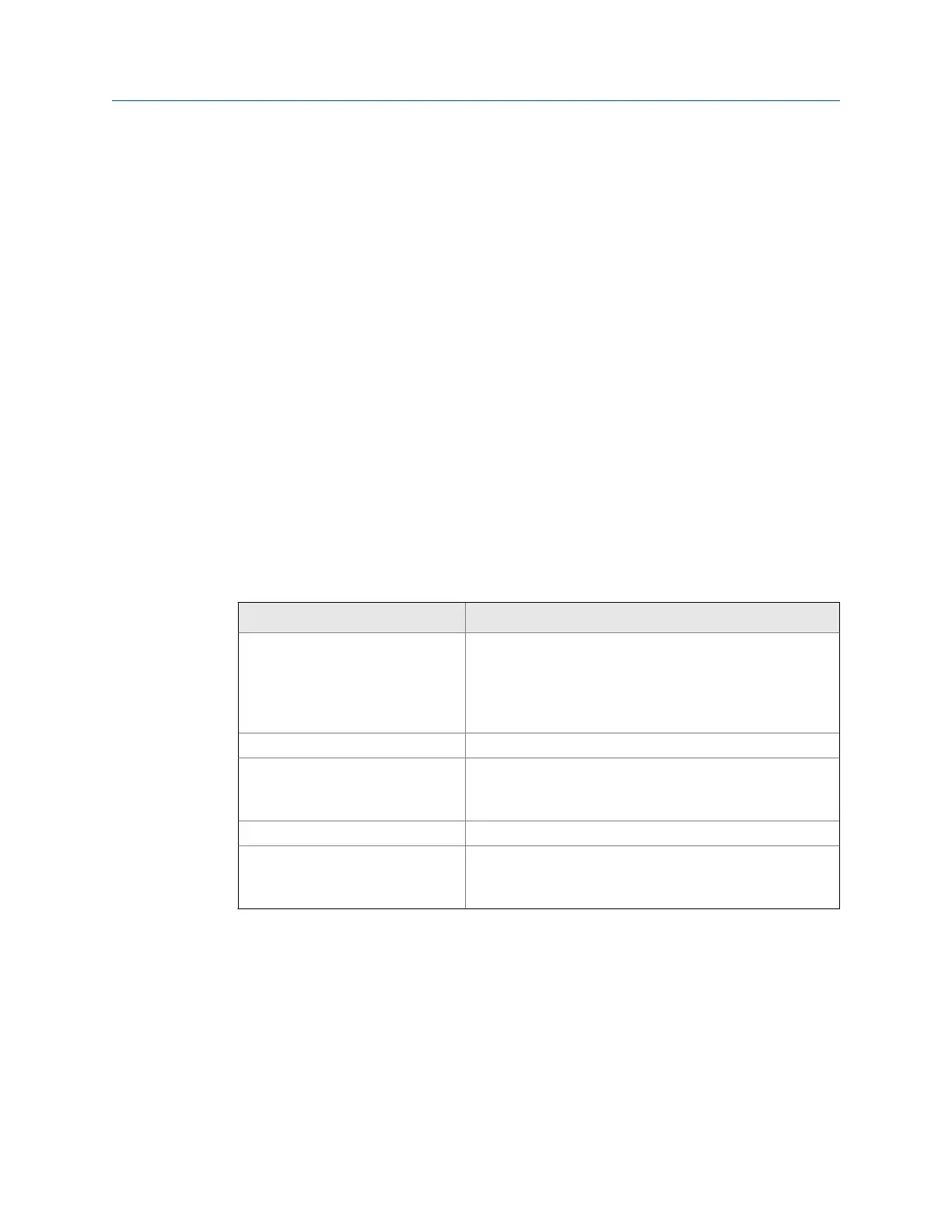10.22.1 Collect drive gain data
Drive gain data can be used to diagnose a variety of process and equipment conditions.
Collect drive gain data from a period of normal operation, and use this data as a baseline
for troubleshooting.
Procedure
1. Navigate to the drive gain data.
2. Observe and record drive gain data over an appropriate period of time, under a
variety of process conditions.
10.23 Check the pickoff voltage
If the pickoff voltage readings are unusually low, you may have any of a variety of process
or equipment problems.
To know whether your pickoff voltage is unusually low, you must collect pickoff voltage
data during the problem condition and compare it to pickoff voltage data from a period of
normal operation.
Possible causes and recommended actions for low pickoff voltageTable 10-8:
Possible cause Recommended actions
Cavitation or flashing; settling of
two-phase or three-phase fluids
• Increase the inlet or back pressure at the sensor.
• If a pump is located upstream from the sensor, increase
the distance between the pump and sensor.
• The sensor may need to be reoriented or repositioned.
Consult the installation manual for your sensor.
Two-phase flow Check for two-phase flow. See Section 10.21.
The vibrating element is not vibrat-
ing
• Check for plugging or deposition.
• Ensure that the vibrating element is free to vibrate (no
mechanical binding).
Moisture in the sensor electronics Eliminate the moisture in the sensor electronics.
The sensor is damaged, or sensor
magnets may have become demag-
netized
Replace the sensor.
10.23.1 Collect pickoff voltage data
Pickoff voltage data can be used to diagnose a variety of process and equipment
conditions. Collect pickoff voltage data from a period of normal operation, and use this
data as a baseline for troubleshooting.
Procedure
1. Navigate to the pickoff voltage data.
Troubleshooting
158 Micro Motion
®
Fork Density Meters (FDM)
