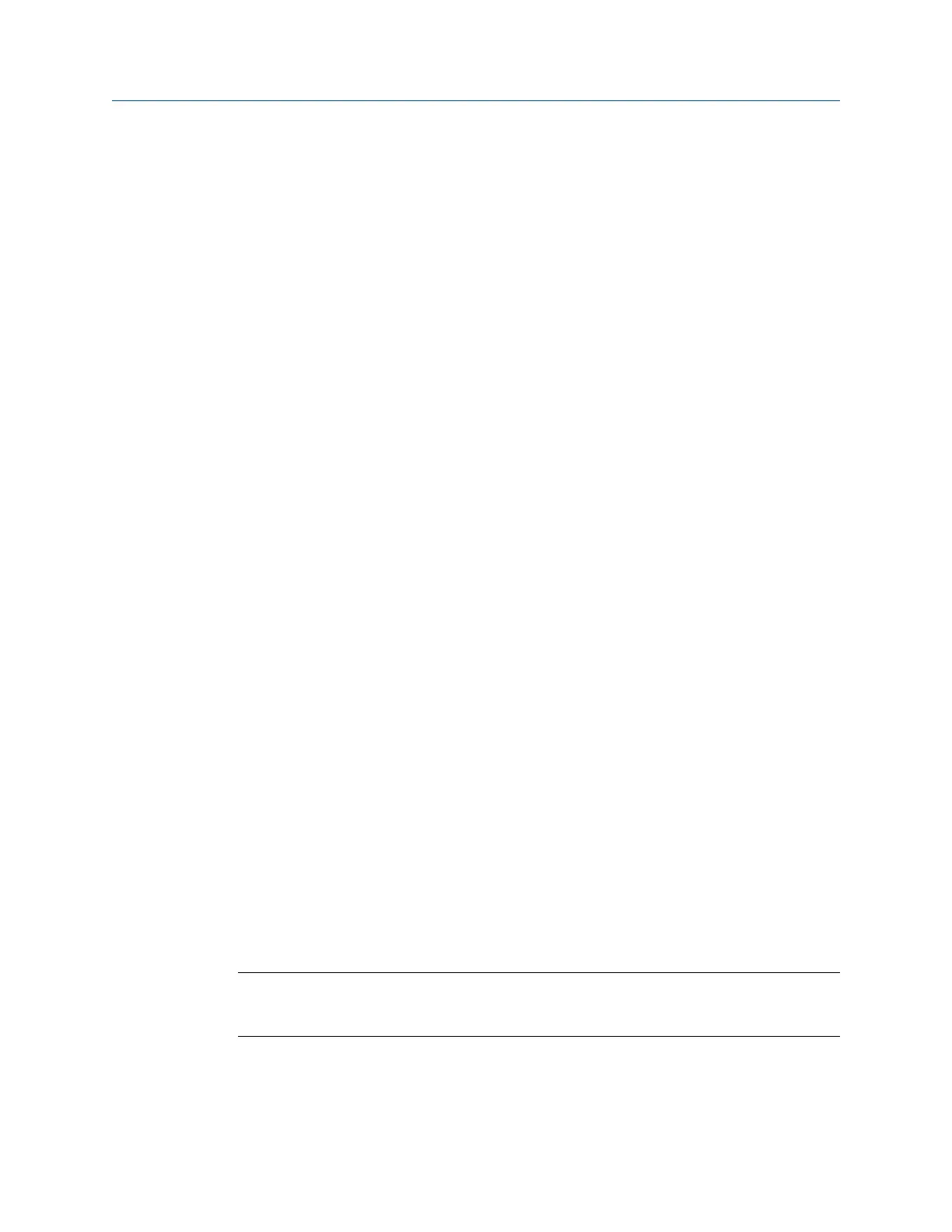2. Enter the laboratory reference value for density.
3. Click Apply Offset and wait for a few seconds while the calibration process is
performed.
4. For API referral: Check the values displayed in the Density Offset and Referred Density
(API) fields.
If the calibration succeeded:
• Density Offset displays the updated value for this parameter.
• Referred Density (API) shows this process variable with the new density offset
applied. This value should match the laboratory reference value.
If the calibration failed, Density Offset is reset to the original value.
• Verify your laboratory reference value.
• Ensure that your process was stable during the entire procedure.
• Repeat the calibration.
5. For concentration measurement: Check the values displayed in the Density Offset and
Referred Density (Concentration) fields.
If the calibration succeeded:
• Density Offset displays the updated value for this parameter.
• Referred Density (Concentration) shows this process variable with the new density
offset applied. This value should match the laboratory reference value.
If the calibration failed, Density Offset is reset to the original value.
• Verify your laboratory reference value.
• Ensure that your process was stable during the entire procedure.
• Ensure that the active concentration matrix is valid.
• Repeat the calibration.
9.3.3 Perform density offset calibration using the
Field Communicator
Density offset calibration is used to verify or adjust the value of Density Offset. Density Offset is
always added to the measured density value after the density meter factor is applied, and
before other processing is performed.
The default value of Density Offset is 0.
Restriction
Density offset calibration is available only when API referral or concentration measurement is
enabled on your meter. If neither of these is enabled, Density Offset must be entered manually.
Measurement support
120 Micro Motion
®
Fork Density Meters (FDM)
