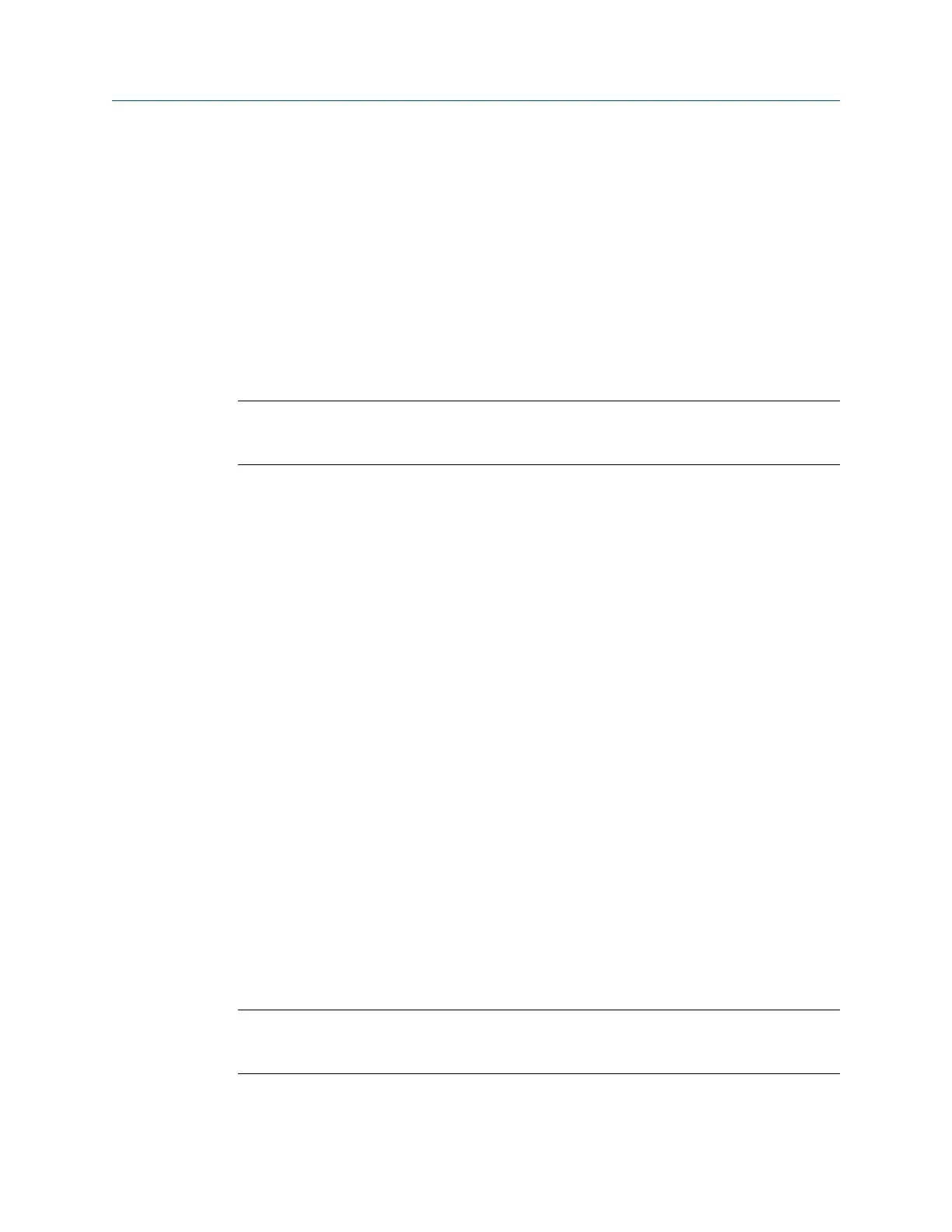• Modifying names and labels
• Configuring operational parameters
- Extrapolation alerts
- Calculation method (matrix or equation)
- Matrix switching
4.6.2 Set up concentration measurement using ProLink III
This section guides you through the tasks required to set up, configure, and implement
concentration measurement.
Restriction
This section does not cover building a concentration matrix. See Micro Motion Enhanced Density
Application: Theory, Configuration, and Use for detailed information on building a matrix.
1. Enable the concentration measurement application using ProLink III
2. Load a concentration matrix using ProLink III
3. Set reference temperature values for specific gravity using ProLink III
4. Set up temperature data for concentration measurement using ProLink III
5. Modify matrix names and labels using ProLink III
6. Modify operational parameters for concentration measurement using ProLink III
7. Select the active concentration matrix using ProLink III
Enable the concentration measurement application using
ProLink III
The concentration measurement application must be enabled before you can perform any
setup. If the concentration measurement application was enabled at the factory, you do
not need to enable it now.
1. Choose Device Tools > Configuration > Transmitter Options.
2. If the API referral application is enabled, disable it and click Apply.
The concentration measurement application and the API referral application cannot
be enabled simultaneously.
3. Set Concentration Measurement to Enabled and click Apply.
Load a concentration matrix using ProLink III
At least one concentration matrix must be loaded onto your transmitter. You can load up
to six.
Tip
In many cases, concentration matrices were ordered with the device and loaded at the factory. You
may not need to load any matrices.
Configure process measurement
Configuration and Use Manual 47
