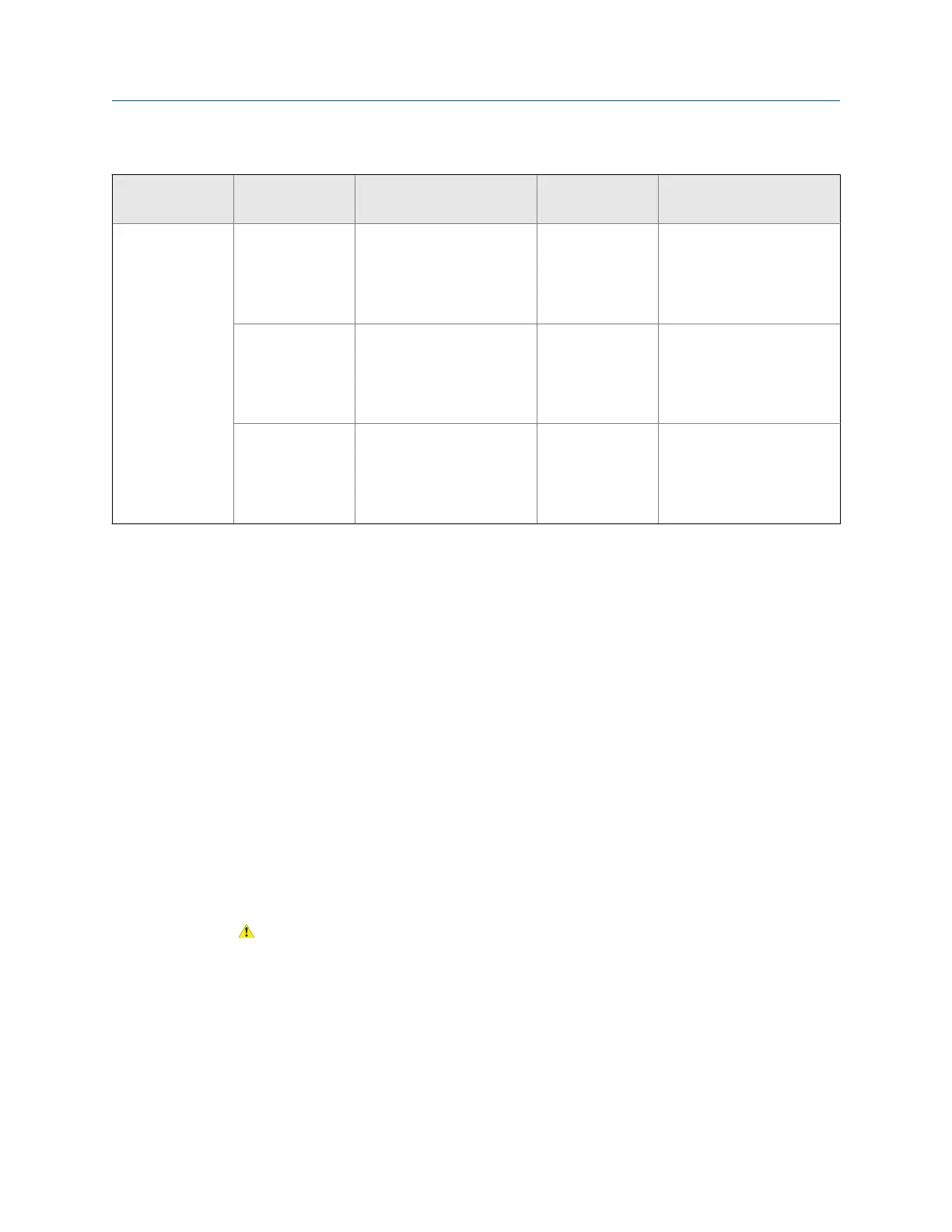RS-485 connection parameters (continued)Table C-1:
Connection type Parameter Value
Optional or re-
quired? Auto-detection
Baud Rate 1200 to 38400 Optional Yes. The device accepts con-
nection requests that use
any valid setting, and re-
sponds using the same set-
ting.
Parity None, Odd, Even Optional Yes. The device accepts con-
nection requests that use
any valid setting, and re-
sponds using the same set-
ting.
Stop Bits 1 or 2 Optional Yes. The device accepts con-
nection requests that use
any valid setting, and re-
sponds using the same set-
ting.
7. Click Connect.
Need help? If an error message appears:
• Switch the leads and try again.
• Verify the Modbus address of the transmitter.
• Ensure that you have specified the correct port on your PC.
• Check the wiring between the PC and the transmitter.
• For long-distance communication, or if noise from an external source interferes with the
signal, install 120-Ω ½-W terminating resistors in parallel with the output at both ends of
the communication segment.
• Ensure that there is no concurrent Modbus communication to the transmitter.
C.2.3 Connect with ProLink III over HART/Bell 202
You can connect directly to the primary mA terminals on the transmitter, to any point in a
local HART loop, or to any point in a HART multidrop network.
CAUTION!
If the transmitter is in a hazardous area, do not remove the transmitter end-cap while the
transmitter is powered up. Removing the end cap while the transmitter is powered up could
cause an explosion. To connect to the transmitter in a hazardous environment, use a
connection method that does not require removing the transmitter end-cap.
Using ProLink III with the transmitter
186 Micro Motion
®
Fork Density Meters (FDM)
