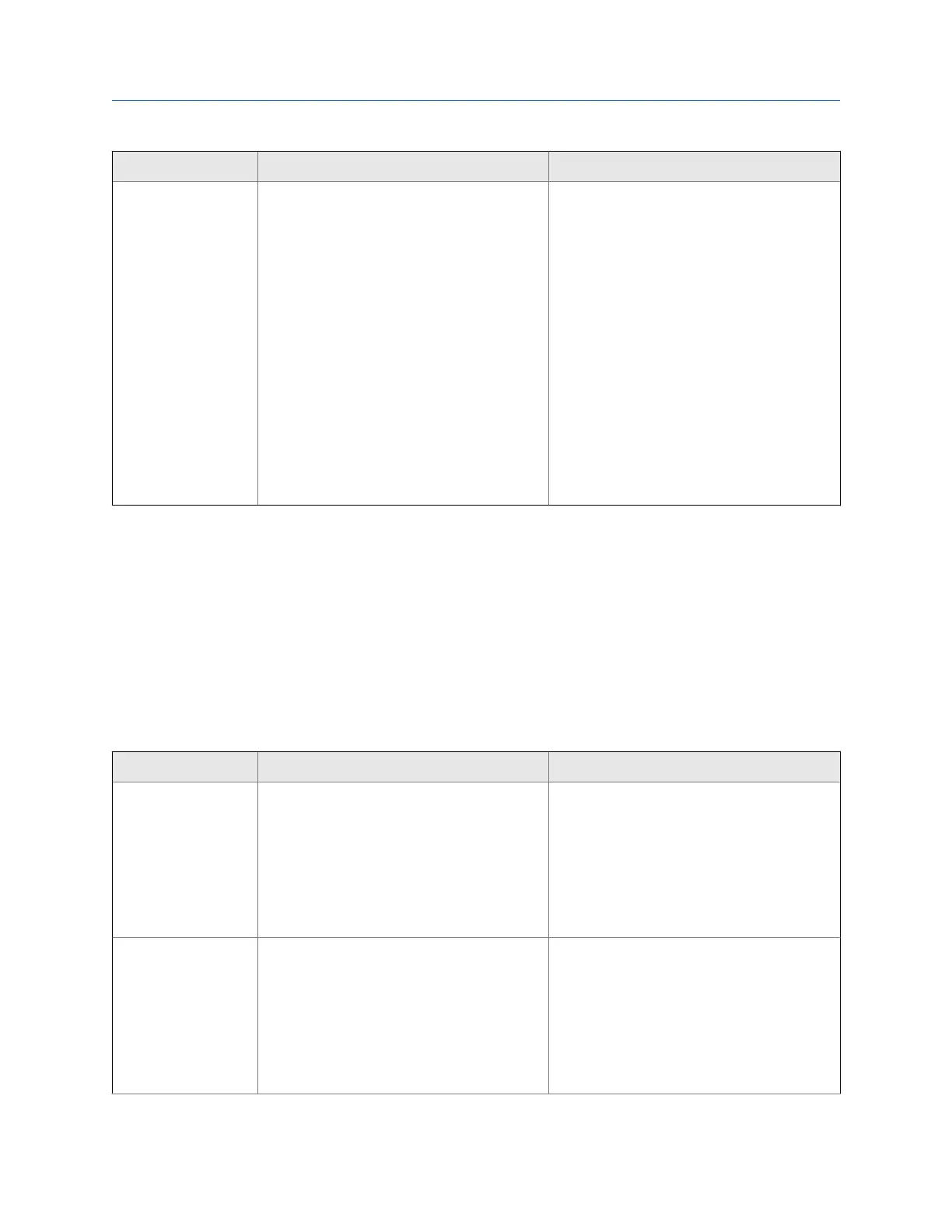Problem Possible causes Recommended actions
Inaccurate concentra-
tion measurement
reading
• Inaccurate density measurement
• Inaccurate temperature measurement
• Incorrect reference conditions
• Incorrect matrix data
• Inappropriate trim values
• Verify the line density value. If it is not ac-
curate, see Section 10.7.
• Verify the line temperature value. If it is
not accurate, see Section 10.8.
• Ensure that the application is configured to
use the appropriate temperature source.
• Ensure that reference temperature is con-
figured correctly.
• Ensure that the appropriate matrix is ac-
tive.
• Ensure that the matrix is configured cor-
rectly.
• Ensure that the matrix curve fit is good.
• Adjust the extrapolation limits for the ac-
tive matrix.
• Adjust measurement with a concentration
offset trim. See Section 9.6.
Related information
Standard matrices for the concentration measurement application
Concentration measurement matrices available by order
Load a concentration matrix using ProLink III
10.11 Milliamp output problems
Milliamp output problems and recommended actionsTable 10-4:
Problem Possible causes Recommended actions
No mA output • Output not powered
• Wiring problem
• Circuit failure
• Verify that the output loop is powered ex-
ternally.
• Check the power supply and power supply
wiring. See Section 10.2.
• Verify the output wiring.
• Check the Fault Action settings. See
Section 10.18.
• Contact Micro Motion.
Loop test failed • Output not powered
• Power supply problem
• Wiring problem
• Circuit failure
• Verify that the output loop is powered ex-
ternally.
• Check the power supply and power supply
wiring. See Section 10.2.
• Verify the output wiring.
• Check the Fault Action settings. See
Section 10.18.
• Contact Micro Motion.
Troubleshooting
Configuration and Use Manual 149
