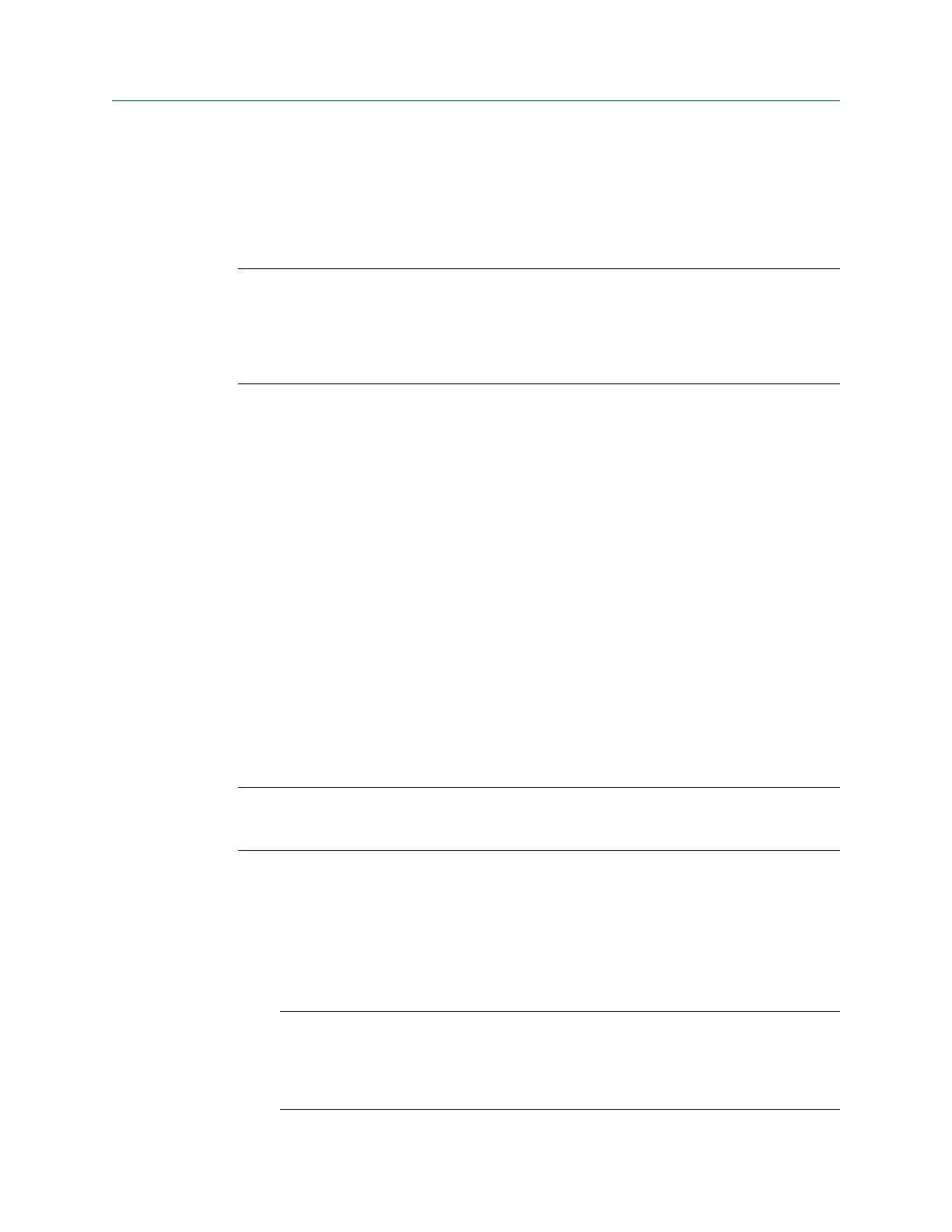You can use sensor simulation to help distinguish between legitimate process noise and
externally caused variation. For example, consider a receiving device that reports an
unexpectedly erratic density value. If sensor simulation is enabled and the observed
density value does not match the simulated value, the source of the problem is likely to be
somewhere between the transmitter and the receiving device.
Important
When sensor simulation is active, the simulated value is used in all transmitter outputs and
calculations, including totals and inventories, volume flow calculations, and concentration
calculations. Disable all automatic functions related to the transmitter outputs and place the loop in
manual operation. Do not enable simulation mode unless your application can tolerate these effects,
and be sure to disable simulation mode when you have finished testing.
Related information
Test or tune the system using sensor simulation
10.15 Trim mA outputs
Trimming an mA output calibrates the transmitter's mA output to the receiving device. If
the current trim values are inaccurate, the transmitter will under-compensate or over-
compensate the output.
• Trim mA outputs using ProLink III (Section 10.15.1)
• Trim mA outputs using the Field Communicator (Section 10.15.2)
10.15.1 Trim mA outputs using ProLink III
Trimming the mA output establishes a common measurement range between the
transmitter and the device that receives the mA output.
Important
You must trim the output at both ends (4 mA and 20 mA) to ensure that it is compensated
accurately across the entire output range.
Prerequisites
Ensure that the mA output is wired to the receiving device that will be used in production.
Procedure
1. Follow the instructions in the guided method.
Important
If you are using a HART/Bell 202 connection, the HART signal over the primary mA output
affects the mA reading. Disconnect the wiring between ProLink III and the transmitter
terminals when reading the primary mA output at the receiving device. Reconnect to
continue the trim.
Troubleshooting
152 Micro Motion
®
Fork Density Meters (FDM)
