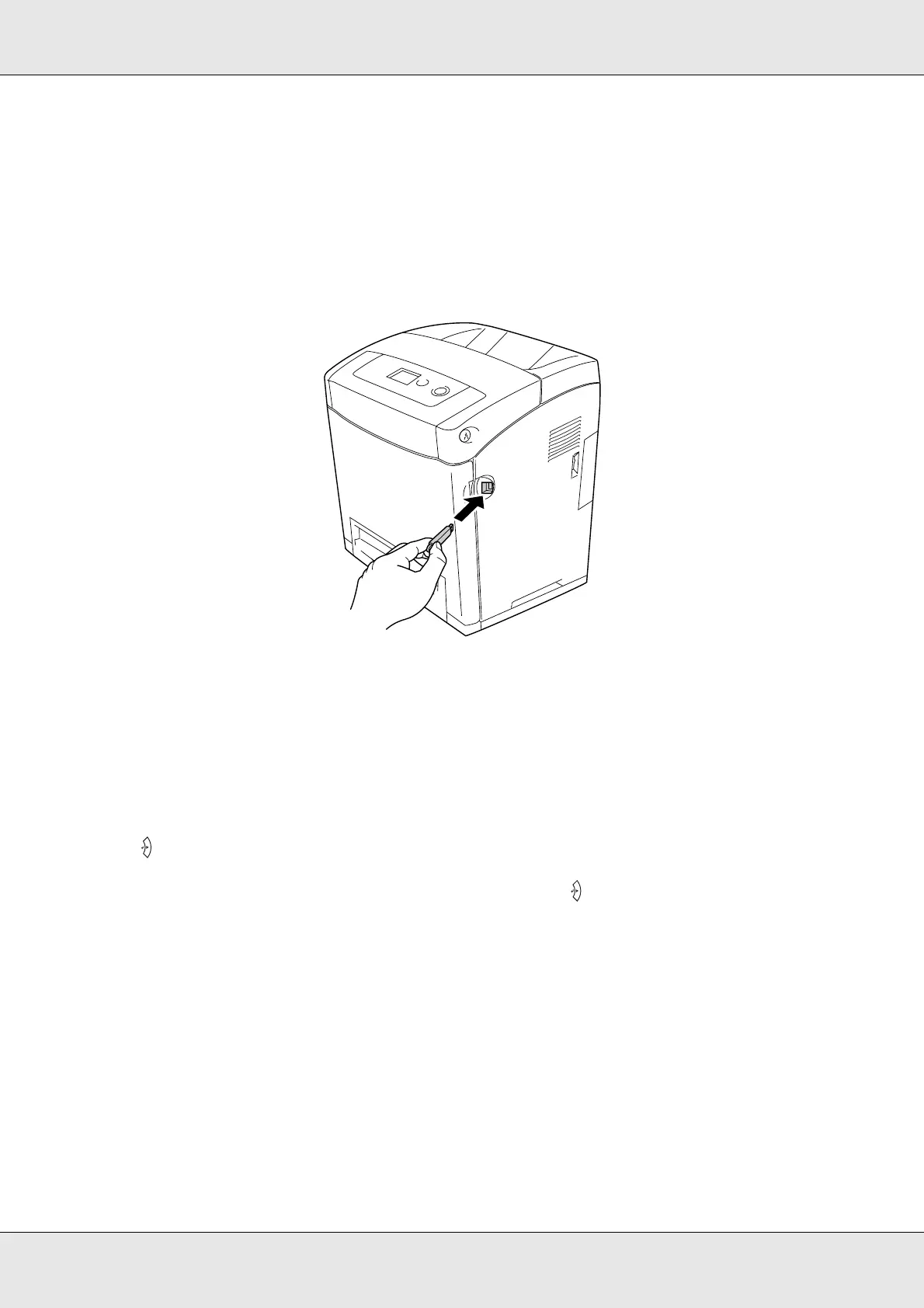Using the Control Panel 207
EPSON AcuLaser C3800 User's Guide
Index printing
You can print the index of files stored in the USB memory.
Follow the steps below to print the index.
1. Connect a USB memory to the USB Host interface of the printer.
The printer searches the files in the USB memory. If any supported files are detected,
the control panel menu appears automatically.
Note:
If Can’t Print File is displayed on the control panel, printable files were not detected in the
USB memory.
2. Press the d Down button several times to select Index Print menu, then press the
Enter button.
3. Confirm that Print Start is selected and press the Enter button to start printing.
Note:
You can change the settings such as paper size before starting printing. See "Index Print Menu"
on page 169 for details about the settings.
Document printing
You can print the document file stored in the USB memory. The supported file formats are
PS, PDF, and EPN.
Follow the steps below to print the document file.