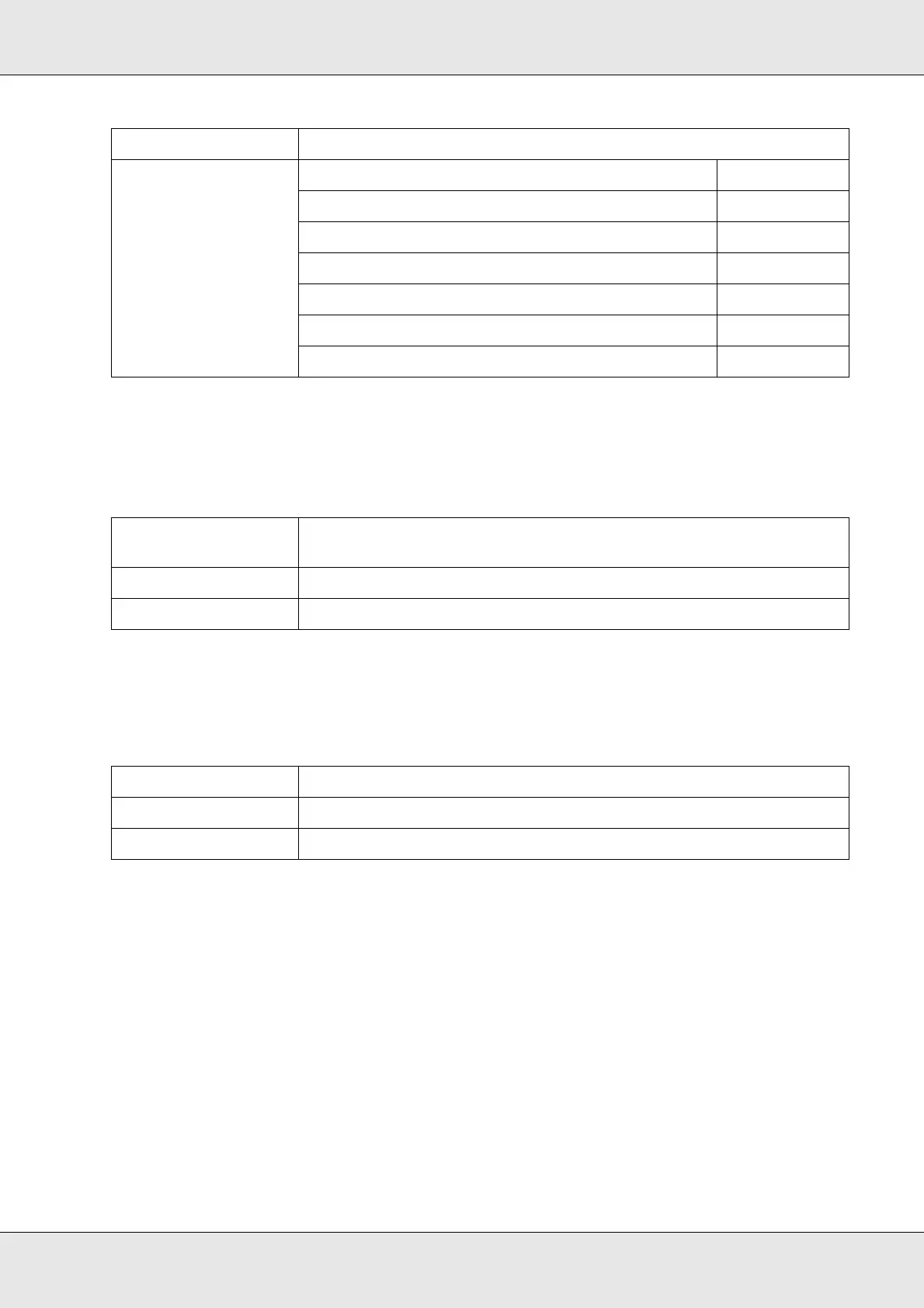Technical Specifications 297
EPSON AcuLaser C3800 User's Guide
* This product conforms to CE marking requirements in accordance with EC Directive 89/336/EEC.
Fuser unit
* This product conforms to CE marking requirements in accordance with EC Directive 89/336/EEC.
Transfer unit
* This product conforms to CE marking requirements in accordance with EC Directive 89/336/EEC.
Storage humidity: 15 to 80% RH
Model: High Capacity Imaging Cartridge (Yellow) 1124
High Capacity Imaging Cartridge (Magenta) 1125
High Capacity Imaging Cartridge (Cyan) 1126
High Capacity Imaging Cartridge (Black) 1127
Standard Capacity Imaging Cartridge (Yellow) 1128
Standard Capacity Imaging Cartridge (Magenta) 1129
Standard Capacity Imaging Cartridge (Cyan) 1130
Product code: 3026 (110 - 120 V)
2025 (220 - 240 V)*
Storage temperature: 0 to 35°C (32 to 95°F)
Storage humidity: 15 to 80% RH
Product code: 3024*
Storage temperature: 0 to 35°C (32 to 95°F)
Storage humidity: 15 to 80% RH