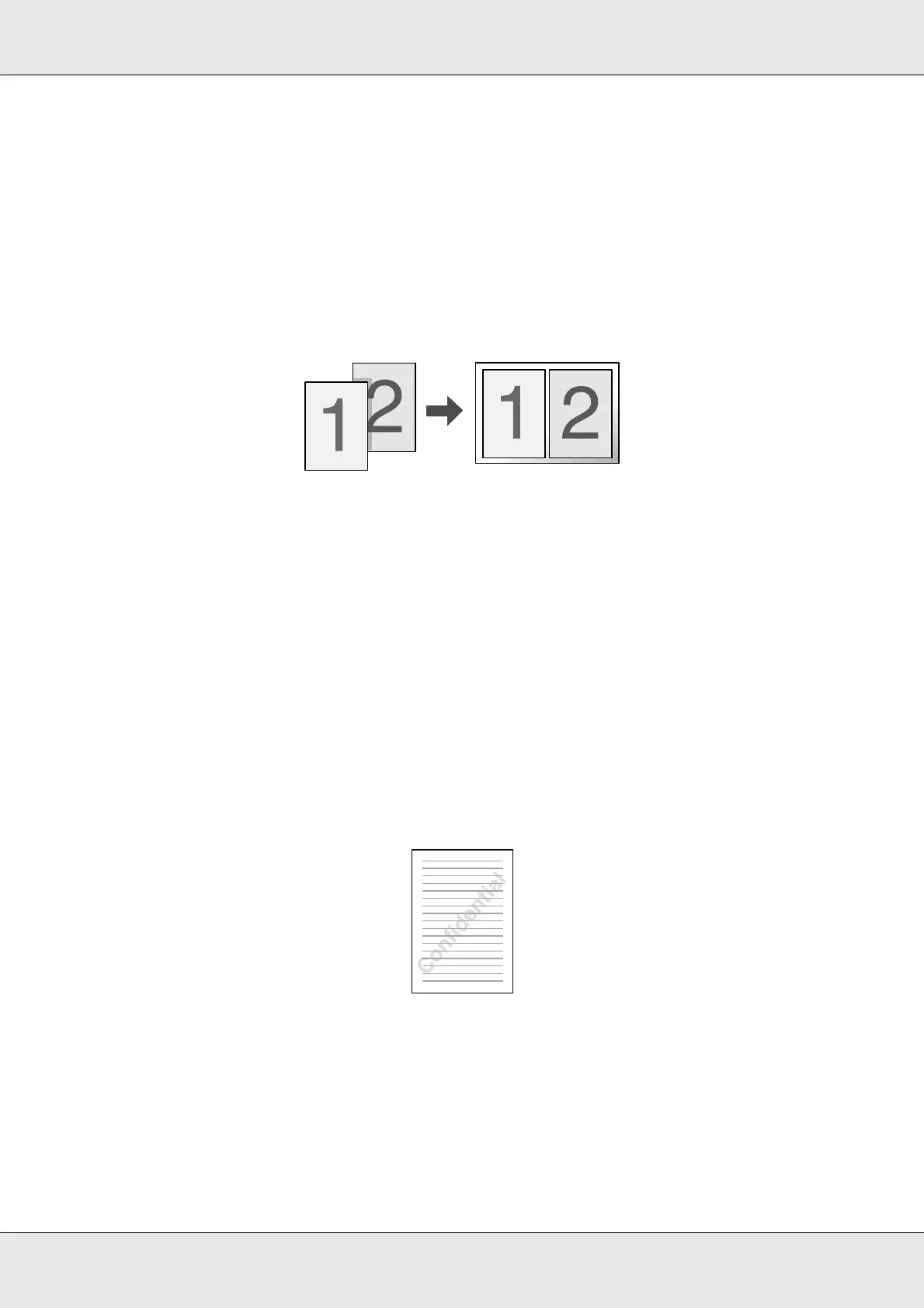Printer Features and Various Printing Options 28
EPSON AcuLaser C3800 User's Guide
Pages per sheet printing
"Modifying the print layout" on page 59 (Windows)
"Modifying the print layout" on page 113 (Macintosh)
Lets you print two or four pages on a single sheet.
Watermark printing
"Using a watermark" on page 60 (Windows)
"Using a watermark" on page 115 (Macintosh)
Lets you print text or an image as a watermark on your printout. For example, you can put
“Confidential” on an important document.