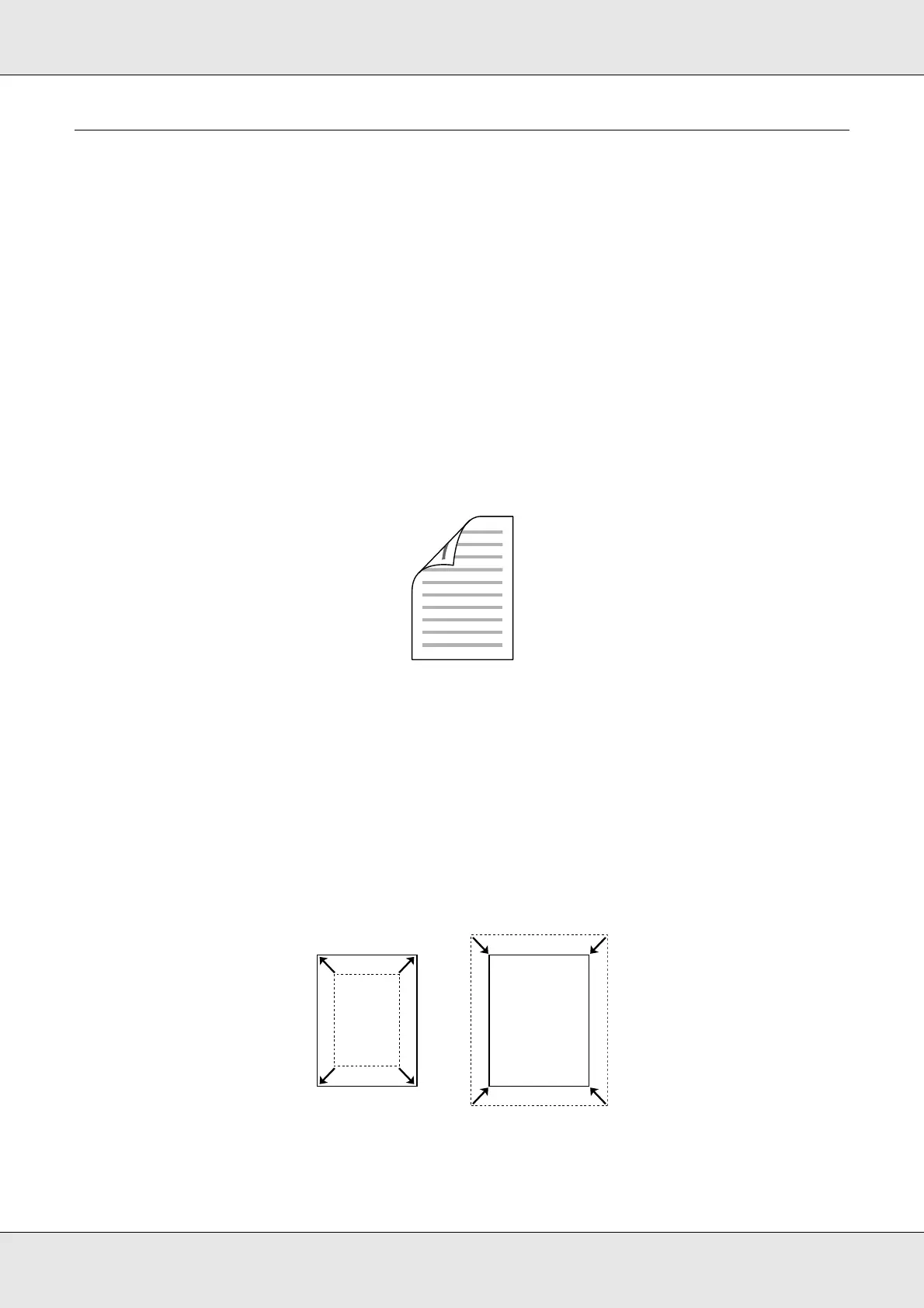Printer Features and Various Printing Options 27
EPSON AcuLaser C3800 User's Guide
Various Printing Options
This printer provides you with a variety of different printing options. You can print in various
formats, or can print using many different types of paper.
The following explains the procedure for each type of printing. Choose the appropriate one
for your printing.
Double-sided printing
"Duplex printing" on page 51 (Windows)
"Duplex printing" on page 128 (Macintosh)
Lets you print on both sides of the paper.
Fit to page printing
"Resizing printouts" on page 57 (Windows)
"Resizing printouts" on page 111 (Macintosh)
Lets you automatically enlarge or reduce the size of your document to fit the paper size you
selected.