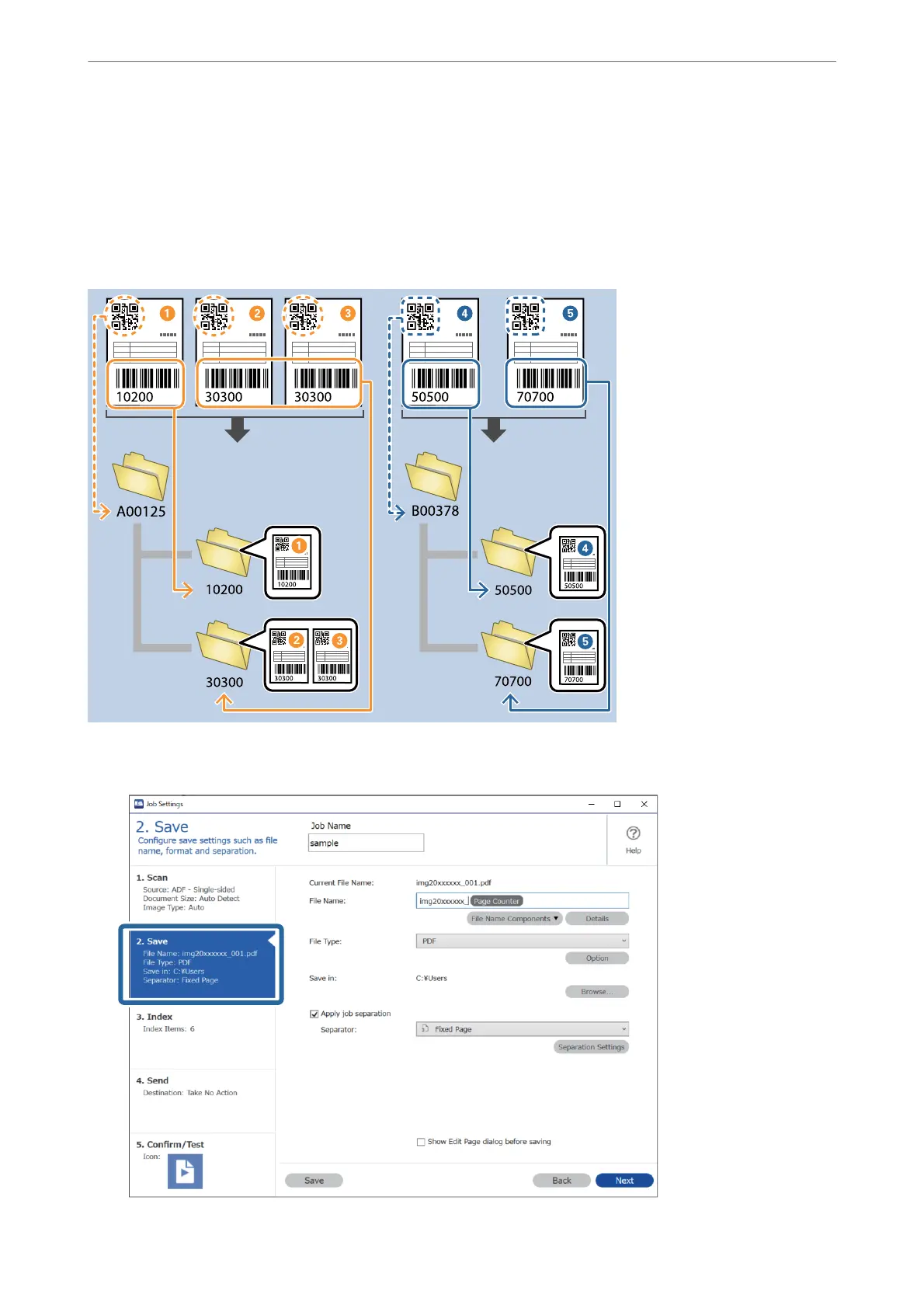Creating two levels of folders using two types of barcode
You can create and save two levels of folders in a folder tree using two types of barcode information on the
documents.
is section explains the job settings for "Creating a folder using the rst barcode information, and then creating a
folder at a lower level in the folder tree using
dierent
barcode information".
1.
Display the Job Settings screen, and then click the 2. Save tab.
Advanced Scanning
>
Various Scanning Settings for Document Capture Pro (for Windows Only)
>
Creating two l
…
138