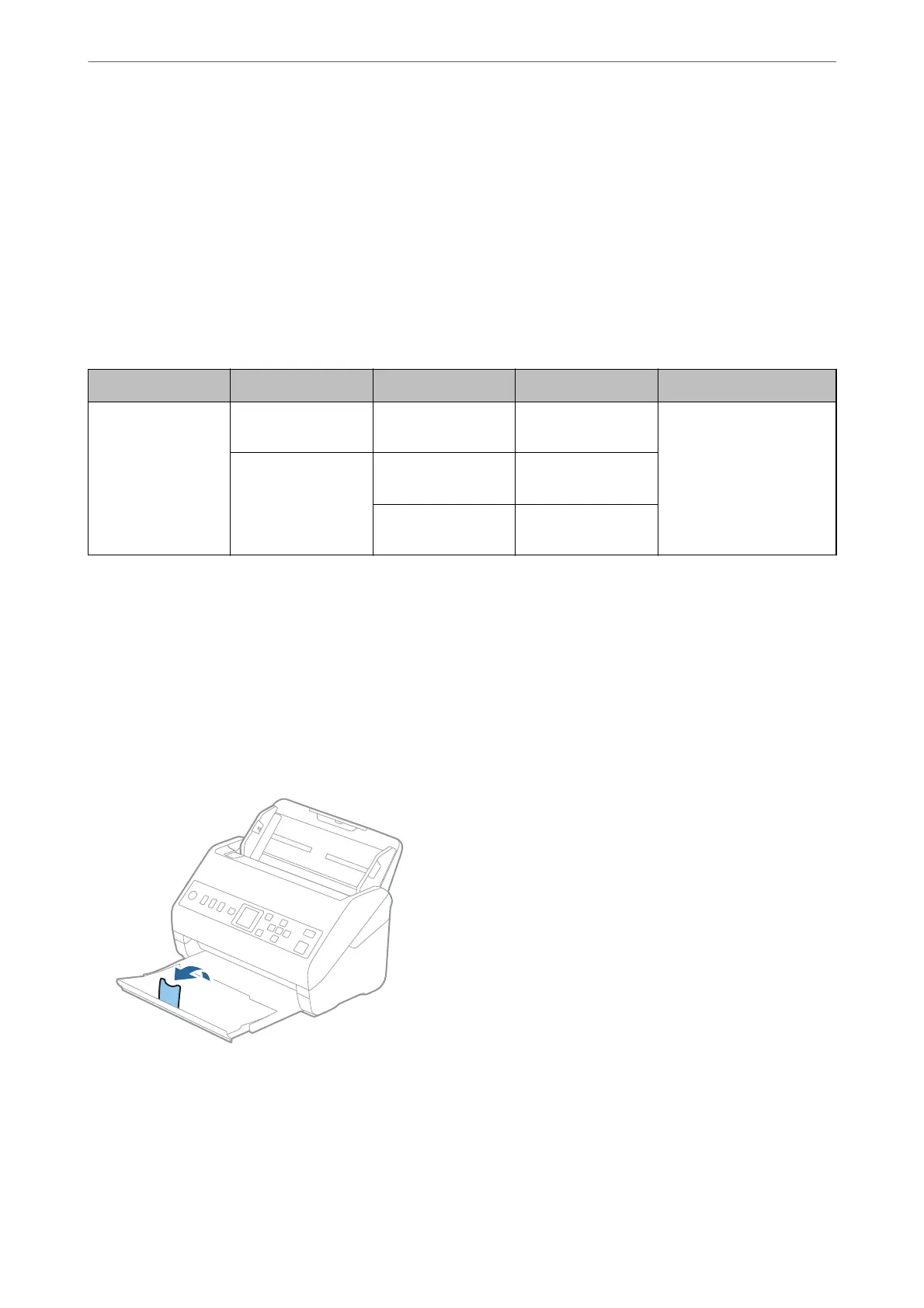Related Information
& “Required Settings for Special Originals in Epson Scan 2 Window” on page 112
Plastic Cards
Specications of Plastic Cards
e specication of plastic card you can load into the scanner.
Size Card Type Thickness Loading Capacity Loading Direction
ISO7810 ID-1 Type
54.0×85.6 mm
(2.1×3.3 in.)
With embossing 1.24 mm (0.05 in.) or
less
1 card Horizontal (Landscape)
Without embossing 0.76 mm (0.03 in.) to
1.1 mm (0.04 in)
*
5 cards
Less than 0.76 mm
(0.03 in.)
5 cards
* You can scan these cards only when the resolution is 300 dpi or less, and disabling Slow mode.
Placing Plastic Cards
1.
Slide out the output tray and raise the stopper.
Specications of Originals and Placing Originals
>
Placing Originals
>
Plastic Cards
41