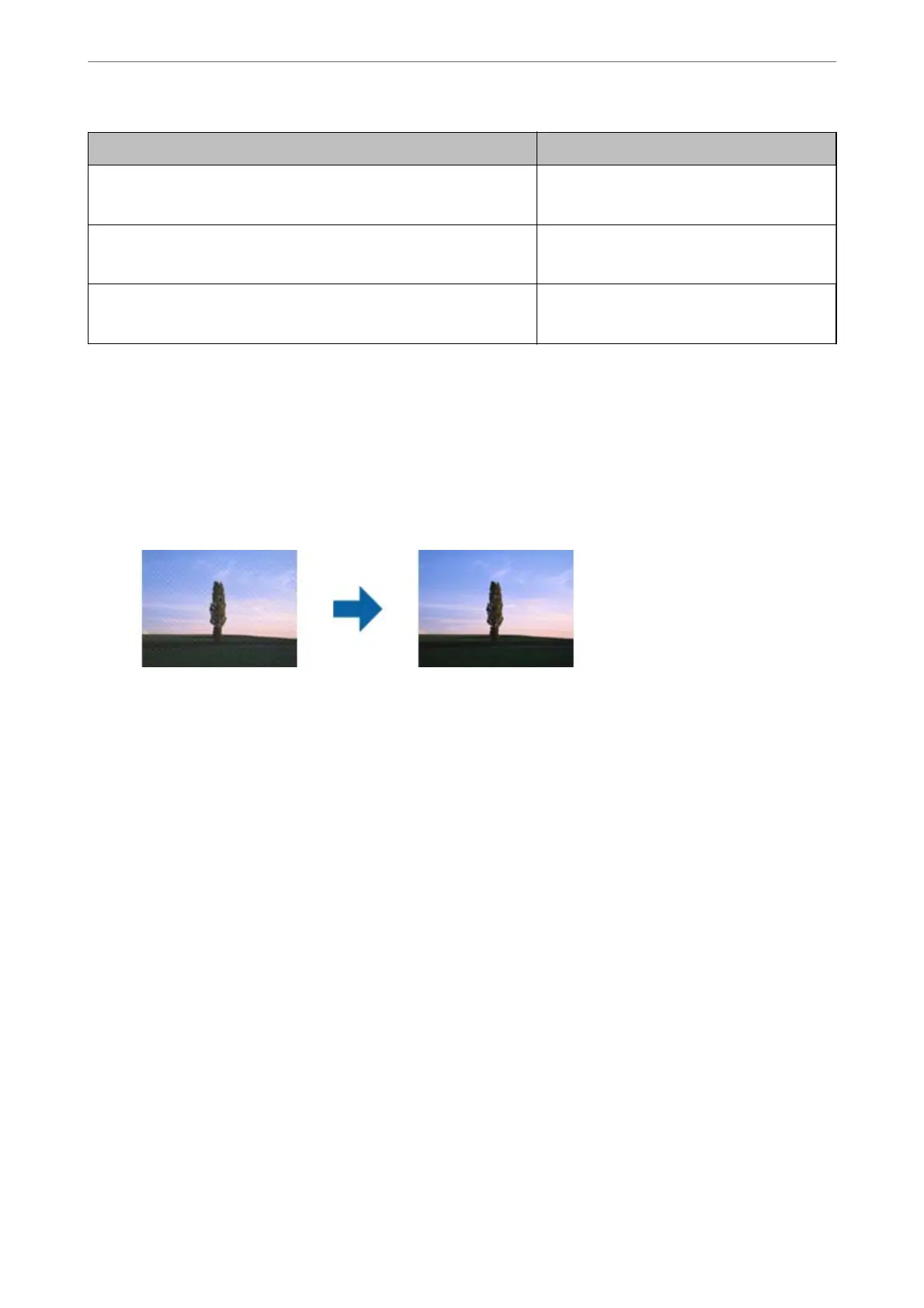Purpose Resolution (Reference)
Displaying on a screen
Sending by email
Up to 200 dpi
Using Optical Character Recognition (OCR)
Creating a text searchable PDF
200 to 300 dpi
Printing using a printer
Sending by fax
200 to 300 dpi
Moiré Patterns (Web-Like Shadows) Appear
If the original is a printed document, moiré patterns (web-like shadows) may appear in the scanned image.
❏ Check that Descreening is selected in the Epson Scan 2 window. When you are using Document Capture Pro,
you can open the window by pressing the Detailed Settings button on the Scan Settings screen.
Click the Advanced Settings tab > Descreening.
❏ Change the resolution, and then scan again.
The Edge of the Original is Not Scanned when Automatically
Detecting the Size of the Original
Depending on the original, the edge of the original may not scanned when automatically detecting the size of the
original.
❏ Adjust Crop Margins for Size "Auto" in the Epson Scan 2 window. When you are using Document Capture
Pro, you can open the window by pressing the Detailed Settings button on the Scan Settings screen.
Click the Main Settings tab > Document Size > Settings. On the Document Size Settings screen, adjust Crop
Margins for Size "Auto".
❏ Depending on the original, the area of the original may not be detected correctly when using the Auto Detect
feature. Select the appropriate size of the original from the Document Size list.
Note:
If the size of the original you want to scan is not on the list, create the size manually in the Epson Scan 2 window. When you
are using Document Capture Pro, you can open the window by pressing the Detailed Settings button on the Scan Settings
screen.
Click the Main Settings tab > Document Size, and then select Customize.
Solving Problems
>
Scanned Image Problems
>
The Edge of the Original is Not Scanned when Automatically Det
…
200